Welltech SIPPBX 6200A User Manual
Page 35
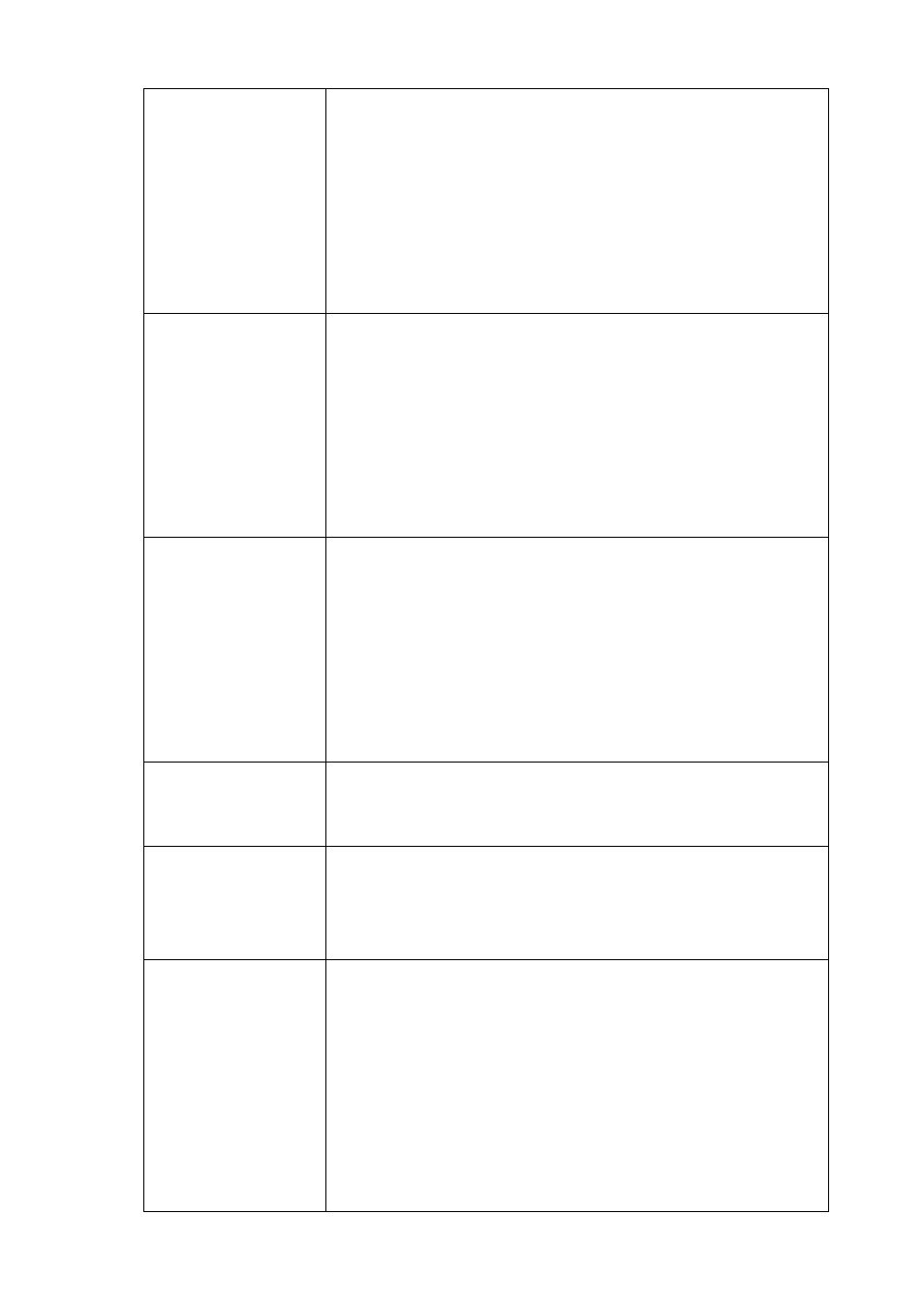
- 35 -
OUCF Start
Provide user to use remote control function, then control
Unconditional Forward. Default is *87.
Note:
1. You can just dial to the PBX, and then PBX will play greeting
message.
2. Dial to [*87] to use remote control function; then play
greeting message.
3. You can enable or disable OUCF function.
OUCF Activated
The code to activate Unconditional Forward. Default is *88.
Note:
1. You can just dial to the PBX, and then PBX will play greeting
message.
2. Dial to [*87] to use remote control function; then play
greeting message.
3. After, dialing to *880282265699 will forward all the call to
0282265699.
OUCF Deactivated
The code to set disable for Unconditional Forward. Default is
*89.
Note:
1. You can just dial to the PBX, and then PBX will play greeting
message.
2. Dial to [*87] to use remote control function; then play
greeting message.
3. After, dialing to [*89] to disable OUCF function.
CF Deactivated
Disable all of the forward function, including Unconditional
Forward, Busy Forward, No Answer Forward and Unavailable
Forward. Default is *96.
Voice Mail Box Login For SIPPBX 6200A only. SIPPBX 6200A has the ability to store
voice mail within itself, and user can just dial to the feature
code to login the voice mail system. The feature code of voice
mail system default is *98.
Camp-On Activated
This function means [call back on busy]. For example, you dial
to 101 but 101 is on the phone, then you should hear an
announcement for called person is busy. You could dial to *66
by default to trigger the SIPPBX 6200A call back to you when
101 is idle. This function will let you talk to called party
immediately when called party is free.
Note:
This Function is only workable when voice mail function is
disabled.
