Selecting a mounting location – Wavetronix SmartSensor Matrix (SS-225) - User Guide User Manual
Page 8
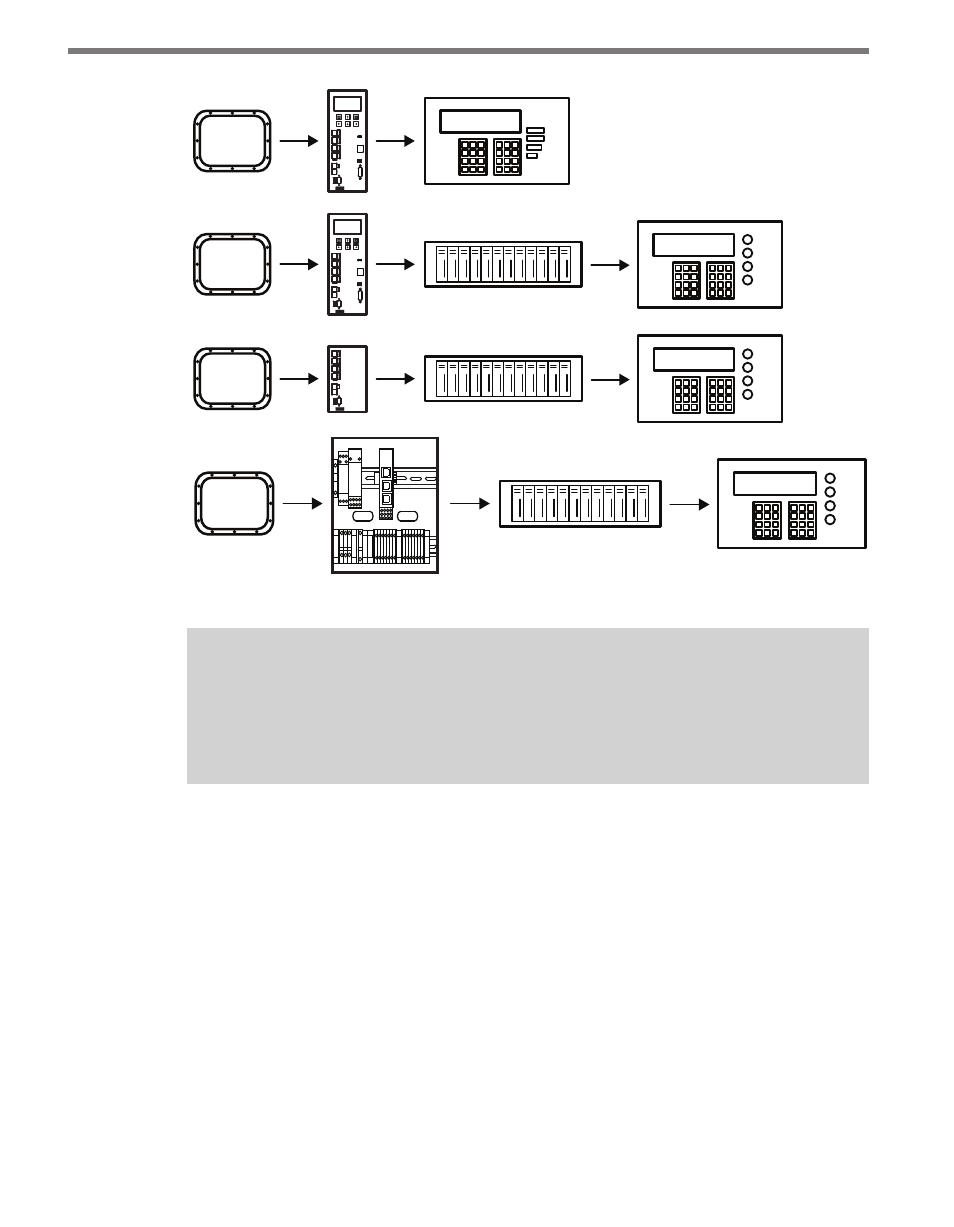
INTRODUCTION
• SMARTSENSOR MATRIX USER GUIDE
7
Figure I.2 – SmartSensor Matrix System Options
Note
SmartSensor Matrix systems provide a control bridge to manage all connected Smart-
Sensor and Click devices. The control bridge is completely separate from the dedicated
channels used for communication of contact closure detection calls in real time.
Selecting a Mounting Location
Consider the following guidelines when selecting a mounting location for each SmartSensor
Matrix:
˽
Corner radar – The SmartSensor Matrix is a corner radar device with a panoramic
90°, 140-ft. (42.7-m) view (see Figure I.3). The sensor’s mounting location should be
selected so that all stop bar detection zones on an approach are within a 6–140-ft.
(1.8–42.7-m) radial distance.
