Click 650 – Wavetronix SmartSensor Matrix (SS-225) - User Guide User Manual
Page 23
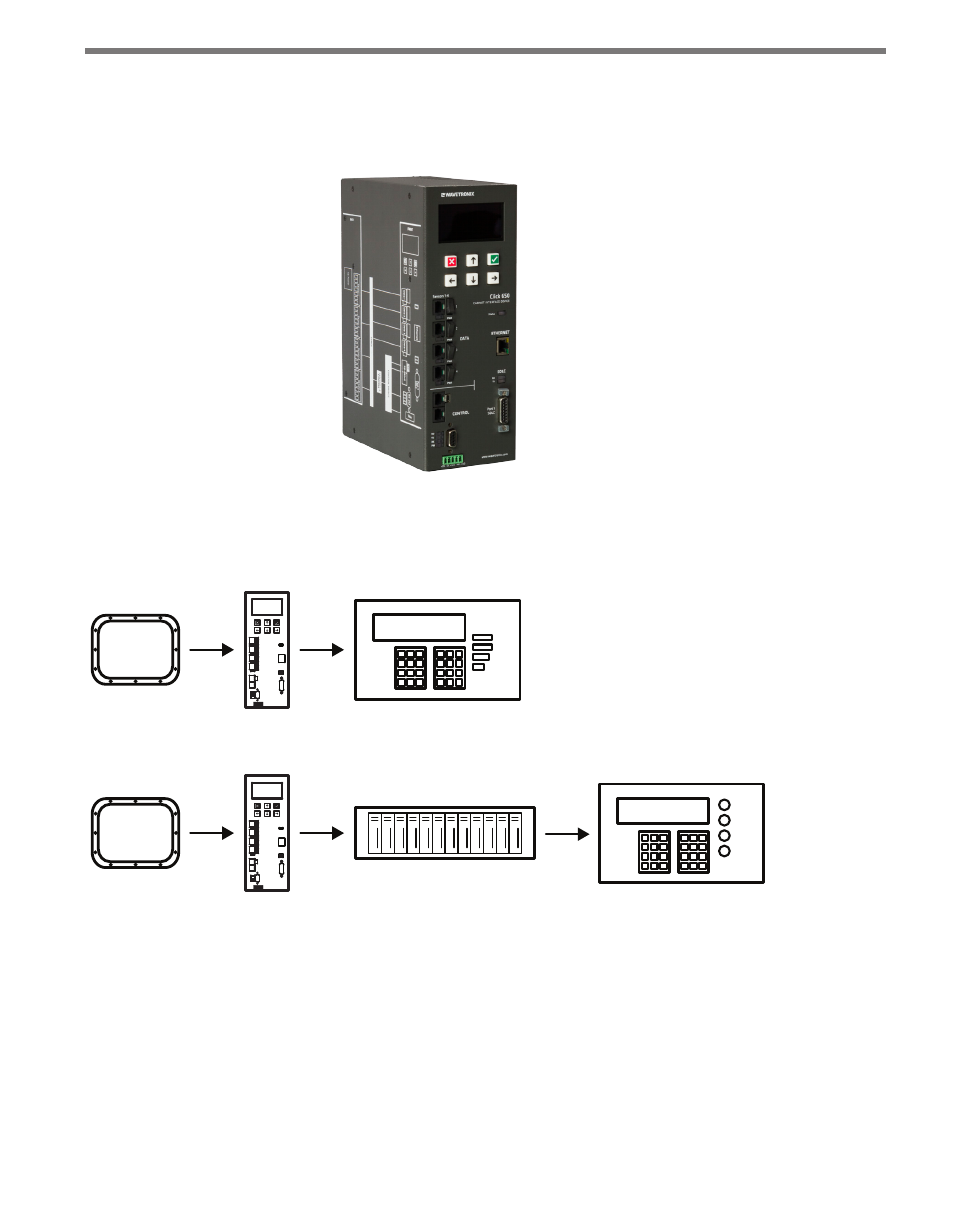
22
CHAPTER 2 • CABINET SOLUTIONS
Click 650
The cabinet solution recommended by Wavetronix is the Click 650 cabinet interface device.
Figure 2.1 – Click 650 Cabinet Interface Device
The Click 650 is a great choice for fulfilling all the requirements mentioned above using a
single device. An installation with the Click 650 will follow one of the basic outlines below:
Figure 2.2 – Click 650 Installation Basics
The sensor (or sensors) are connected to the Click 650 via ports on the back of the device.
Using this connection, the 650 provides the sensors with DC power, protects from surges
coming in on the cable run, and allows you to communicate with each sensor in order to
configure it. The Click 650’s Ethernet capabilities allow you to put the device on an Ethernet
network; once you’ve done this, the device (and its associated sensors) can be accessed via
web browser on any computer on the same network.
