Wavetronix SmartSensor Matrix (SS-225) - User Guide User Manual
Page 55
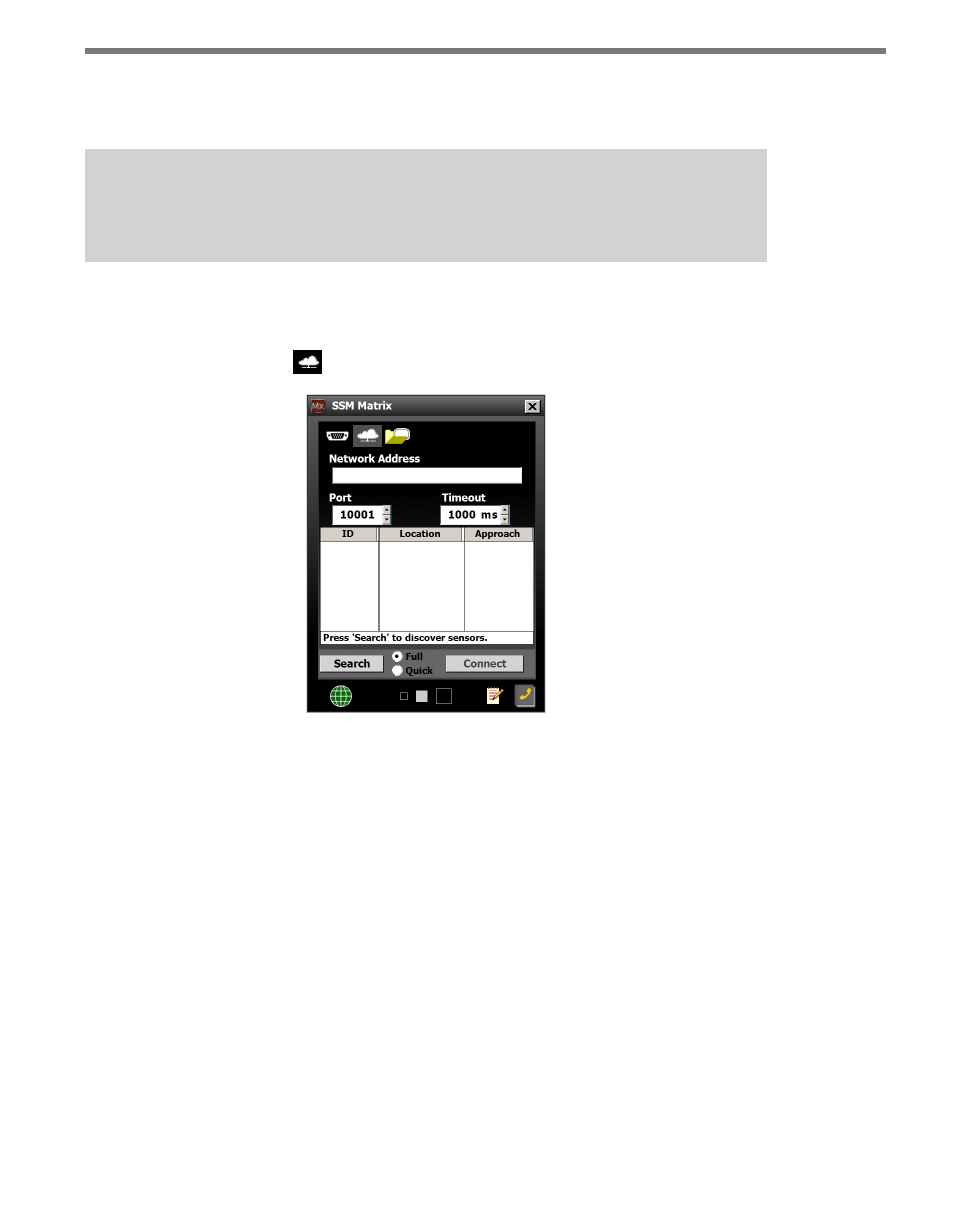
54
CHAPTER 5 • COMMUNICATION
external modems (CDMA, GMS or GPRS) and assigned an Internet address on these
networks. (Please contact Wavetronix Technical Services for assistance.)
Note
The Internet connection is made to the control bridge and NOT to the data ports.
Use the steps below to connect to the SmartSensor Matrix using an Internet connection:
1 Click on Communication.
2 Click the Internet icon
and the Internet setting options will appear (see Figure 5.5).
Figure 5.5 – Internet Connection Screen
3 Enter the IP address or URL of the sensor of interest. Enter the IP address assigned to
either the CDMA modem or the Click 301 serial to Ethernet converter.
4 Enter the port number assigned to the CDMA modem or the Click 301 serial to Eth-
ernet converter in the Port field. This will be an integer value in the range of 0–65536.
The Click 301 port number automatically defaults to 10001.
5 Set the Timeout value to 1000.
6 Select the type of search (Full or Quick) you would like to perform (see the Serial Con-
nection section of this chapter for more on these two searches).
7 Click the Search button. This may take up to 30 seconds while the sensors on your
control bus are discovered and listed. (You can click Cancel as soon as the sensor of
interest is listed.)
8 Click on the desired row from the list to select a sensor (see Figure 5.6).
