Verilink WANsuite 5330 (34-00302.F) Product Manual User Manual
Page 88
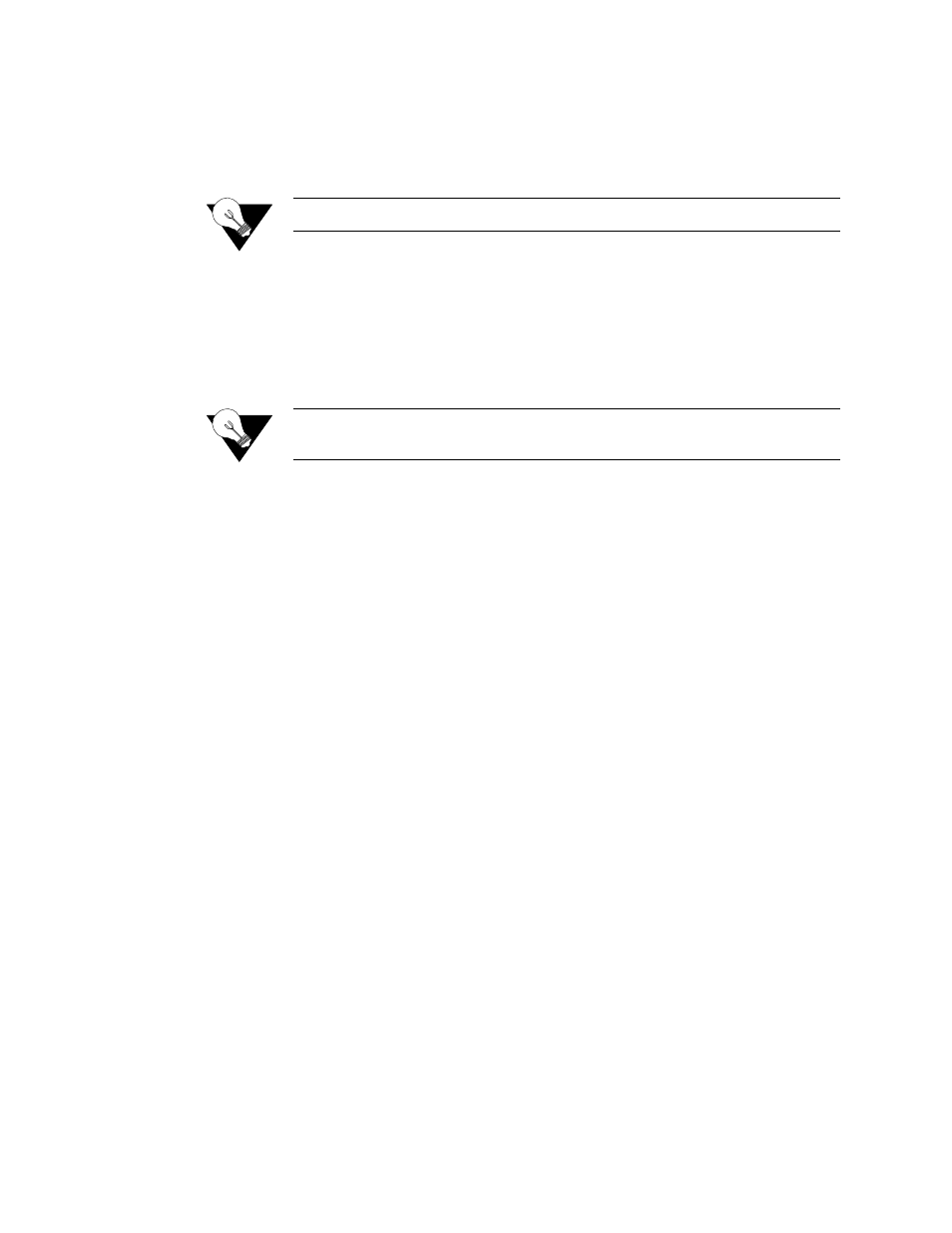
4-10
W A N s u i t e 5 3 3 0
clock that is also supplied to the DTE as Transmit Clock. The “External”
option uses the external clock from the DTE.
Values: Internal, External
Default: Internal
NOTICE:
The “External” option is valid only in Packet mode.
LL
The Local Loopback parameter can be set to “Enable” or “Disable.” Selecting
“Enable” allows the unit to go into Local Loop when the LL pin on the Serial
port goes high. The unit exits the loop when the LL pin goes low. If you
select “Disable,” the unit ignores the LL pin on the Serial port.
Values: Disable, Enable
Default: Disable
NOTICE:
For more information on pin assignments, refer toNetwork Interface Pin
Assignments shown on page A-7.
V54
Selecting “Enable” allows the unit to respond to in-band V.54 loop codes. If
you select “Disable,” the unit ignores these codes.
Values: Disable, Enable
Default: Disable
CTS
The Clear To Send parameter can be set to “Forced True,” “Forced False,” or
“Internal.” If this parameter is set to “Internal,” the CTS control lead follows
the RTS control lead from the DTE after a delay of a duration established by
the RTS/CTS Delay parameter (see "RTS/CTS Delay" on page 4-11).
Values: Forced True, Forced False, Internal
Default: Forced True
DSR
Data Set Ready can be set to “Forced True,” “Forced False,” or “Internal.”
The “Internal” option sets DSR “On” if the port is enabled and “Off” if the
port is disabled.
Values: Forced True, Forced False, Internal
Default: Forced True
DCD
The Data Carrier Detect parameter can be set to “Forced True,” “Forced
False,” or “Internal.” If set to “Internal,” DCD is “On” when network carrier
is being received from the remote end, and is “Off” when network carrier is
not being received from the far end.
Values: Forced True, Forced False, Internal
Default: Forced True
RTS
The Request To Send parameter determines the source from which the unit
reads the RTS signal status. If set to “Normal,” the unit gets RTS from the
DTE on the Serial interface. If set to “Forced True,” RTS is always perceived
as “On.”
Values: Normal, Forced True
Default: Normal
