Configuration screens, Line parameters, T1-net framing – Verilink PRISM 3060-10 (34-00252.4) Product Manual User Manual
Page 60: T1-net line code, T1-net lbo, Prm enable, Line parameters
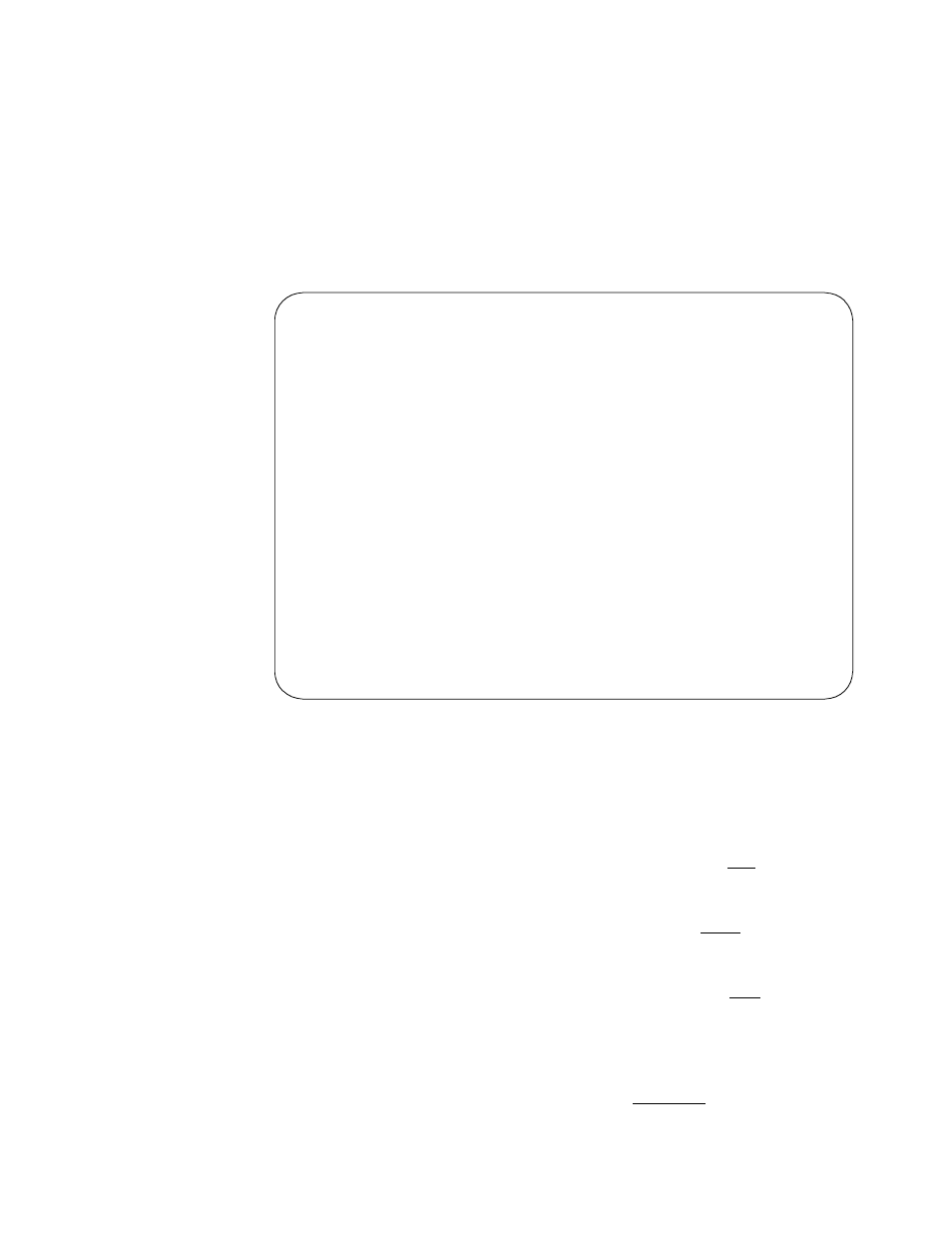
52
T
ERMINAL
O
PERATION
Configuration
Screens
The various Configuration screens allow viewing and setting configuration
parameters for the network elements. Only the installed options are available as
menu items.
To send a new configuration to the unit, the user must press Enter on one of the
fields or exit the screen. The underlined values are the factory default parameters
stored in ROM.
Line
Parameters
The Line Parameters screen (Figure 4-12) allows reviewing and setting line
parameters for the selected element on the T1 circuit.
This screen has the following fields, most of which have user-selectable options.
To send the new line configuration to the unit, either press Enter on one of the
fields, change the Element selection, or exit the screen.
T1-NET Framing
Selects the framing for the T1 network. The choices are D4 and ESF.
T1-NET Line Code
Sets the network side line coding. The choices are AMI and B8ZS.
T1-NET LBO
Sets the line build out for the network interface. The choices are
0
dB
,
-7.5
dB
,
-15
dB
, and
-22.5
dB
.
PRM Enable
Allows the T1.403 Performance Report Message, which is sent once a second, to
be turned on or off. The choices are ENABLE and DISABLE.
✍
3060 DSU x.xx/x.xx
PRISM 3060 Date:
MM/DD/YY
3060 DSU x.xx/x.xx
TXPORT Prism 3060-10
Time: HH:MM:SS
---------------------------------LINE PARAMETERS--------------------------------
Element: [NEAR]
T1-NET Framing:
[ESF ]
Rem Comm Channel: ( 0)
T1-NET Line Code:
[B8ZS]
T1-NET LBO:
[0 dB ]
PRM Enable:
[DISABLE ]
Zero Suppression:
[ENABLE ]
T1-NET Timing:
[ENABLE ]
Station Timing:
[64k x ] ( 1)
4--4-4 -----4 -----4 --4---
Channel Allocation: 6--5-3 -----1 -----2 --4---
Signalling Enabled: ------ ------ ------ ------
------------------------------------Messages------------------------------------
Local Screen
igure 4-12 Line Parameters Screen
