Performance screens, Element, Target – Verilink PRISM 3060-10 (34-00252.4) Product Manual User Manual
Page 51: Element target
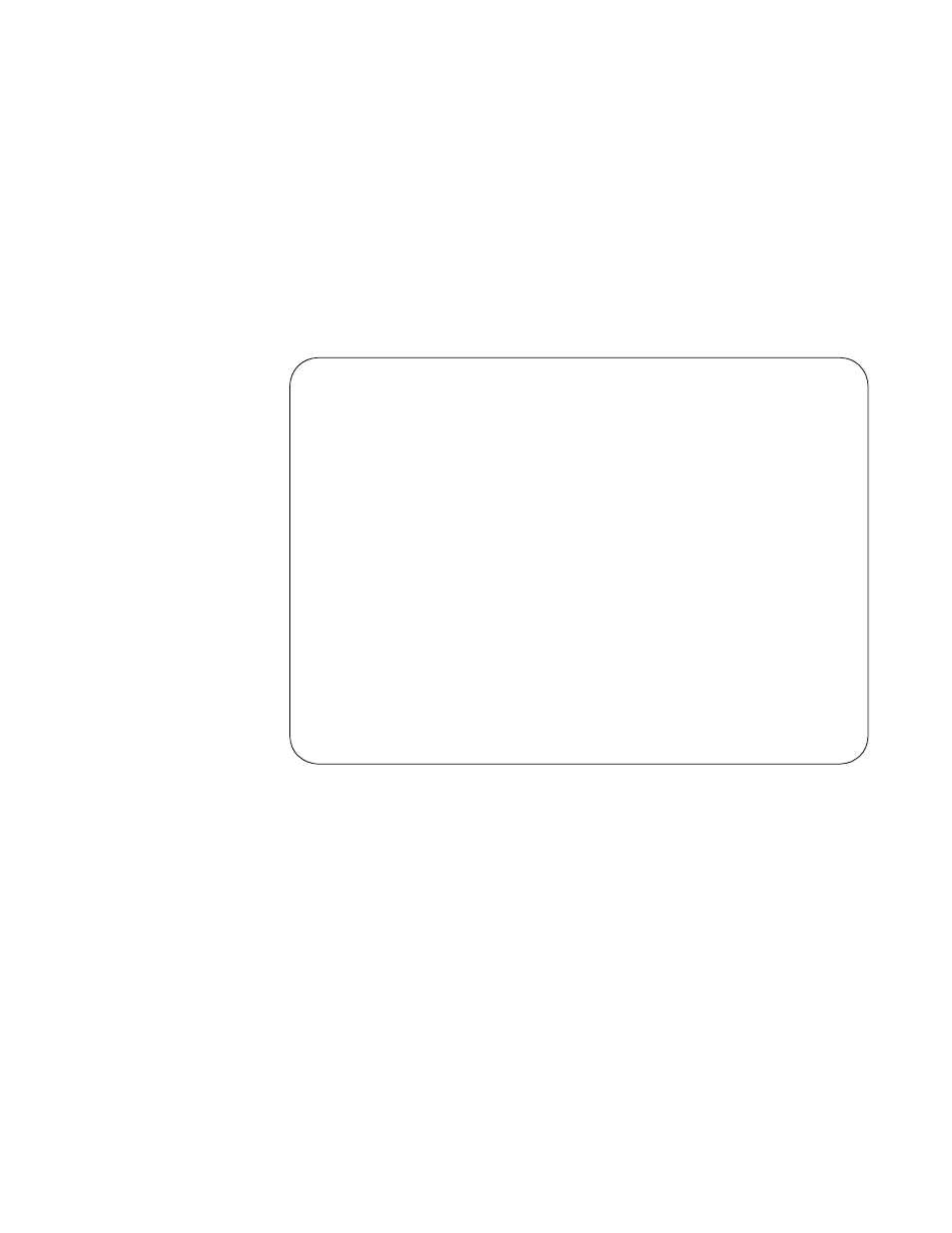
Performance Screens
43
Performance
Screens
The Performance screens display a detailed history of the error parameters that are
continuously monitored. The terminal interface provides display of near-end or
far-end performance data using the facility data link.
The unit is equipped with a dual set of performance data registers that hold line
statistics for both the telco and user. Each register set provides detailed status and
performance history for the network and DTE interfaces.
The system has four Performance screens. The STANDARD 24 HOUR and the
ENHANCED 24 HOUR screens allow the user to view the 24 -hour detailed
performance history of the T1 circuit. The only difference in the two screens is in
the type of performance data displayed. The STANDARD 24 HOUR screen is
shown in Figure 4-5.
The STANDARD 30 DAY and the ENHANCED 30 DAY screens allow the user to
view a 30 -day history of a particular element’s performance. These screens
reference intervals by date rather than by time. To reach each of the four screen
types, use the spacebar to toggle the STANDARD 24 HOUR field. The other fields
are described as follows.
Element
Pressing the spacebar toggles this field for selection of either the
NEAR
or
FAR
unit as the source of performance data or the target of commands.
NEAR
refers to
the unit the terminal is connected.
FAR
refers to the unit at the other end of the
network T1 span.
Target
This two -part field determines which section of the circuit is presently displayed
by toggling the spacebar. Telco registers are for viewing only and may not be
changed. The four options are as follows.
3060 DSU x.xx/x.xx
PRISM 3060
Date: MM/DD/YY
No Far End Response
TXPORT Prism 3060-10
Time: HH:MM:SS
------------------------------ 24 HOUR PERFORMANCE -----------------------------
Element: [NEAR] Status: OK
Target: [USER ][NET] Completed Days: 12
Error Events:
302
(RESET) Completed Intervals: 6
(RESET PERFORMANCE REGS) 24 Hr.% Error Free: 91.7
[STANDARD 24 HOUR]
362 2 362 0 2 3 3
24 Hour 6 2700 0 2 3 0
30 Day 30 0 20 12 23 13
PAGE-UP
----------------------------------------------------------------------------
Time INTERVAL ES UAS BES SES LOFC CSS
PAGE-DN
----------------------------------------------------------------------------
13:30 6 1 900 0 0 1 0
13:15 7 2 900 0 0 3 3
Figure 4-5 Typical Performance Screen
