Trademarks, Cautions on installation, Beware of condensation – Teac US-366 User Manual
Page 6: Using the teac global site, User registration, Cleaning the unit, 1 – introduction
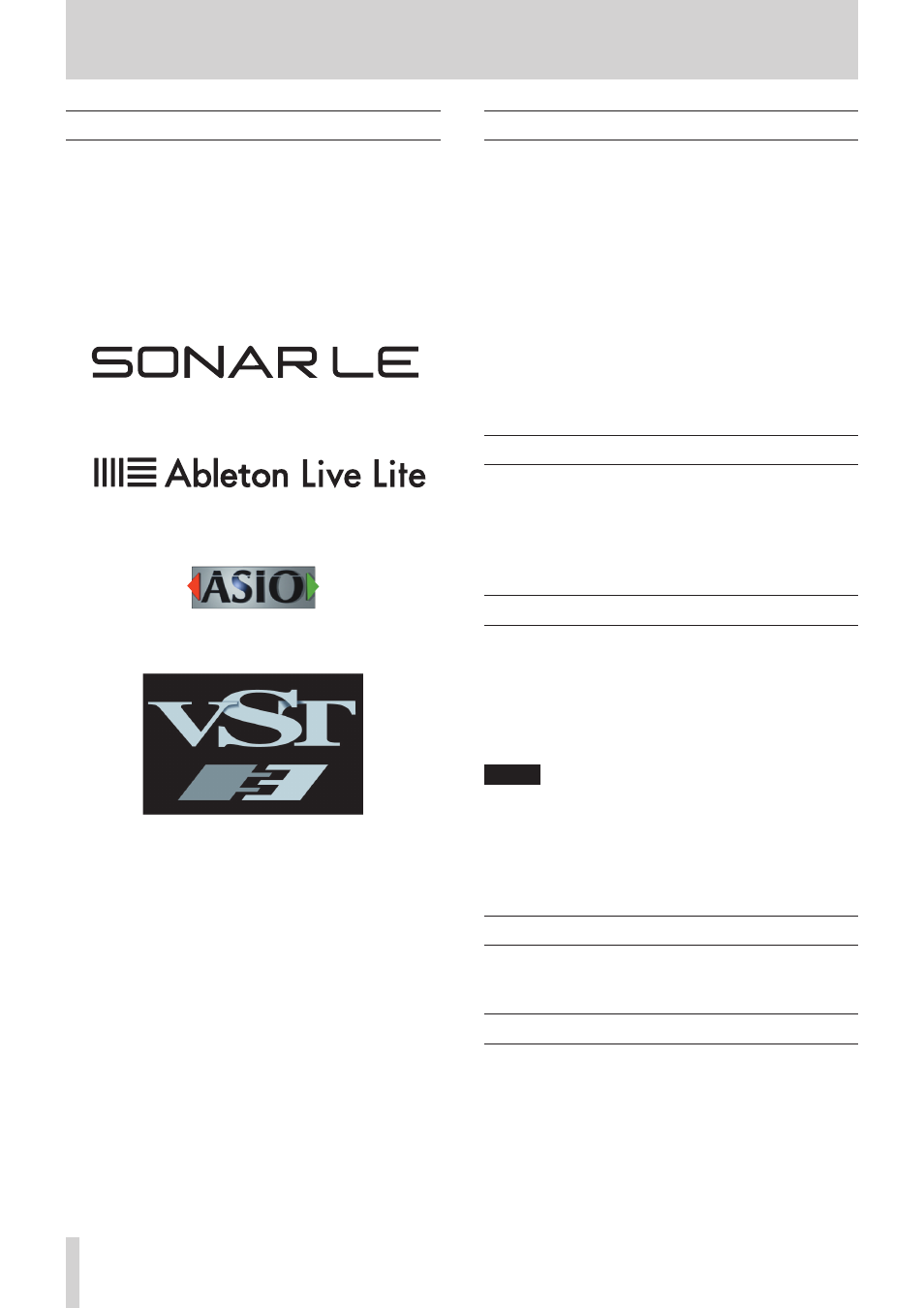
6
TASCAM US-366
1 – Introduction
Trademarks
• TASCAM is a trademark of TEAC Corporation, registered in
the U.S. and other countries.
• Microsoft, Windows, Windows XP, Windows Vista, Windows
7, Windows 8 and Windows Media are either registered
trademarks or trademarks of Microsoft Corporation in the
United States and/or other countries.
• Apple, Macintosh, Mac OS, Mac OS X and iTunes are
trademarks of Apple Inc.
• Cakewalk is a registered trademark or trademark and SONAR
LE is a trademark of Cakewalk, Inc.
• Ableton and Ableton logo are trademarks of Ableton AG.
• ASIO is a trademark and software of Steinberg Media
Technologies GmbH.
• VST is a trademark of Steinberg Media Technologies GmbH.
• Mackie and HUI are trademarks of LOUD Technologies Inc.
• Other company names, product names and logos in this
document are the trademarks or registered trademarks of
their respective owners.
Cautions on installation
• The unit’s nominal operating temperature is between 5° and
35° C (41° – 95° F).
• Do not install in the following types of places. Doing so
could degrade the sound quality and/or cause malfunctions.
Places with significant vibrations or that are otherwise
unstable
Near windows or other places exposed to direct sunlight
Near heaters or other extremely hot places
Extremely cold places
Places with bad ventilation or high humidity
Very dusty locations
• Make sure that the unit is mounted in a level position for
correct operation.
• Avoid installing this unit on top of any heat-generating
electrical device such as a power amplifier.
Beware of condensation
If the unit is moved from a cold to a warm place, or used after a
sudden temperature change, there is a danger of condensation;
vapor in the air could condense on the internal mechanism,
making correct operation impossible. To prevent this, or if this
occurs, let the unit sit for one or two hours at the new room
temperature before using.
Using the TEAC Global Site
You can download the dedicated drivers and Owner’s
Manual necessary for this unit from the TEAC Global Site
(http://teac-global.com/).
1. Open the TEAC Global Site (http://teac-global.com/).
2. In the TASCAM Downloads section, click the desired
language to open the Downloads website page for that
language.
NOTE
If the desired language does not appear, click Other
Languages.
3. Click the product name in the “Search by Model Name”
section to open the Downloads page for that product.
4. Select and download the dedicated drivers and Owner’s
Manual that are needed.
User registration
Customers in the USA, please visit the TASCAM website (http://
tascam.com/) to register as a user online.
Cleaning the unit
To clean the unit, wipe gently with a soft dry cloth. Do not use
any paint thinner, ethyl alcohol or other chemical agents to
clean the unit as they could damage the surface.
