Teac US-366 User Manual
Page 4
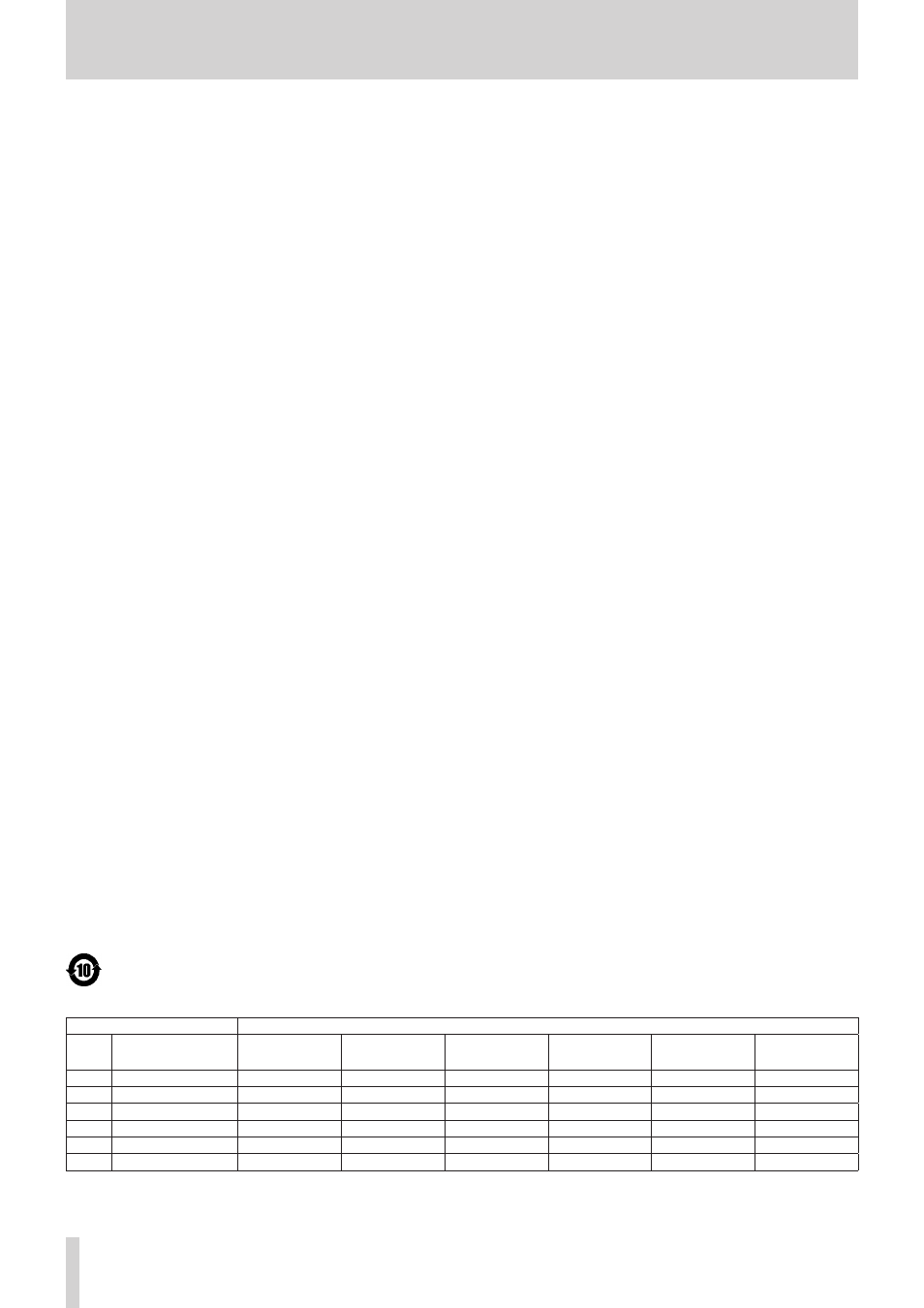
4
TASCAM US-366
Contents
1 – Introduction ..............................................5
Main features ........................................................................5
Product parts ........................................................................5
Conventions used in this manual ..................................5
Trademarks ............................................................................6
Cautions on installation ....................................................6
Beware of condensation ...................................................6
Using the TEAC Global Site ..............................................6
User registration ..................................................................6
Cleaning the unit .................................................................6
2 − Names and Functions of Parts .................7
Top panel ...............................................................................7
Rear panel .............................................................................9
3 − Installation ..............................................11
System requirements.......................................................11
Installing the driver ..........................................................11
Installing the driver for Windows .........................11
Installing the driver for Mac OS X .........................12
Frequently asked installation questions and
answers (FAQ) ..............................................................14
Improving computer performance ............................14
4 – Connections .............................................15
Microphones ................................................................16
Guitars ............................................................................16
Sound module/MD/CD etc.
sound modules, cassette/MD/CD players
5 – Using the Mixer Panel .............................18
Mixer panel settings.........................................................18
“INTERFACE” page .....................................................18
“MIXER” page ..............................................................19
“EFFECTS” page ..........................................................22
Resetting settings to their default values ........25
6 – Application Guide ...................................26
Windows XP and Windows Media Player .................26
Windows 7 and Windows Media Player ....................26
Windows 8 and Windows Media Player ....................27
Mac OS X and iTunes ........................................................27
in OS X Mavericks (10.9)............................................27
7 – Troubleshooting .....................................28
8 – Specifications ..........................................30
Digital audio inputs .........................................................30
Digital audio outputs.......................................................30
Control I/O ...........................................................................31
Audio performance ..........................................................31
Computer requirements .................................................31
Audio flow diagrams ........................................................33
8
For China
“環境保護使用年限”
产品有毒有害物质或元素的名称及含量
机种 :US-366
有毒有害物质或元素
品名
铅
(Pb)
汞
(Hg)
镉
(Cd)
六价铬
(Cr(VI))
多溴联苯
(PBB)
多溴二苯醚
(PBDE)
1
CHASSIS 部份
○
○
○
○
○
○
2
PCB Assy 部份
×
○
○
○
○
○
3
线材部份
○
○
○
○
○
○
4
附属品部份
○
○
○
○
○
○
5
SEAL 部份
○
○
○
○
○
○
6
包装部份
○
○
○
○
○
○
○ :表示该有毒有害物质在该部件所有均质材料中的含有量均在 SJ/T11363-2006 标准规定的限量要求以下。
× :表示该有毒有害物质至少在该部件的某一均质材料中的含量超出 SJ/T11363-2006 标准规定的限量要求。
(针对现在代替技术困难的电子部品及合金中的铅 )
