Move/paste, Move/insert, Open (insert silence) – Teac DP-008EX User Manual
Page 59: Cut (remove part), 8 – editing tracks
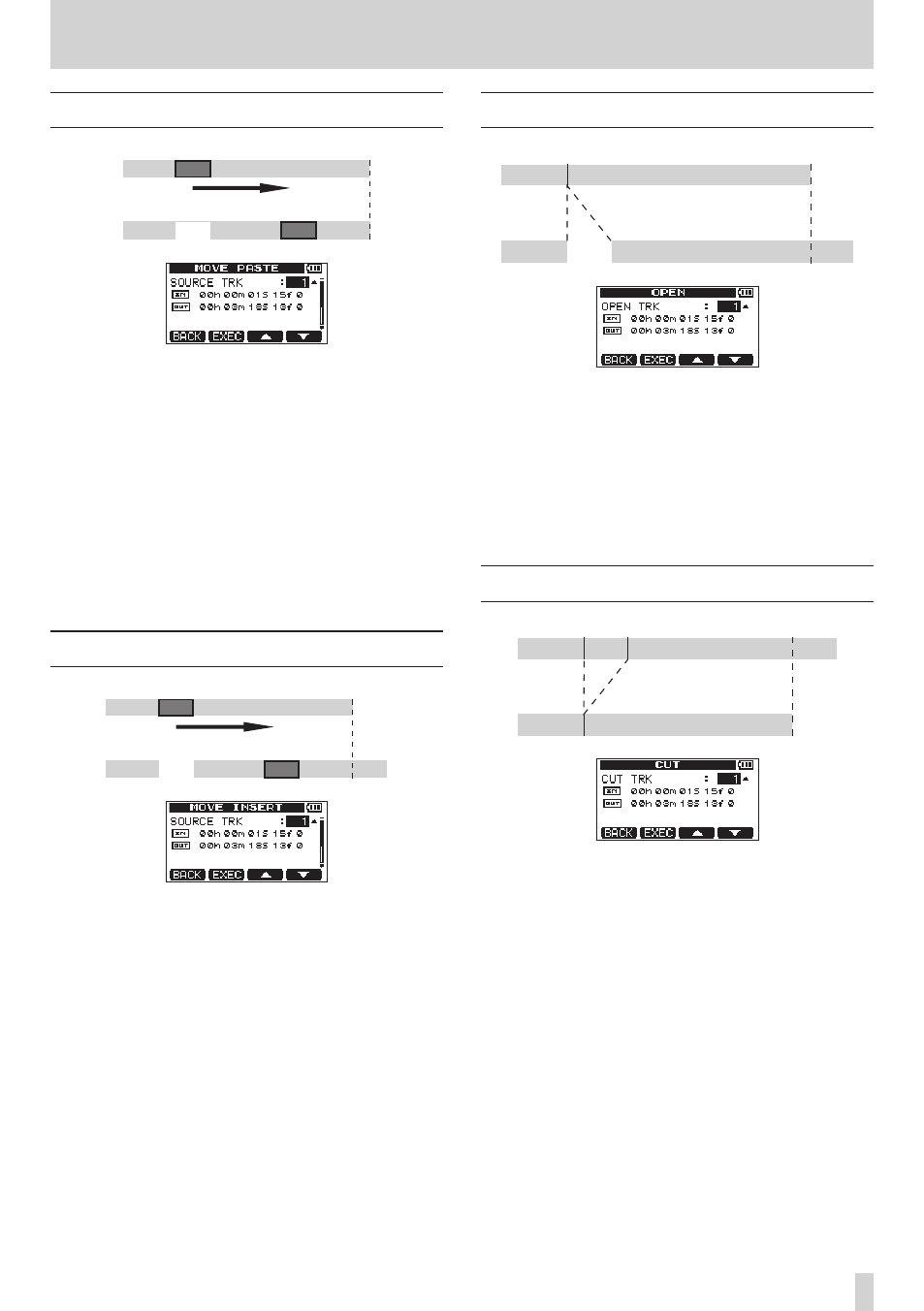
TASCAM DP-008EX
59
8 – Editing Tracks
MOVE/PASTE
IN
OUT
TO
IN
OUT
TO
The audio data between the IN and OUT points on
the move source track is removed and pasted in the
move destination track starting from the TO point.
This operation leaves a silence between the IN and
OUT points on the move source track.
This operation overwrites recorded data on the move
destination track. Therefore, the length of the move
destination track is not changed.
This operation uses the following parameters.
• SOURCE TRK (“1”–“8”, “1/2”, “3/4”, “5/6”, “7/8”, “1–8”)
• IN/OUT/TO
• DESTINATION TRK
MOVE/INSERT
IN
OUT
TO
IN
OUT
TO
The audio data between the IN and OUT points on
the move source track is removed and inserted in the
move destination track from the TO point.
This operation leaves a silence between the IN and
OUT points on the move source track.
This operation inserts recorded data into the
move destination track starting from the TO point.
Therefore, the move destination track becomes
longer.
This operation uses the following parameters.
• SOURCE TRK (“1”–“8”, “1/2”, “3/4”, “5/6”, “7/8”, “1–8”)
• IN/OUT/TO
• DESTINATION TRK
OPEN (insert silence)
IN
OUT
IN
OUT
A silent passage is inserted between the IN and OUT
points on the selected track. This operation splits a
track at the IN point and the beginning of the part
after the IN point is shifted to the OUT point. As a
result, the length of the track becomes longer.
The parameters that can be set are as follows.
• OPEN TRK (“1”–“8”, “1/2”, “3/4”, “5/6”, “7/8”, “1–8”, “ALL”)
• IN/OUT
CUT (remove part)
IN
OUT
IN
The part of the track between the IN and OUT points
on the selected track is CUT (deleted), and the rest of
the track after the OUT point is moved forward to the
IN point. As a result, the length of the track becomes
shorter.
The parameters that can be set are as follows.
• CUT TRK (“1”–“8”, “1/2”, “3/4”, “5/6”, “7/8”, “1–8”, “ALL”)
• IN/OUT
