Rear panel, 2 – controls and indicators, Rear panel b – Teac US-122 User Manual
Page 7
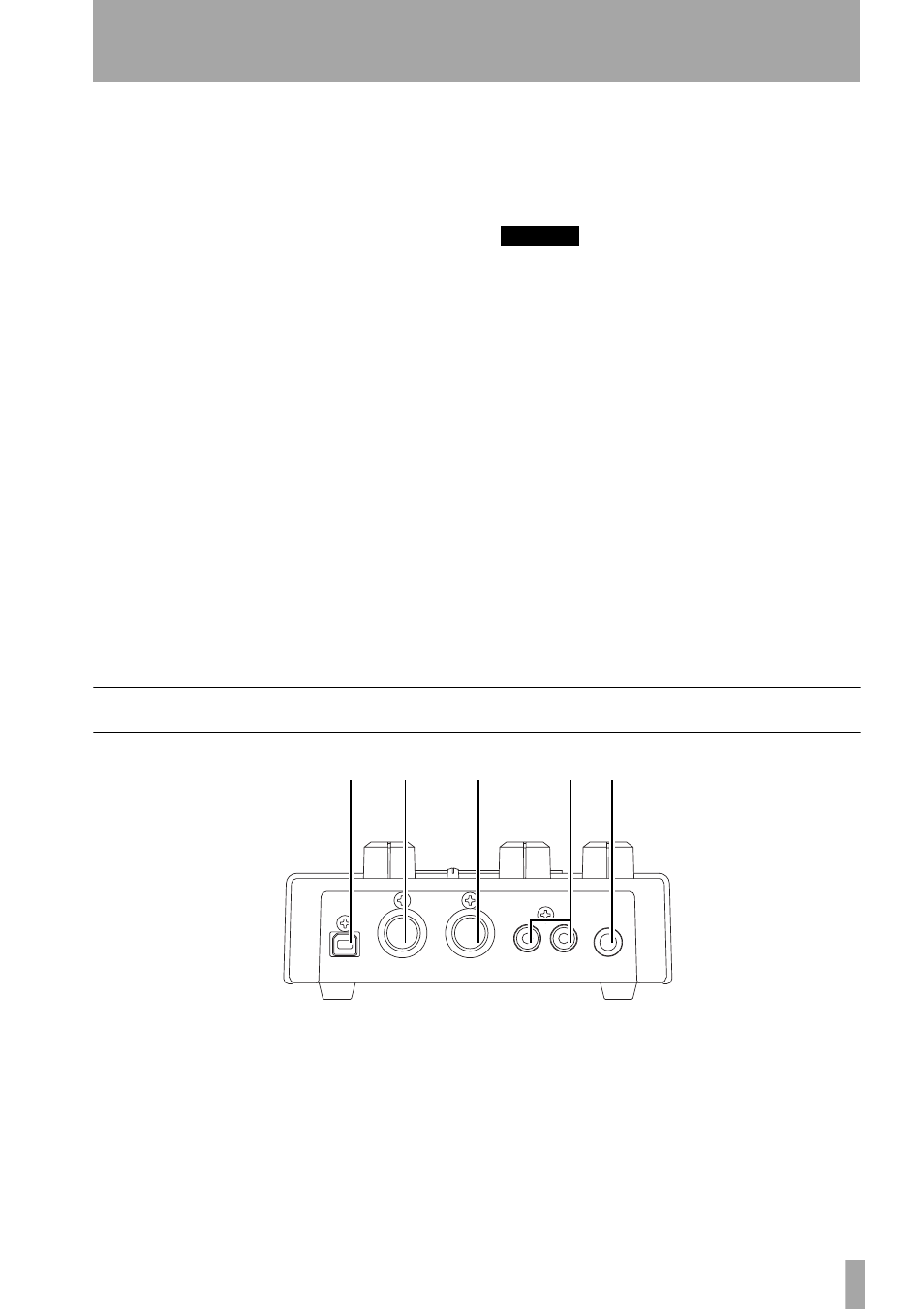
2 – Controls and indicators
TASCAM US-122 —
7
6
DIRECT MONITOR level
control
Adjusts the level of the
direct monitoring signal, when this is
enabled.
7
L and R input level
controls
Input level adjustment.
Rotate clockwise to increase the input
level of audio sources.
8
MIC/LINE / GUITAR
switches
Switch inputs individu-
ally between mic/line level and Hi-Z
(guitar) level.
9
SIGNAL indicators
Indicate
the presence of an audio signal on the
respective channel (specifically, when
the input level exceeds -37 dBFS).
OL indicators
Indicate an overload of
the input level to the respective channel
(specifically, a level of -2.5dBFS).
A
PHANTOM switch
Switches
+48V power to the microphone inputs to
allow powering of condenser micro-
phones.
NOTE
NOTE
Only use the phantom powering with con-
denser microphones which need it. Keep
this switch in the
OFF
position with all
other kinds of equipment connected to the
XLR inputs.
To avoid noise and possible damage to
equipment, turn down the input
LEVEL
controls when switching the phantom
power on and off.
Also note that this setting consumes power.
If you are operating the unit with a bat-
tery-powered laptop computer, this will
reduce the battery life of the computer.
Rear Panel
B
USB jack
Input for USB connec-
tion (USB 1.1) to host computer.
C
MIDI OUT
MIDI output
D
MIDI IN
MIDI input,
E
OUTPUT L/R jacks
Unbal-
anced (RCA) analog audio outputs.
F
PHONES jack
Standard 1/4" ste-
reo headphone output.
B
C
D
E F
