Teac MX-2424 v1.04 User Manual
Page 25
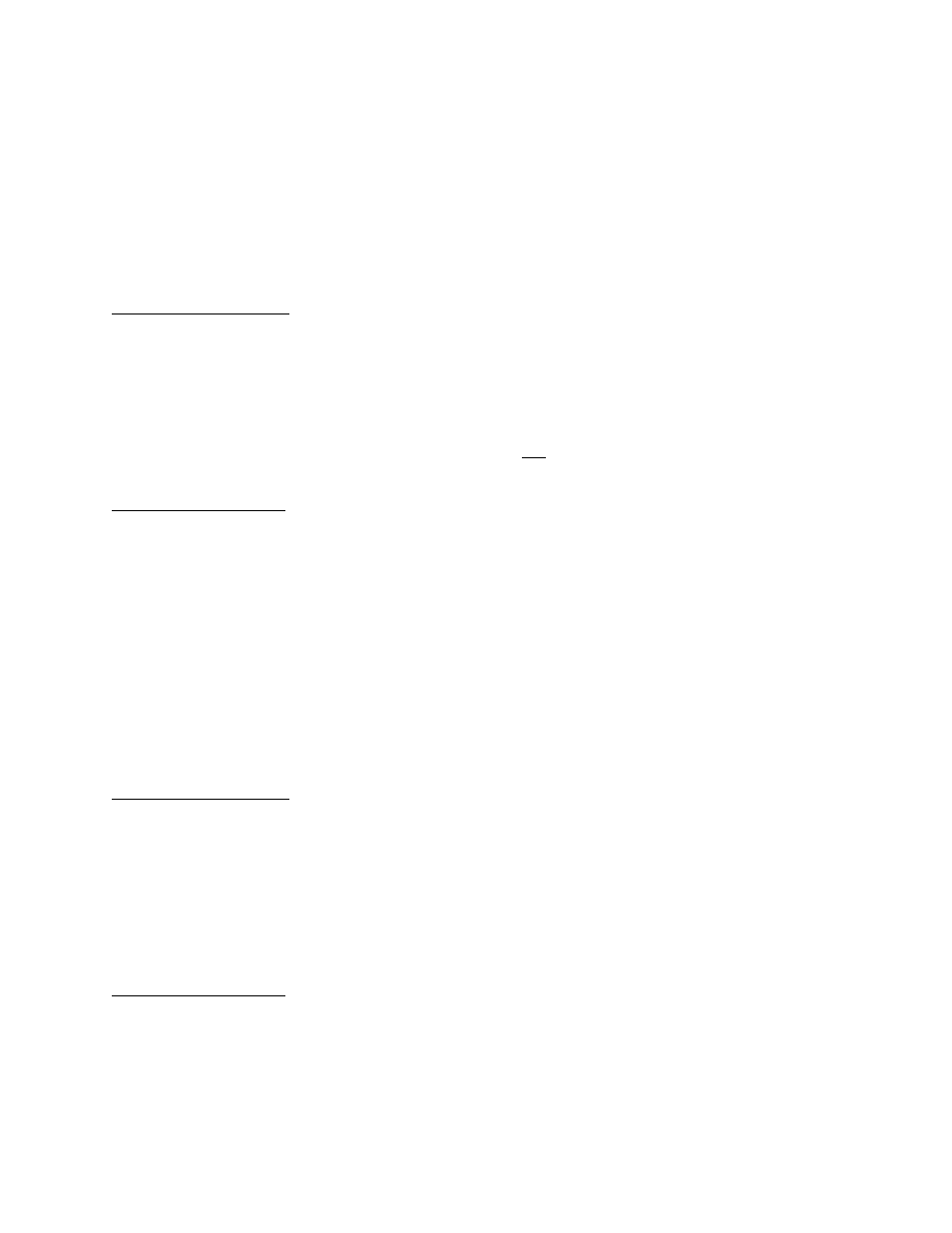
[27]
LOCATE/LENGTH
Pressing LOCATE
[27]
will send the play head to the time code value displayed in the bottom portion of the LCD
[18].
Pressing
points.
TO/PREV/REF
[28] From the MX-2424
Pressing TO [28] then IN [30] will play up to the In point and stop (using the pre-roll amount determined in Menu
212). Pressing TO [28] then OUT [31] will play up to the out point and stop (using the pre-roll amount determined
in Menu 212). In either case the play head will return to the pre-roll position for the IN or OUT point (depending on
which one was pressed). If the stored pre or post roll time is less than one second, this operation will still use one
second for the value.
Pressing
event boundary on any track. If a track is in Edit mode then only that track’s audio event boundaries will be used by
this function.
[67,75] From the RC-2424
Pressing TO [67] then IN [69] will play up to the In point and stop (using the pre-roll amount determined in Menu
212). Pressing TO [67] then OUT [70] will play up to the out point and stop (using the pre-roll amount determined
in Menu 212). In either case the play head will return to the pre-roll position for the IN or OUT point (depending on
which one was pressed). If the stored pre roll time is less than one second, this operation will still use one second
for the value.
Pressing PREV [75] will locate the Play Head to the beginning of the previous audio event boundary on any track.
If a track is in Edit mode then only that track’s audio event boundaries will be used by this function.
Pressing
Memory Location. (For more information please see the TL-Sync Manual.)
FROM/NEXT/SYNCP
[29] From the MX-2424
Pressing FROM [29] then IN [30] will play from the In point and stop (using the post-roll amount determined in
Menu 213). Pushing FROM [29] then OUT [31] will play from the out point and stop (using the post-roll amount
determined in Menu 213). In either case the play head will return the IN or OUT point plus any pre-roll (depending
on which one was pressed). If the stored post roll time is less than one second, this operation will still use one
second for the value.
Pressing
event boundary on any track. If a track is in Edit mode then only that track’s audio event boundaries will be used by
this function. When using this function
the need to press
[67,75] From the RC-2424
Pressing FROM [68] then IN [69] will play up from In point and stop (using the post-roll amount determined in
Menu 213). Pushing FROM [68] then OUT [70] will play from the out point and stop (using the post-roll amount
determined in Menu 213). In either case the play head will return to the IN or OUT point plus any pre-roll
(depending on which one was pressed). If the stored post roll time is less than one second, this operation will still
use one second for the value.
25
