Recording, Starting a new track while continuing to record, Stopping recording – Teac PT-7 User Manual
Page 34: Playback, Selecting a track for playback, 6 – using the recording and playback functions
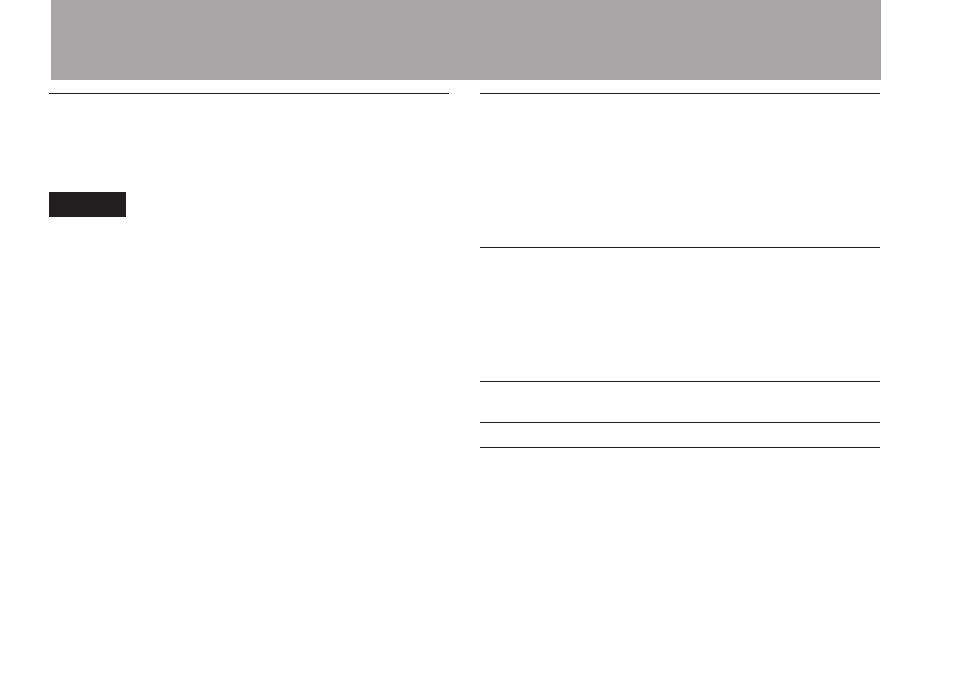
34
TASCAM PT-7
Recording
Press the
RECORD
key to start recording
when stopped or during playback.
NOTE
Recording will start with a new track that is
•
placed numerically after the already recorded
tracks.
During recording, the REC indicator lights and
•
the arrow mark on the display appears to flow to
the right.
The amount of remaining memory shown on the
•
display decreases according to the recording time.
During recording only the STOP and RECORD keys
•
can be used.
The pitch guide bars can also be used during
•
recording.
The metronome can also be used during record-
•
ing but we recommend that you use headphones
to listen to the metronome when recording with
the built-in mic.
Starting a new track while continuing to
record
Press the
RECORD
key during recording
to start a new track from that point and
continue recording.
Stopping recording
Press the
STOP
key to stop recording.
Recording also stops automatically if the
internal memory capacity becomes full.
Playback
Selecting a track for playback
When stopped or during playback, press the
Â
and ¯ keys briefly to select a track
for playback.
6 – Using the recording and playback functions
