4 – using the tuner and pitch trainer functions – Teac PT-7 User Manual
Page 26
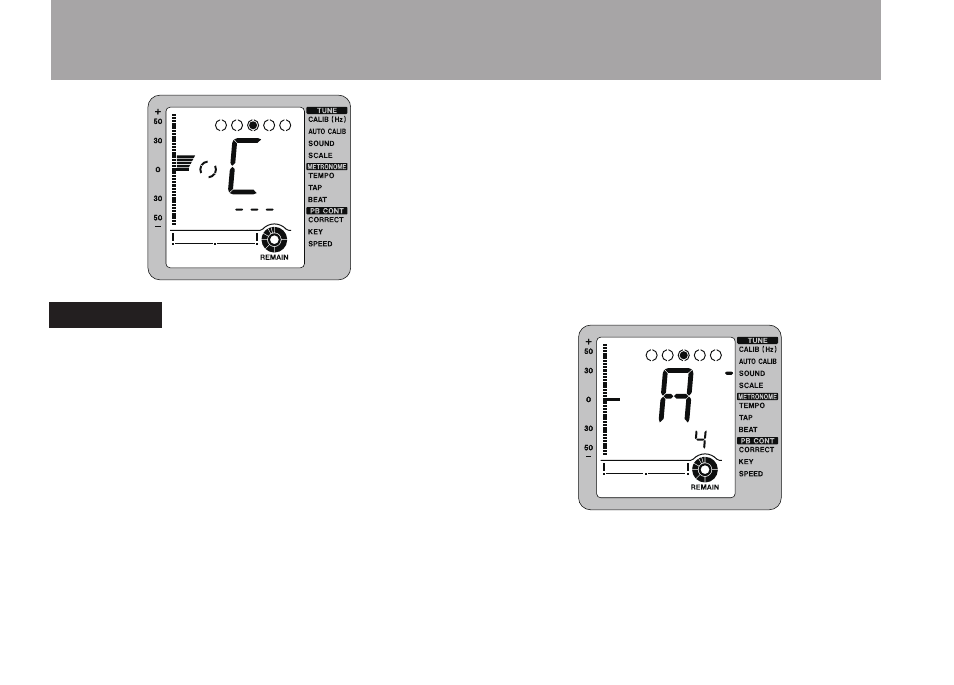
26
TASCAM PT-7
CAUTION
Play only one note at a time to prevent unrelated
pitch information from being input. Accurate tuning
is not possible if multiple notes are played.
Tuning by listening to a selected pitch
•
(sound mode)
1 Set the
SPEAKER
switch to
ON
.
2 Press the top
MODE
key repeatedly until
the marker appears on the display next to
SOUND
.
3 Use the
+
and
–
keys to select the note name
that you want to use for tuning in a range
from C2 to C6 in semitone steps. Press both
+
and
–
keys at the same time to set the note
to A4.
4 Press the
START/STOP
key to make the unit
output the note from its speaker. Use the
VOLUME
dial to adjust the output volume.
5 Play a single note on the instrument and
tune it to the note output from the unit’s
speaker.
4 – Using the Tuner and Pitch Trainer Functions
- LX (2 pages)
- WR-DA7 (63 pages)
- SL-D930 Appendum (2 pages)
- DS-H01 (32 pages)
- HA-P50 (4 pages)
- UD-301 (48 pages)
- SL-D930 (140 pages)
- UD-501 Setup instructions for Mac (1 page)
- UD-501 high-res (7 pages)
- UD-501 (60 pages)
- T-R680RS (16 pages)
- CD-01U PRO Quick Start (4 pages)
- MC-DX32I (76 pages)
- BP-6AA (2 pages)
- CD-BT2 (44 pages)
- CD-D11U (32 pages)
- CD-D13 (40 pages)
- TN-300 (116 pages)
- CD-RW901SL (44 pages)
- CD-VT2 (40 pages)
- DM-24 Quick Start (16 pages)
- DM-24 Effects Manual (32 pages)
- DM-24 Basics Manual (12 pages)
- DM-24 Logic Environment Instructions for PC (3 pages)
- DM-24 New features (3 pages)
- DM-4800 Software Guide (8 pages)
- DM-24 Addendum (28 pages)
- DM-4800 Effect List (32 pages)
- DP-24 Appendum (2 pages)
- DM-24 (146 pages)
- DR-05 Reference Manual (124 pages)
- DR-1 (43 pages)
- DP-24SD (108 pages)
- DR-100MKII (60 pages)
- DR-40 Appendum (2 pages)
- DR-2DW (88 pages)
- DR-40 (120 pages)
- DR-680 Appendum V.1.30 (2 pages)
- DR-680 Appendum V.1.20 (2 pages)
- DR-680 (56 pages)
- DR-40 (140 pages)
- DS-M7.1 Applications Guide (4 pages)
- DS-M7.1 Setup Guide (4 pages)
- FE-8 (12 pages)
- FW-1082 Setup Guide (16 pages)
