Tuning an instrument, 4 – using the tuner and pitch trainer functions – Teac PT-7 User Manual
Page 25
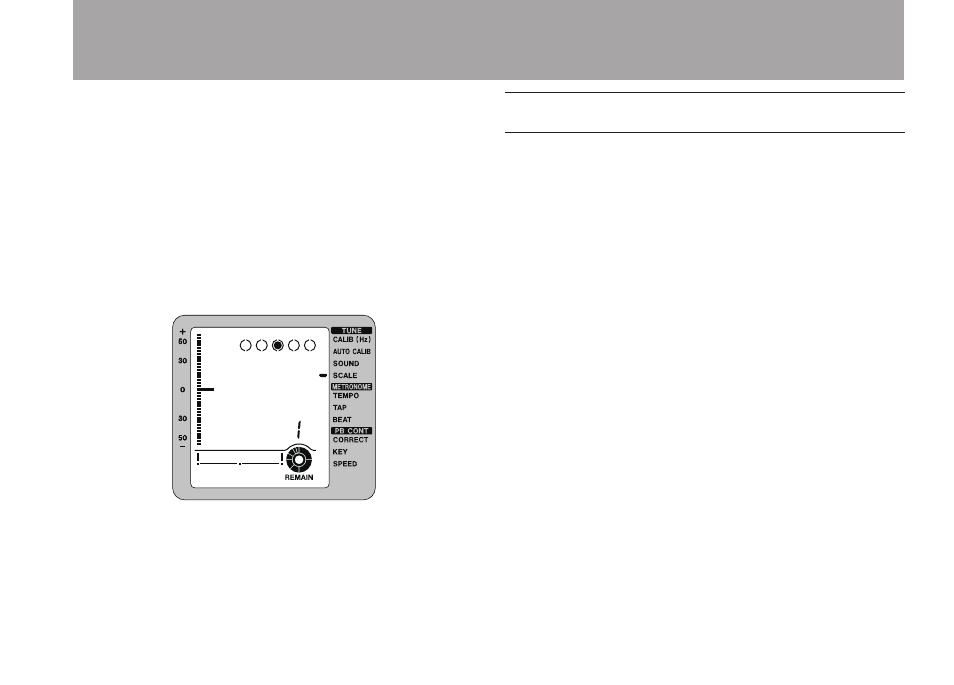
TASCAM PT-7
25
1 Press the top
MODE
key until the marker
appears next to
SCALE
.
2 A number between 1 and 8 appears in the
parameter value display area. The scales
that correspond to the numbers 1-8 are also
listed on the rear panel of the unit. Use the +
and – keys to select the scale. Press the + and
– keys at the same time to set it to 12-note
equal temperament.
3 Press the
HOME
key to return to the Home
Screen.
Tuning an instrument
Tuning with a microphone (built-in or
•
external)
1 When using the built-in microphone for
tuning, do not connect anything to the
INPUT
jack.
2 Press the
HOME
key
3 Play a single note on the instrument. The
nearest note name is shown in the pitch
display area, and the pitch guide bar on the
display shows how far out of tune the note is.
4 Tune the instrument until the desired pitch
name is shown, the pitch guide bar shows no
gap and the pitch guide circle appears.
4 – Using the Tuner and Pitch Trainer Functions
- LX (2 pages)
- WR-DA7 (63 pages)
- SL-D930 Appendum (2 pages)
- DS-H01 (32 pages)
- HA-P50 (4 pages)
- UD-301 (48 pages)
- SL-D930 (140 pages)
- UD-501 Setup instructions for Mac (1 page)
- UD-501 high-res (7 pages)
- UD-501 (60 pages)
- T-R680RS (16 pages)
- CD-01U PRO Quick Start (4 pages)
- MC-DX32I (76 pages)
- BP-6AA (2 pages)
- CD-BT2 (44 pages)
- CD-D11U (32 pages)
- CD-D13 (40 pages)
- TN-300 (116 pages)
- CD-RW901SL (44 pages)
- CD-VT2 (40 pages)
- DM-24 Quick Start (16 pages)
- DM-24 Effects Manual (32 pages)
- DM-24 Basics Manual (12 pages)
- DM-24 Logic Environment Instructions for PC (3 pages)
- DM-24 New features (3 pages)
- DM-4800 Software Guide (8 pages)
- DM-24 Addendum (28 pages)
- DM-4800 Effect List (32 pages)
- DP-24 Appendum (2 pages)
- DM-24 (146 pages)
- DR-05 Reference Manual (124 pages)
- DR-1 (43 pages)
- DP-24SD (108 pages)
- DR-100MKII (60 pages)
- DR-40 Appendum (2 pages)
- DR-2DW (88 pages)
- DR-40 (120 pages)
- DR-680 Appendum V.1.30 (2 pages)
- DR-680 Appendum V.1.20 (2 pages)
- DR-680 (56 pages)
- DR-40 (140 pages)
- DS-M7.1 Applications Guide (4 pages)
- DS-M7.1 Setup Guide (4 pages)
- FE-8 (12 pages)
- FW-1082 Setup Guide (16 pages)
