4 - using the tuner and pitch trainer functions, Calibration, Auto-calibration – Teac PT-7 User Manual
Page 23: 4 – using the tuner and pitch trainer functions
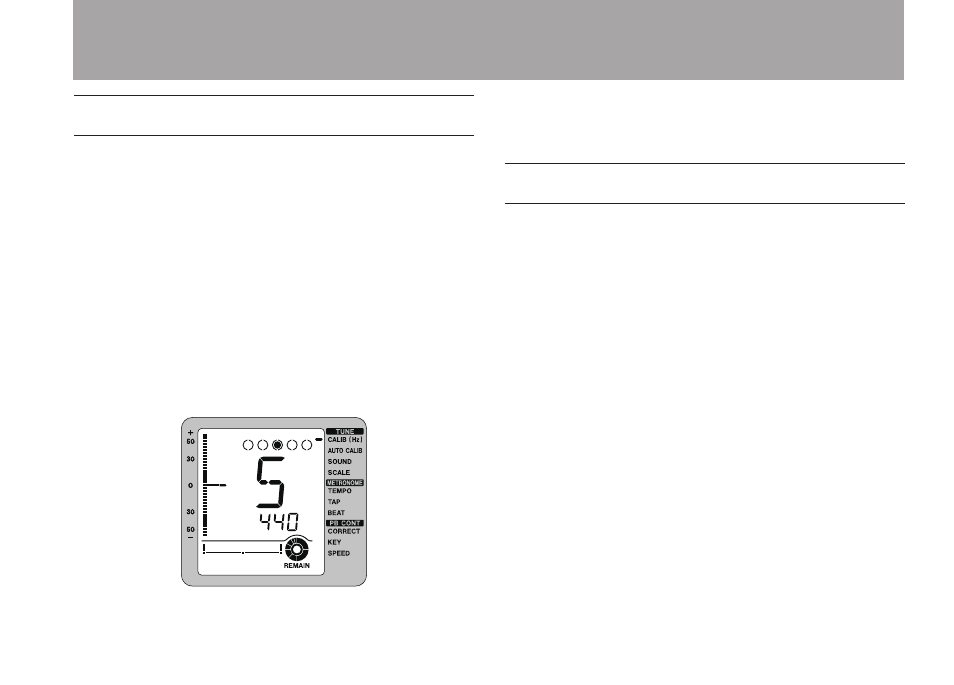
TASCAM PT-7
23
Calibration
The standard frequency of A can be set manually
in a range of 349.0 - 499.0 Hz in 0.1 Hz
increments. The default value is 440.0 Hz.
1 Press the top
MODE
key repeatedly until the
marker appears on the display next to
CALIB
(Hz)
.
2 The standard frequency appears in the
parameter value (integer part) and pitch
name (fractional part) display area. Use the
+
and
–
keys to set its value. Press the + and
– keys at the same time to set it to 440.0 Hz.
(This example shows “440.5 Hz”.)
3 Press the
HOME
key to return to the Home
Screen.
Auto-calibration
The standard frequency of A can be set to
automatically match an input sound in a range of
349.0 - 499.0 Hz in 0.1 Hz increments.
1 Press the top
MODE
key repeatedly until the
marker appears on the display next to
AUTO
CALIB
.
2 Continuously input a sound to set the
standard pitch through the built-in mic
or the
INPUT
jack. The input sound is
automatically measured and set as the
standard value for A. During calibration, the
play position bar moves from left to right.
When it stops at the right end, setting is
complete.
4 – Using the Tuner and Pitch Trainer Functions
