Teac MMR-16 v4.0 User Manual
Page 72
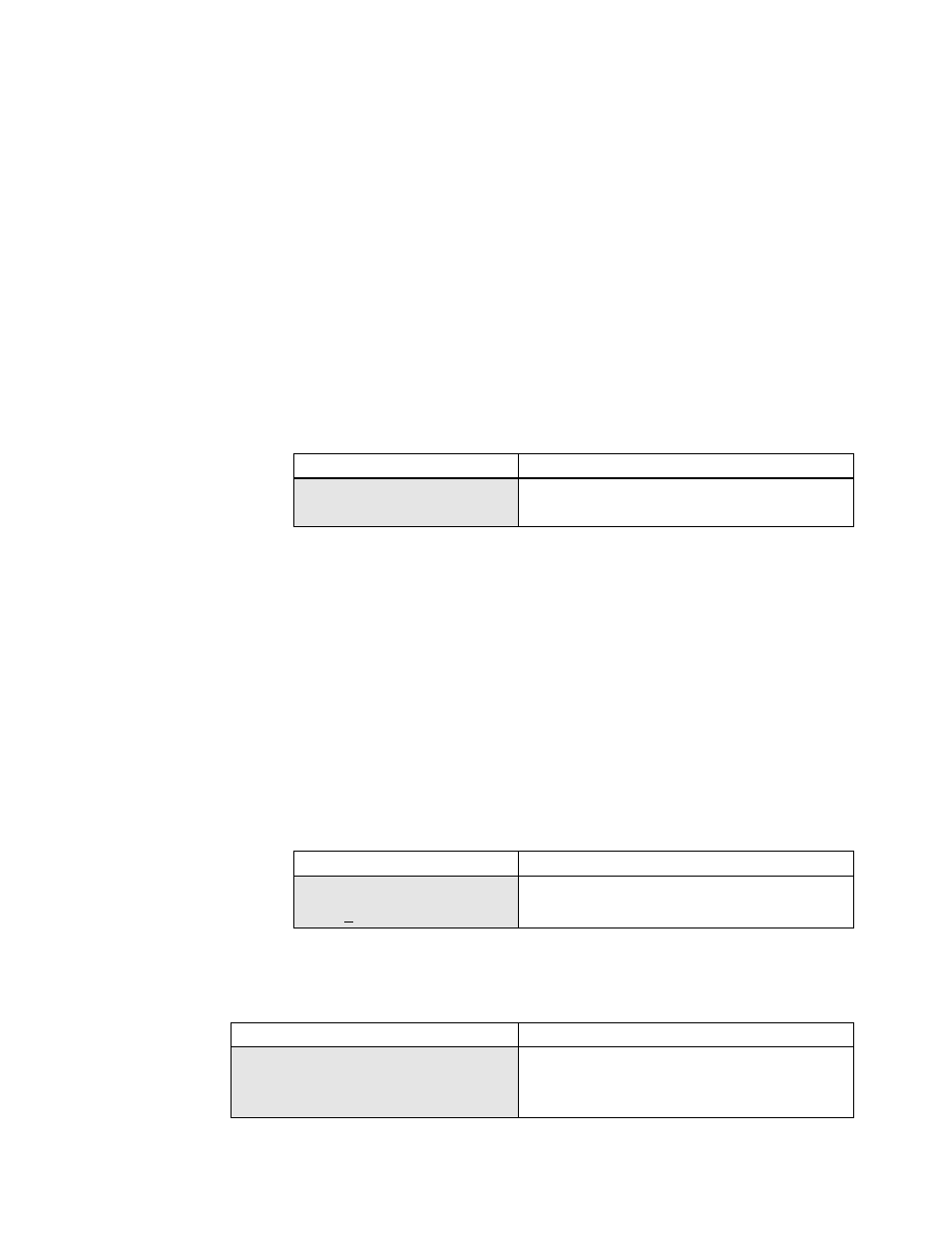
TASCAM MMP-16 Owner’s Manual • Chapter 4 • MMP-16 Operation
MMP-16
74
Tape Mode Export to OMF
The WaveFrame format allows “holes” to exist in a sound file, a capability that preserves disk space when
working in the MMR/MMP Tape Mode. The Macintosh file system does not allow this, so Tape Mode
projects exported to the Mac take more space because the “holes” in the file are written as digital silence
and take up disk space. However, when projects that were created in Tape Mode in the WaveFrame
format are exported as OMF Compositions and Sound Designer media files, each event in the track will
be exported as a separate sound file rather than allocating continuous space for the entire track. This saves
drive space when going to the Macintosh file system.
Note that this affects only the export of Tape Mode projects to OMF. Using the Tape Mode Convert
capability (in the Backup menu) will cause the new files to be “flattened out” so that the track is written
as one continuous piece of audio media. Because of this change, the OMF export composition will be
seen by the MMR/MMP as a Non-destructive Record mode project, not a Tape Mode project.
Pro Tools Export
Use this menu to Export a WaveFrame Project, or an OMF Composition with Sound Designer II media to
a Macintosh-formatted disk as a Pro Tools Session file with Sound Designer II audio media.
01234567890123456789
20 position LCD character positions
ProTools Export to:
Top: (Menu Item)
* Disk 0
Bottom: (Drive SCSI ID #)
Pro Tools files may be Backed up to a Macintosh disk, Converted to Pro Tools Tape Mode Sessions, or
may be exported to a Macintosh disk as an OMF Composition referencing Sound Designer II audio files.
Export directly from Pro Tools Session format to the WaveFrame file format is not supported, although
you may export a Pro Tools Session as an OMF file and then export the OMF file to the WaveFrame
format. As explained elsewhere in this document, you may also Export OMF or WaveFrame files as
ProTools Sessions. Exporting a Pro Tools Session as an OMF file to the same disk is a very fast operation
since it will only rewrite the Session EDL as an OMF Composition, but will not rewrite the audio files.
Export As
The Export menus allow for changing the name of a file when it is exported. After pressing STO to
initiate an Export, the Menu changes to allow entering a new name. It is also possible to use Export As to
make a copy of the Project (EDL) under a different name to the same disk as the original file. Audio files
will only be copied if they do not already exist in the proper format on the target SCSI device.
01234567890123456789
20 position LCD character positions
Pro Tools Export As:
Top: (menu name)
*MMR Project Name
Bottom:(Enter new file name)
The MMR/MMP software only allows writing to WaveFrame or Macintosh HFS disk volumes. If an
attempt is made to Backup, Export, or Convert to a disk that is not in one of these formats, an error
message is shown:
01234567890123456789
20 position LCD character positions
File
Top: (menu name)
Vol does not support format Bottom:(Error message – scroll
to read entire message on LCD)
