10 – messages – Teac HS-P82 User Manual
Page 55
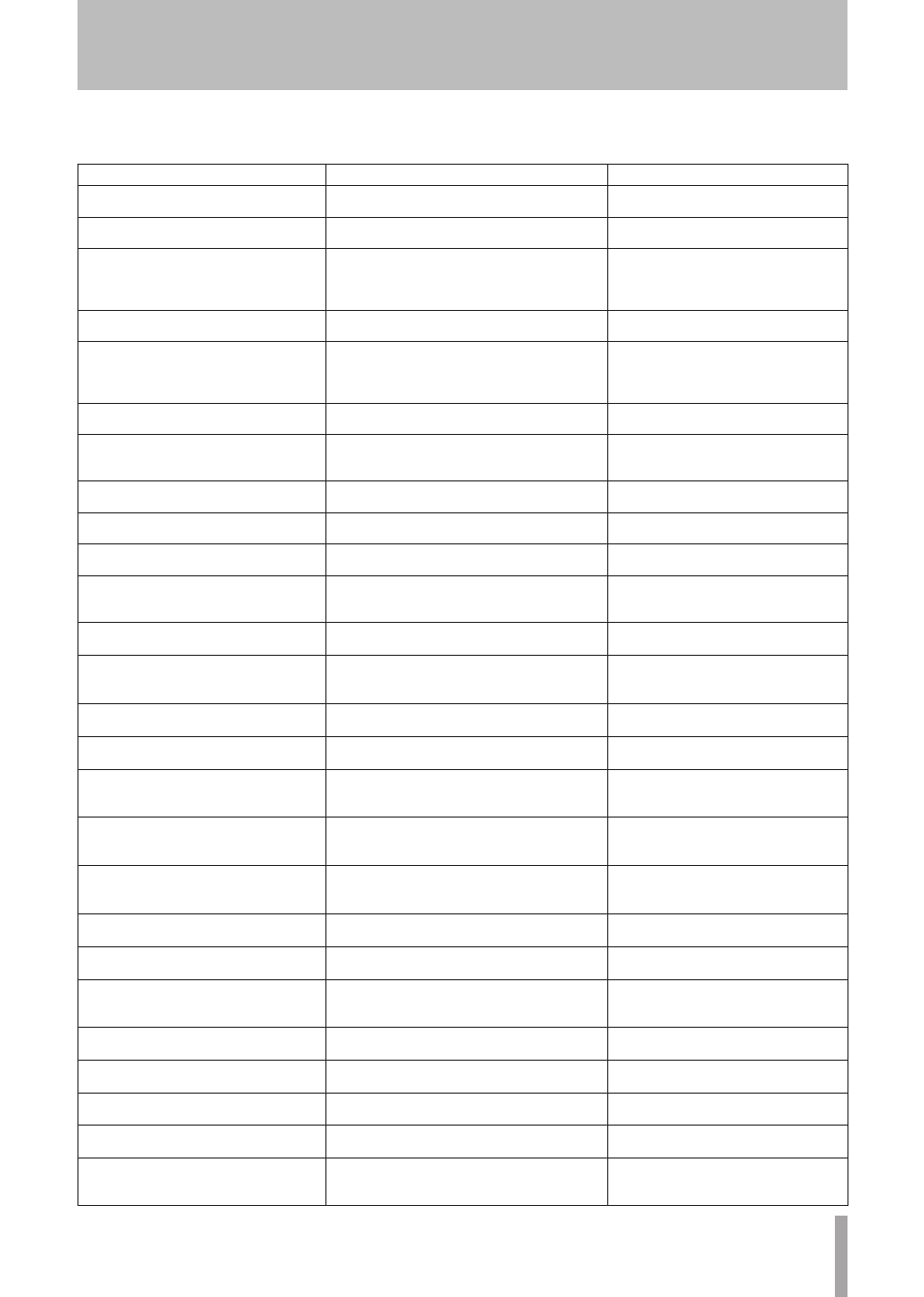
TASCAM HS-P82
55
10 – Messages
The following is a list of messages shown in pop-up windows by this unit. The HS-P82 displays pop-up windows according to
conditions. Refer to this list to learn more about each message as well as how to respond to them.
Message
Details and responses
Remarks
--- error ---
INFO WRITING
An error occurred while writing information.
--- FORMAT ---
Completed.
Format has completed.
--- FULL FORMAT ---
FORMAT CFn?
This will erase all data on card
Really Continue?
Full format will be executed.
n = 1 or 2
--- FULL FORMAT ---
Formatting CFn...
Full format is occurring.
n = 1 or 2
--- QUICK FORMAT ---
FORMAT CFn?
This will erase all data on card
Really Continue?
Quick format will be executed.
n = 1 or 2
--- QUICK FORMAT ---
Formatting CFn...
Quick format is occurring.
n = 1 or 2
--- RETAKE ---
Delete last take?
""tttttttttt""
A retake will be executed.
tttttttt = the name of the take to be
deleted
--- Shutdown ---
working...
The unit is shutting down.
--- USB Mode ---
Touch OK To Disable USB
USB mode will be disabled.
--- USB Mode ---
Touch OK To Enable USB
USB mode will be enabled.
--- USB Mode ---
USB Mode Enabled.
Touch CLOSE To end
USB mode is enabled.
AC Adapter Power Lost,
Switched to N
AC power has been lost, so a different power
source (N) has been activated.
N = "EXTERNAL DC" or
"INTERNAL BATTERY"
AESn-n Input: Fs convert On
Cannot select as Master clock.
The sampling rate converter is ON for the
digital input that you tried to set as the clock
master.
n-n = 1-2, 3-4, 5-6, 7-8
Cannot Change Now
Currently **ing
This item cannot be changed during
playback or recording.
** = "Play" or "Record"
Cannot Copy
Not enough space on CFn
There is not enough available space on the
copy destination card.
n = 1 or 2
Cannot Copy.
Scene already exists on CFn.
Overwrite Scene?
A scene with the same name already exists
at the copy destination. Do you want to
overwrite that scene?
n = 1 or 2
Cannot create more than
100 projects.
The maximum number of projects has
already been reached, so a new project
cannot be created.
Cannot create new mark point..
Mark point already exists
at the same timestamp.
You tried to create a mark at a time where
a mark already exists. You cannot create a
mark at the same time as another mark.
Cannot create new project.
Media Full.
The card does not have enough space, so
you cannot create a new project.
Cannot increment Take.
Interval is too short.
The interval is not long enough to allow the
unit to increment the take.
Cannot make more than
1000 scenes.
The maximum number of scenes has already
been reached, so a new scene cannot be
created.
Cannot make new scene.
Medial Full.
The card does not have enough space, so
you cannot create a new scene.
Cannot Power Off Now
Currently **ing
You cannot turn the power OFF during
playback or while recording.
** = "Play," "Record" or“Work”
Cannot RECORD.
(Internal state error)
Something is preventing recording.
Cannot RECORD.
Media Full.
The CF card does not have enough space,
so you cannot record.
Cannot RECORD.
Take limit reached.
Please change to another Scene
Since the maximum number of recordable
takes or the take number has been reached,
recording is not possible. Change the scene.
