Level meter settings (meter setup), 6 – internal settings and operations – Teac HS-P82 User Manual
Page 45
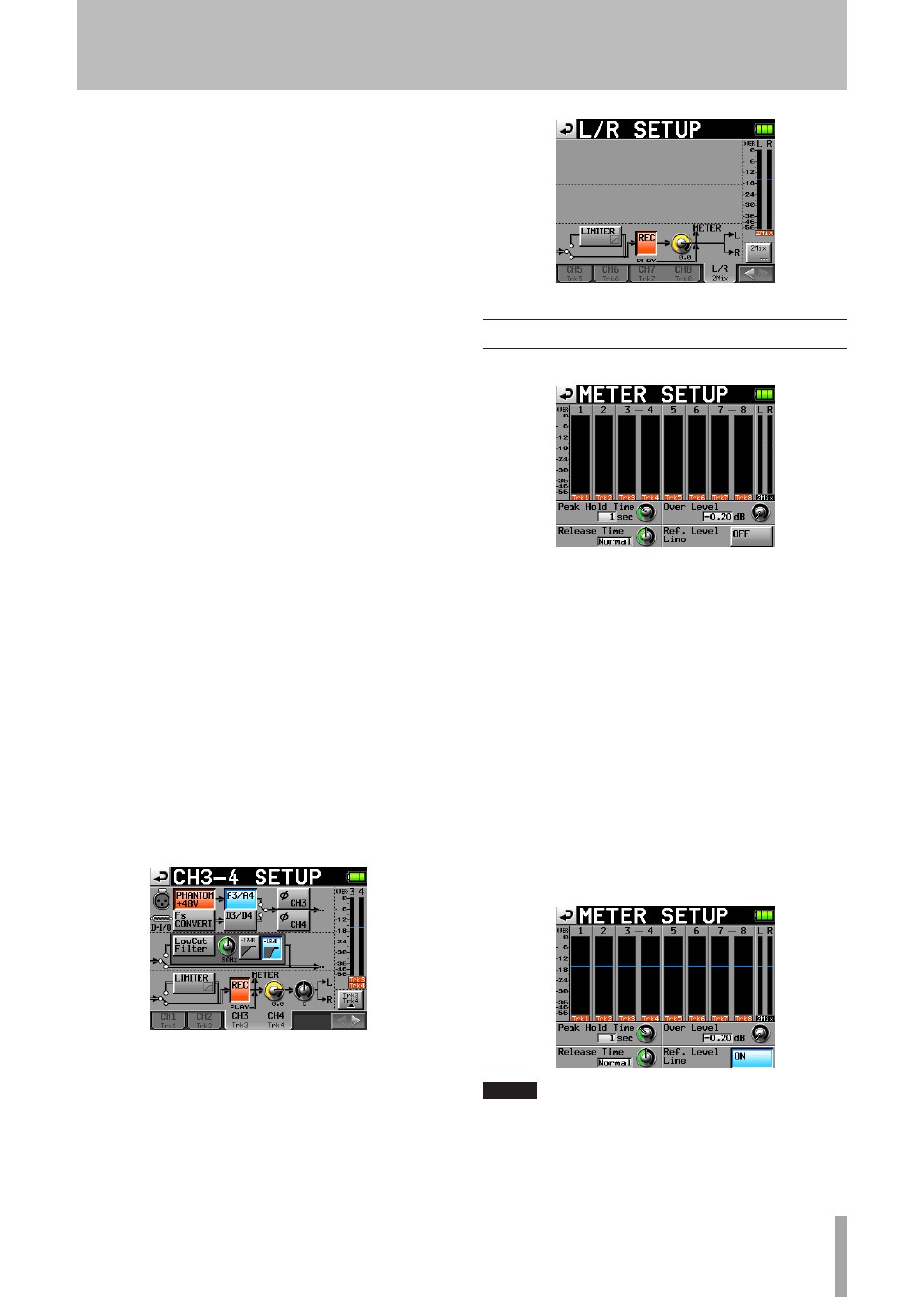
TASCAM HS-P82
45
Level knob: Touch the knob to adjust the level sent to the
stereo bus. When its background color turns yellow, use
the
DATA
dial to adjust it. Setting values range from “–∞”
dB –
+10
dB. (Default setting:
0dB
)
Pan pot knob: Touch the knob to adjust the stereo position
of the signal sent to the stereo bus. When its background
color turns yellow, use the
DATA
dial to adjust it. Setting
values range from
L100
to
R100
with
C
as the center
value. (Default setting:
C
)
Level meter: During playback, the meter shows the
playback level. For tracks that have the record function
ON and are not playing back, the meter shows the input
signal level.
The area at the bottom of the level meter shows the track
name (4 characters or less) and acts as a record function
indicator. If the MIC/LINE selection switch for the
current channel is set to MIC 0 or MIC –25, the name
area momentarily shows the gain value when you turn
the input trim knob. If the input source is set to a digital
and there is no signal on the corresponding digital input
or the input signal differs from the unit setting, the
channel meter display appears gray and the following
messages appear.
If there is no corresponding input,
•
AESx-x
NO
SIGNAL
.
If the input signal differs from the settings made in the
•
unit,
AESx-x
UNLOCK
.
If the Cbit information of the input signal is no audio,
•
AESx-x
NOT
AUDIO
.
If the Cbit information of the input signal is non
•
professional,
AESx-x
NOT
PRO
.
If other Cbit information of the input signal differs
•
from actual operation mode,
AESx-x
Cbit
ERROR
.
Channel name button: Touch this button at the lower right
of the screen to edit the name of the channel.
˙
or
¥
button: Touch this button to open the setting screen
of the next channel.
When channels are linked, the screen appears as follows.
The channel setup screen for the stereo (L/R) channel has
fewer options and appears as follows.
Level meter settings (METER SETUP)
Make level meter settings on this screen.
Peak Hold Time knob: Touch this to set the peak hold time.
Use the
DATA
dial to adjust the time. The setting values
are 0 sec, 1 sec, 2 sec and inf (hold forever). (Default
value:
1 sec
)
Release Time knob: Touch this to set the release time. Use
the
DATA
dial to adjust the time. The setting values are
Slow
,
Normal
and
Fast
. (Default setting:
Normal
)
Over Level knob: Touch this to set the level at which the
overload indicator lights (the amount in dB below the
maximum level). Use the
DATA
dial to adjust the level.
The setting value range is
–0.20
dB
(default value),
–0.17
dB
,
–0.13
dB,
–0.10
dB,
–0.06
dB,
or
–0.03
dB
.
These settings are reflected in the Audio Over setting of
the Auto Marker item on the OPTIONS page of the REC
SETUP screen.
Ref. Level Line button: Touch to turn the reference level
line ON or OFF. (Default setting:
ON
)
NOTE
If you press the EXIT/CANCEL [PEAK CLEAR] key when the
Home Screen is open, the peak hold display resets.
6 – Internal Settings and Operations
