Adjust the input level, Monitor the input, Make a recording – Teac HS-P82 User Manual
Page 28: Adjust the input level monitor the input, 4 − recording and playback
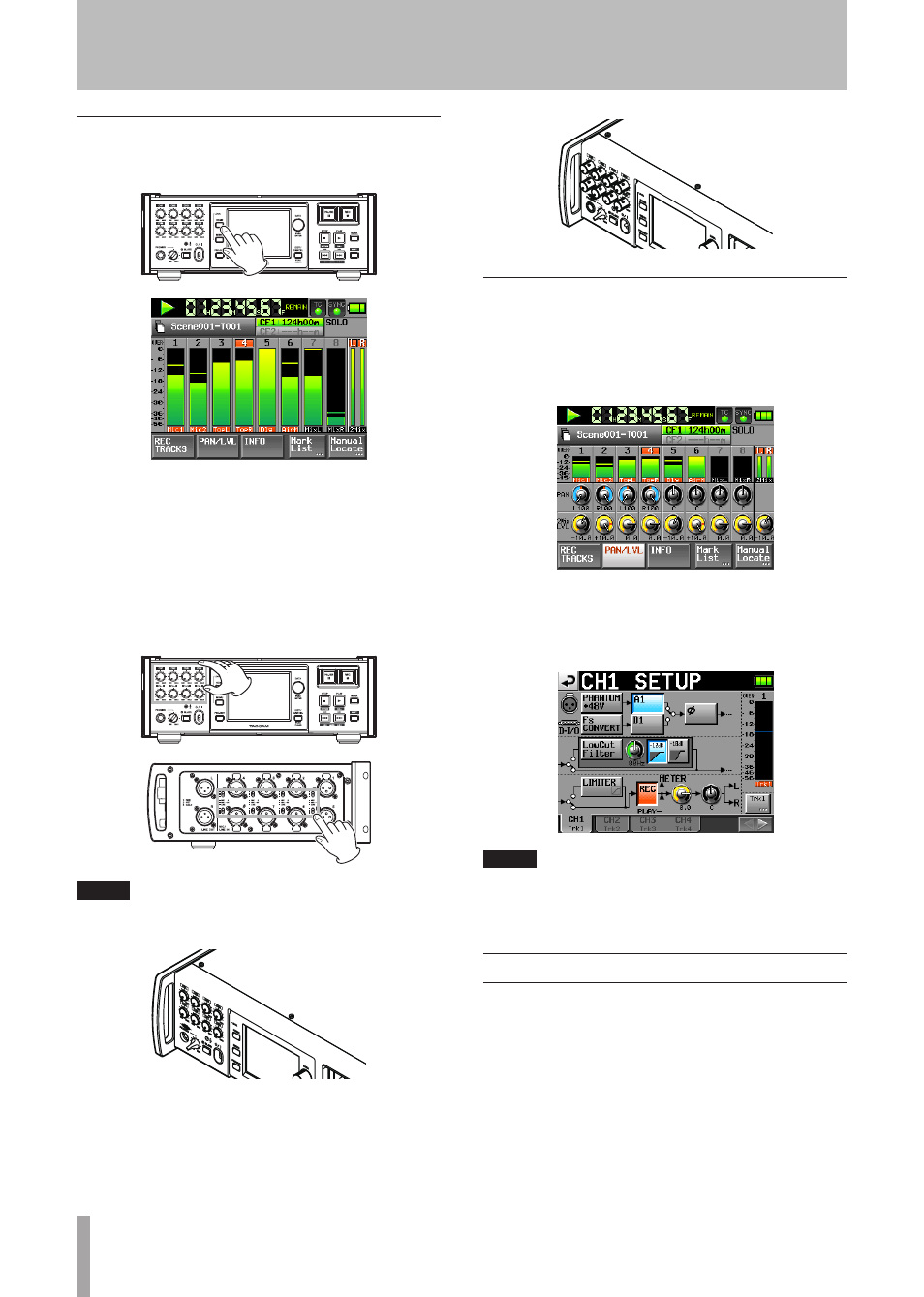
28
TASCAM HS-P82
Adjust the input level
1 Press the
HOME
key on the front panel to open the
Home Screen.
2 Use a connected mic to input sound, and adjust the
input level using the input trim knob so that the level
meter on the screen does not overload. If the mic
input level is too high, set the
MIC/LINE
selection
switch next to the
MIC/LINE
connector to
MIC –25
,
and then adjust the input level with the input trim
knob again.
The channel name display area beneath the meter shows
the gain value for a while.
NOTE
By pressing in an input trim knob, you can prevent it from
accidental operation. When a knob is out, it can be turned.
Monitor the input
Touch the
PAN/LVL
button on the Home Screen to open
the following screen where you can adjust the level and
pan knobs. The mixed signal of all the channels after these
adjustments is sent to the outputs for headphones and
external speakers and can be monitored.
When in solo mode,
PAN
or
2MixLVL
knob cannot be
selected.
You can also make these adjustments on the
CHx
SETUP
screens.
NOTE
If the sampling frequency is set to 44.1 or 48 kHz, you can
simultaneously record the stereo mix of the channels with their
levels and pan positions adjusted.
Make a recording
Press the
REC
key to start recording.
The transport status display at the top left of the Home
Screen changes into the recording status display and part of
the background of the Home Screen becomes red, indicating
that the unit is recording. The time counter starts at the same
time.
4 − Recording and Playback
