Teac HS-P82 Quick Start Guide User Manual
Page 5
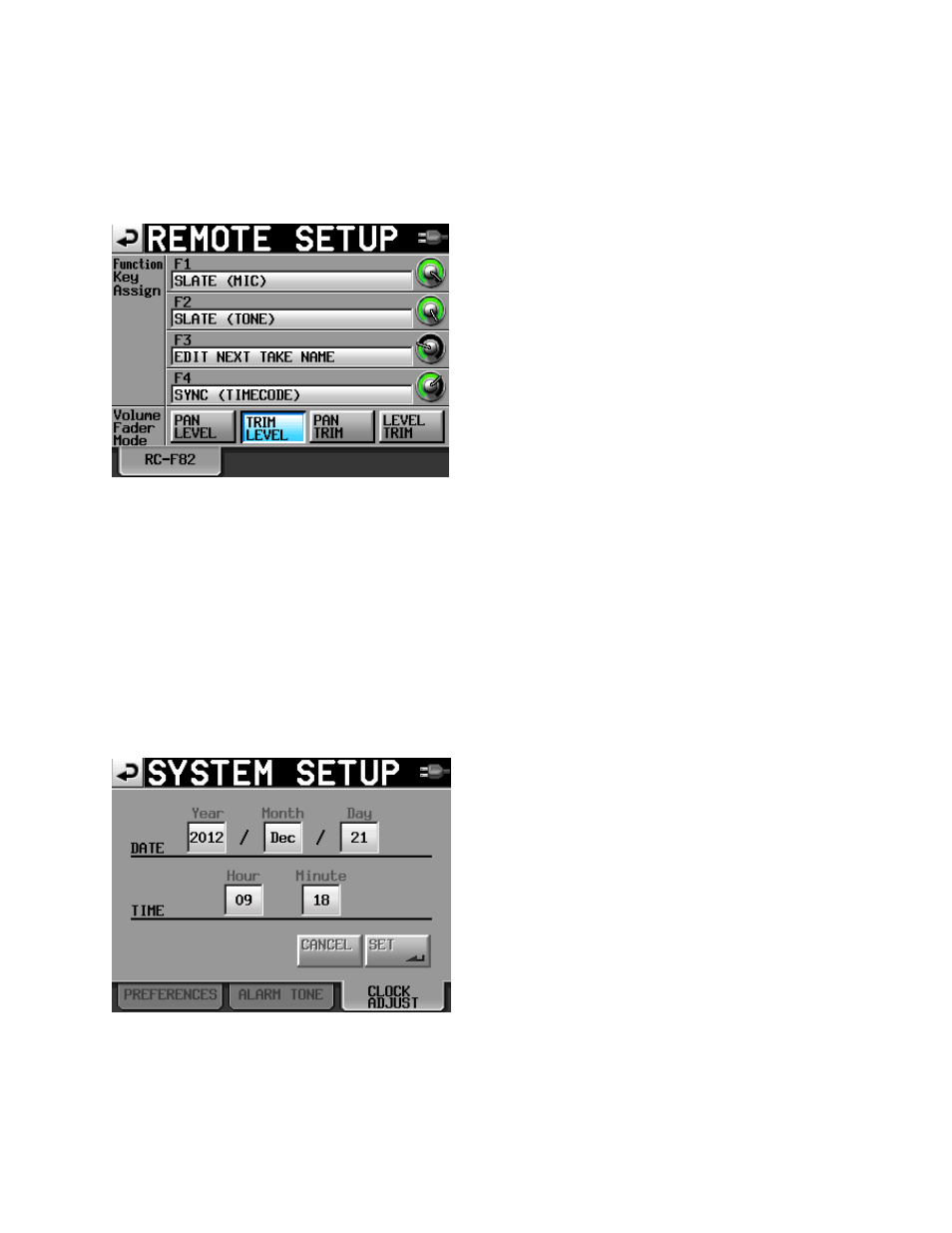
Page 5 of 38
However, if you use an external keyboard or the TASCAM Fader Controller, you can readily switch
between Mic or Tone by pressing the (user programmed) Function buttons (example, F1 for Mic and F2
for Tone) regardless of the screen selection for Mic or Tone. This is the popular way of doing it, and is
explained in the Remote Setup Screen section in Part 4 of this guide.
Reference Level: These settings do two functions. Not only do they set the record level of the tone
generator (which is normally set to -20dB), but it also controls the level for your analog “line level input”
such as when you plug in an external mixing panel. So in practice, you would select the -20dB button for
recording tone, but later you may need to select a higher setting if you need more gain from the line
level inputs.
Note that in firmware release v1.20, you can now adjust the level of LINE INPUT by using the trim knob,
similar to adjusting Mic level inputs. This allows you to maintain a -20dB level for your reference tone.
Set the internal clock and date by selecting the tab at the bottom of the screen. Just press any of the
displays to adjust the numbers shown.
