Part 3: recording with an external mixing panel – Teac HS-P82 Quick Start Guide User Manual
Page 28
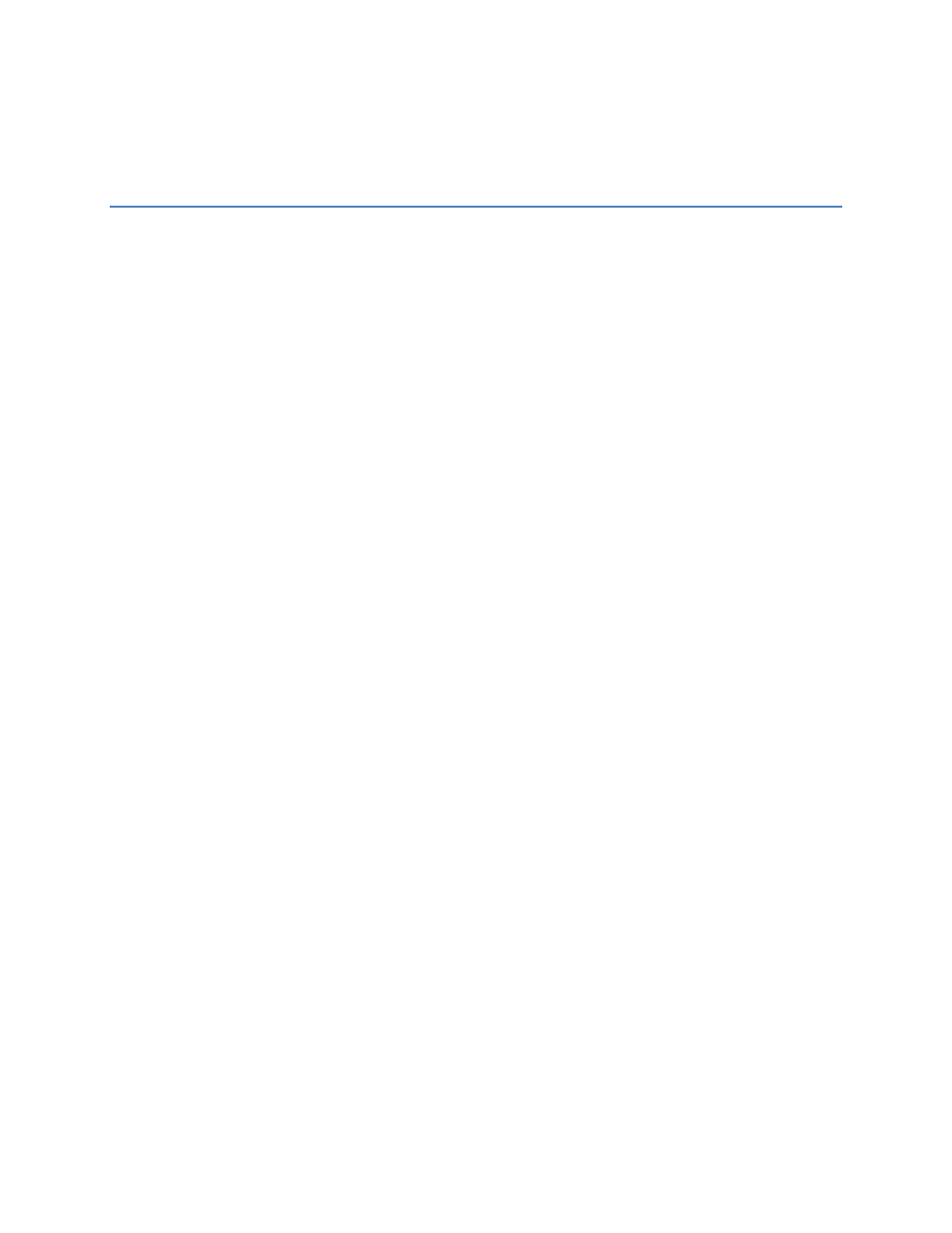
Page 28 of 38
Part 3: Recording with an external mixing
panel
This section will provide practical advice for when you employ an external mixing panel in conjunction
with the TASCAM HS-P82 recorder.
It is very rare in professional filmmaking to record & mix your mics directly into a recorder – without the
enhanced control of a mixing board. It might be okay to do that if you are just capturing a simple
interview or sound effect – but the recording of high quality dialogue on a theatrical project entails a
much greater threshold of control.
(Note that some reality shows are recorded only as isolated tracks, and it is left up to the editors to sort
it all out as they build the storyline.)
During the actual production, the sound mixer relies upon one or two boom mics to pick up most of the
dialogue along with a necessary degree of background ambiance and live sound effects. When the boom
is unable to access some areas in the set, the task relies upon fixed or planted mics to cover those
difficult spots. In addition, some actors may wear hardwired or wireless lavaliers.
In a live mix, all of these mics need to be continuously adjusted in order to provide a realistic perspective
& texture, along with avoiding dropouts or echo caused by the resultant phase cancellation of multiple
mics hearing the same sound and mixing them onto the same track.
Multi-track recording allows us to capture the live mix as well as the “isolation” tracks from all of our on-
set mics. It is a way to have our cake and eat it too. During the production, live mics are faded in and out
to create one or two tracks that will serve as the production audio soundtrack for dailies/playback, and
for the editor to use during the creation of the “picture edit”. At the same time, iso tracks are laid down
that capture every important mic at optimum volume, devoid of any fader movement.
After the story sequences have been assembled, cut, and tweaked into the “picture lock”, the footage is
turned over to the sound editors to work their magic. At this point in time, elements in the production
soundtrack may be edited, enhanced, or reconstructed from “isolation” backup tracks. Failing that,
portions of the dialogue may need to be completely re-recorded in a “looping” or ADR session.
Connecting the mixing panel
When an external mixing panel (as opposed to the TASCAM Remote Fader Controller) is used with the
TASCAM, it is not practical to use the internal settings to live mix all of your inputs to the master LR
tracks. It is physically too difficult to wrangle the virtual knob that controls the output level of each
channel – quickly and conveniently!
