Teac HS-P82 Quick Start Guide User Manual
Page 22
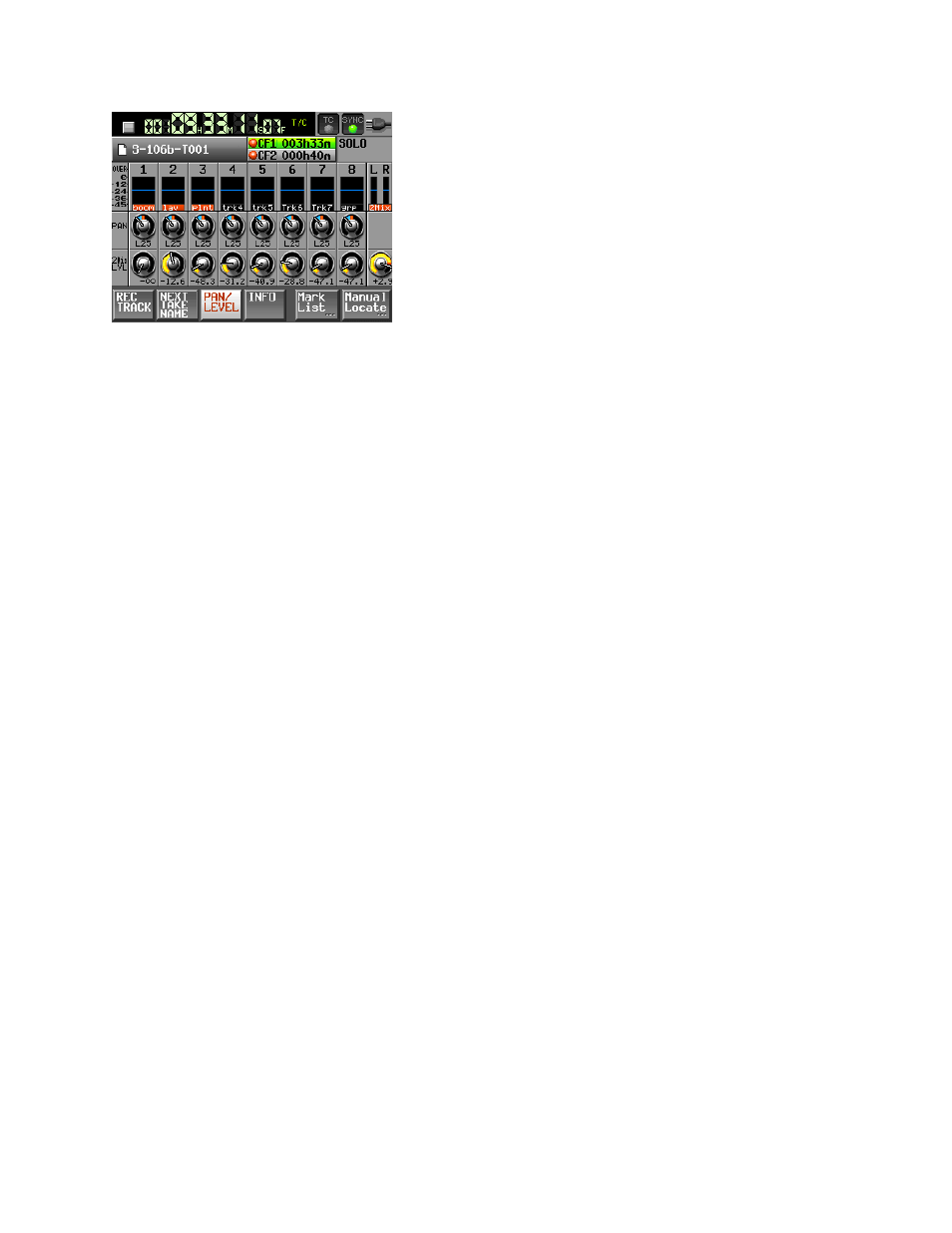
Page 22 of 38
Select the PAN LEVEL tab at the bottom of the HOME root screen. Using the virtual knobs, assign each
input to L100 (aka 100% left) or R100 (aka 100% right), if you are recording a discreet two-track dialogue
mix for film/video.
If you are going to mix a dual-mono (offset) live mixdown, then pan each input so that it favors the Left
track slightly over the Right track by around 10 to 15dB. Most mixers use the same pan percentage
attenuation across all of the inputs, but “difficult” actors might inspire you to increase or decrease their
pan percentage to a greater extent to protect against shouts or dropped lines.
Select the 2Mix knob and raise the output level to where you want it in the master mix.
Because the TASCAM always remembers the last control that you have highlighted, a good technique for
setting the mix level is to return to the HOME root screen and adjust the output level while watching the
larger meter displays.
You are now ready to record.
- LX (2 pages)
- WR-DA7 (63 pages)
- SL-D930 Appendum (2 pages)
- DS-H01 (32 pages)
- HA-P50 (4 pages)
- UD-301 (48 pages)
- SL-D930 (140 pages)
- UD-501 Setup instructions for Mac (1 page)
- UD-501 high-res (7 pages)
- UD-501 (60 pages)
- T-R680RS (16 pages)
- CD-01U PRO Quick Start (4 pages)
- MC-DX32I (76 pages)
- BP-6AA (2 pages)
- CD-BT2 (44 pages)
- CD-D11U (32 pages)
- CD-D13 (40 pages)
- TN-300 (116 pages)
- CD-RW901SL (44 pages)
- CD-VT2 (40 pages)
- DM-24 Quick Start (16 pages)
- DM-24 Effects Manual (32 pages)
- DM-24 Basics Manual (12 pages)
- DM-24 Logic Environment Instructions for PC (3 pages)
- DM-24 New features (3 pages)
- DM-4800 Software Guide (8 pages)
- DM-24 Addendum (28 pages)
- DM-4800 Effect List (32 pages)
- DP-24 Appendum (2 pages)
- DM-24 (146 pages)
- DR-05 Reference Manual (124 pages)
- DR-1 (43 pages)
- DP-24SD (108 pages)
- DR-100MKII (60 pages)
- DR-40 Appendum (2 pages)
- DR-2DW (88 pages)
- DR-40 (120 pages)
- DR-680 Appendum V.1.30 (2 pages)
- DR-680 Appendum V.1.20 (2 pages)
- DR-680 (56 pages)
- DR-40 (140 pages)
- DS-M7.1 Applications Guide (4 pages)
- DS-M7.1 Setup Guide (4 pages)
- FE-8 (12 pages)
- FW-1082 Setup Guide (16 pages)
