File size), 4–recording – Teac DR-2D User Manual
Page 47
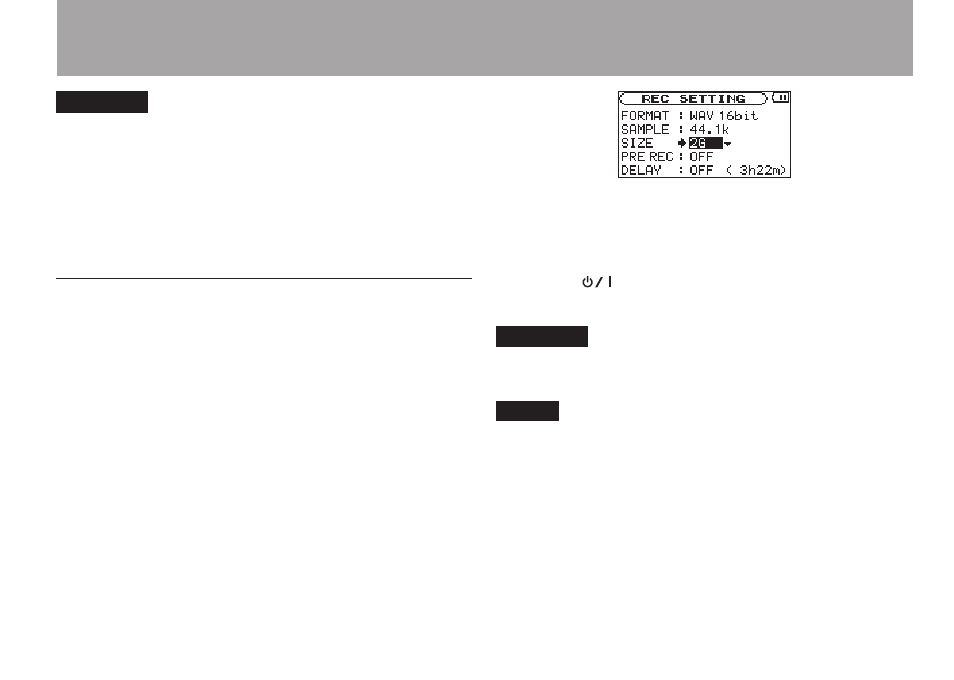
TASCAM DR-2d
47
CAUTION
A new file cannot be created if the total number of files
•
and folders would exceed 5000.
Files shorter than two seconds cannot be created.
•
If the name of a newly created file would be the same as
•
that of an existing file, the number will be incremented
until the new file has a unique name.
Track incrementing is not possible when overdub
•
recording.
Creating new files automatically while
recording (maximum file size)
Without pausing recording, a new file can be created
automatically during recording when a file size set in advance is
exceeded.
1 Press the MENU key to open the Menu Screen.
2 Use the wheel to select
REC SETTING
, (highlighted in
reverse) and press the ENTER/MARK key.
REC SETTING
screen appears.
3 Use the wheel to select
SIZE
and press the ¯ key or
ENTER/MARK key.
4 Use the wheel to select the maximum file size to one of the
following selection.
64M
/
128M
(default)/
256M
/
512
M
/
1G
/
2G
5 Press the
/HOME [ª] key to return to the Home
Screen.
CAUTION
A new file cannot be created if the total number of files and
folders would exceed 5000.
NOTE
For the same file size, the possible recording time differs
depending on the file type selected. Furthermore, if the
recording time is 24 hours or more, this will be displayed as
23:59:59.
4–Recording
