2–names and functions of parts – Teac DR-2D User Manual
Page 20
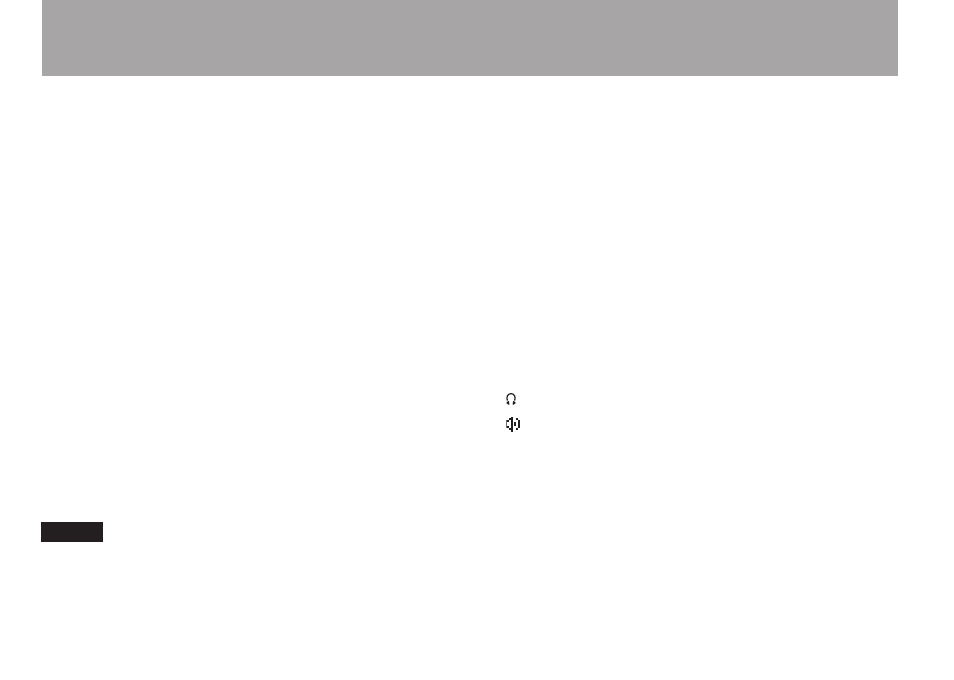
20
TASCAM DR-2d
7
Recorder operation status
·
Stopped
π
Paused
Á
Playing back
Fast-forwarding
Ô
Fast-rewinding
¯
Skipping forward
Â
Skipping backward
8
Level meters
When input monitor is OFF, the level of the playback sound
is shown.
When input monitor is ON, the level of the combined input
and playback sounds is shown.
9
File information
The file name or tag information of the file currently
being played back is shown.
ID3 tag information is shown when available for an MP3
file being played.
NOTE
ID3 tag information includes the titles and artists names that
can be saved in MP3 files.
0
Playback position display
The current playback position is shown by a bar. As
playback progresses, the bar extends to the right.
q
Elapsed time
Shows the elapsed time (hours: minutes: seconds) of the
currently playing track.
w
Remaining time
Shows the remaining playback time of the current track
(hours: minutes: seconds).
e
Peak value in decibels (dB)
The maximum level that occurs in a fixed period of time is
displayed digitally.
r
Monitoring output
:
Headphones
Speakers
t
Playback area
ALL
All files in the
MUSIC
folder
FOLDER
All files in the selected folder
P.LIST
All files added to the playlist
y
Loop playback IN (starting) and OUT (ending) points
The set starting and ending points of the loop are shown.
2–Names and Functions of Parts
