Effect module parameter list, Important safety precautions – Teac CD-BT2 User Manual
Page 42
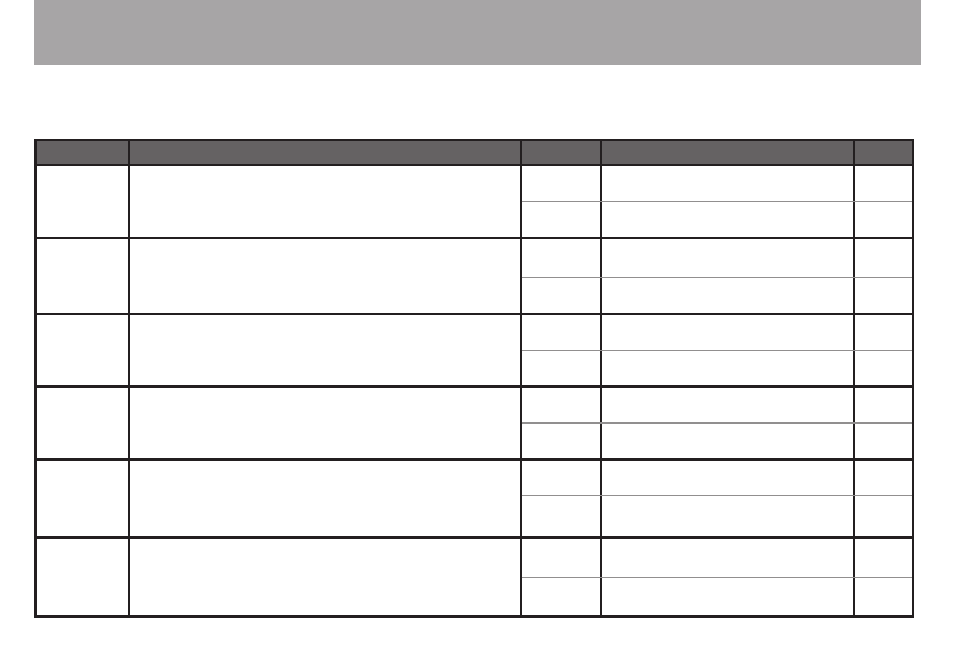
2
TASCAM CD-BT2
IMPORTANT SAFETY PRECAUTIONS
This table explains the features of all the effect modules that comprise the effect presets of this device. Some individual effects
have greater results when used in combination with other effect modules. If you are unable to achieve the sound you seek even
after experimenting with all the parameters of each module in an effect preset, try a different preset.
Module
Effect
Parameter Details
Range
Distortion
(
DST
)
Heavily distorts the bass sound, making it stand out
with thickness and sustain for a nice bass sound.
DIST
Adjusts the amount of distortion
0–20
TONE
Adjusts the tone
0–20
Compressor
(
CMP
)
Eliminates volume peaks, smoothing it and giving the
bass sound extra sustain.
COMP
Adjusts the amount of peak gain
reduction
0–30
GAIN
Adjusts the output volume
0–20
Flanger
(
FLA
)
Gives the sound a moving modulation that can be
compared to the sound of a jet engine.
SPEED
Adjusts the speed of modulation
0–30
MIX
Adjusts the amount of the effect
0–20
Phaser
(
PHA
)
Add a cyclical phasing sound to the original sound.
SPD
Adjusts the speed of modulation
0–30
MIX
Adjusts the amount of the effect
0–20
Chorus
(
CHO
)
Adds a slightly detuned sound to create a tone a wide,
emsemble-like tone.
DEPTH
Adjusts the modulation depth
0–20
MIX
Adjusts the amount of the effect
0–20
Autowah
(
WAH
)
Creates a sound like a wah pedal. Modulate the wah
sound by varying your playing strength, adjusting the
volume knob on your bass, using a volume pedal at the
input, or any other method to adjust the signal level.
SENS
Adjusts the sensitivity of the effect
to the bass signal strength.
0–30
TYPE
Selects one of three types
1/2/3
Effect module parameter list
