Adjusting the volume, Changing the tempo, Important safety instructions – Teac CD-BT2 User Manual
Page 25: Listening to cds
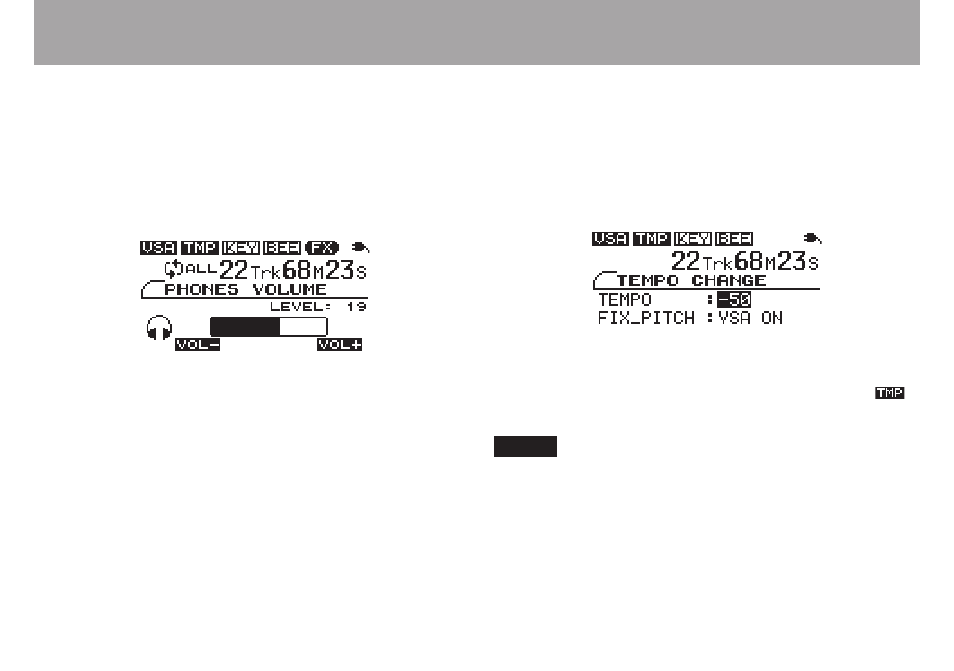
IMPORTANT SAFETY INSTRUCTIONS
2
TASCAM CD-BT2
Listening to CDs
Adjusting the volume
When listening through headphones, use the
PHONES
VOLUME (+, –)
keys to adjust the volume.
When you use the
PHONES VOLUME
keys, the
PHONES
VOLUME
screen appears showing the headphones output
level as a numerical value and a bar. After a few seconds, the
display automatically returns to the previous screen.
Changing the tempo
You can change the playback tempo, slowing it by up to 50%.
1 Press the
TEMPO
key to open the
TEMPO CHANGE
screen.
2 When the
TEMPO
item is selected, use the
VALUE
(+, –)
keys to adjust the tempo (%).
When the
TEMPO
value is set to anything other than 0, the
tempo mode is ON, and playback follows the set tempo.
appears in inverse at the top of the screen.
NOTE
Press both
VALUE
(+, –)
keys simultaneously to reset the
tempo adjustment to 0.
- LX (2 pages)
- WR-DA7 (63 pages)
- SL-D930 Appendum (2 pages)
- DS-H01 (32 pages)
- HA-P50 (4 pages)
- UD-301 (48 pages)
- SL-D930 (140 pages)
- UD-501 Setup instructions for Mac (1 page)
- UD-501 high-res (7 pages)
- UD-501 (60 pages)
- T-R680RS (16 pages)
- CD-01U PRO Quick Start (4 pages)
- MC-DX32I (76 pages)
- BP-6AA (2 pages)
- CD-D11U (32 pages)
- CD-D13 (40 pages)
- TN-300 (116 pages)
- CD-RW901SL (44 pages)
- CD-VT2 (40 pages)
- DM-24 Quick Start (16 pages)
- DM-24 Effects Manual (32 pages)
- DM-24 Basics Manual (12 pages)
- DM-24 Logic Environment Instructions for PC (3 pages)
- DM-24 New features (3 pages)
- DM-4800 Software Guide (8 pages)
- DM-24 Addendum (28 pages)
- DM-4800 Effect List (32 pages)
- DP-24 Appendum (2 pages)
- DM-24 (146 pages)
- DR-05 Reference Manual (124 pages)
- DR-1 (43 pages)
- DP-24SD (108 pages)
- DR-100MKII (60 pages)
- DR-40 Appendum (2 pages)
- DR-2DW (88 pages)
- DR-40 (120 pages)
- DR-680 Appendum V.1.30 (2 pages)
- DR-680 Appendum V.1.20 (2 pages)
- DR-680 (56 pages)
- DR-40 (140 pages)
- DS-M7.1 Applications Guide (4 pages)
- DS-M7.1 Setup Guide (4 pages)
- FE-8 (12 pages)
- FW-1082 Setup Guide (16 pages)
