Using built-in effects, Important safety instructions, Using a bass with the trainer – Teac CD-BT2 User Manual
Page 31
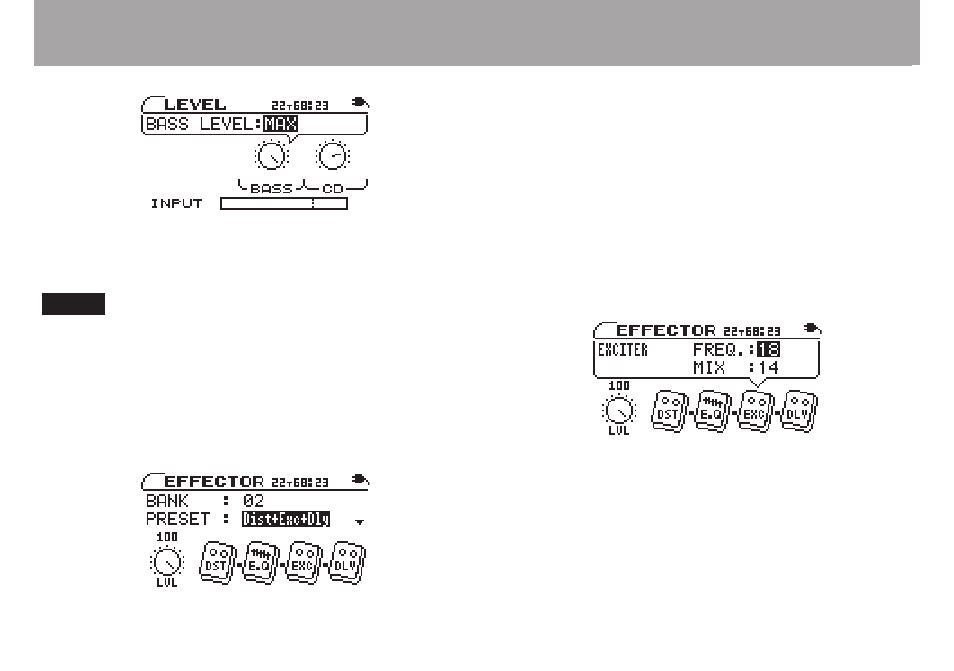
IMPORTANT SAFETY INSTRUCTIONS
1
TASCAM CD-BT2
Using a bass with the trainer
3 Use the
VALUE
(+, –)
keys to adjust the level. The level
knob icon rotates as you change the value.
NOTE
The input meter at the bottom of this screen shows the
level of the signal input at the
BASS IN
jack.
Using built-in effects
This device has a built-in multi-effects processor for bass
guitar. Press the
EFFECT
key to open the
EFFECTOR
screen.
On the
EFFECTOR
screen, use the
CURSOR
(
§
,
¶
) keys to
select items and the
VALUE
(+, –)
keys to adjust settings in the
same way as on other screens. Use the
CURSOR
(
˙
,
¥
) keys
to move between level knobs and effect modules.
As shown in the figure above, in addition to
BANK
and
PRESET
, the
EFFECTOR
screen also shows the
LVL
(level)
knob and icons for up to four bass effect modules. All icons
have adjustable settings.
When you select the
LVL
knob or effect modules, a pop-up
appears for the setting items. Use the
CURSOR
(
§
,
¶
) keys to
select settings in the pop-up, and use the
VALUE
(+, –)
keys to
adjust these settings.
BANK
Select bank
01
–
10
or
BYPASS
.
Using the
PRESET
item explained below, you can set a
preset effect for each bank. By making presets of settings that
you use frequently in each bank, you can quickly recall the
settings you desire just by switching through the banks.
Select
BYPASS
if you do not want to use effects.
