Bass (bass tuner mode), Osc. (oscillator mode), Important safety precautions other functions – Teac CD-BT2 User Manual
Page 36
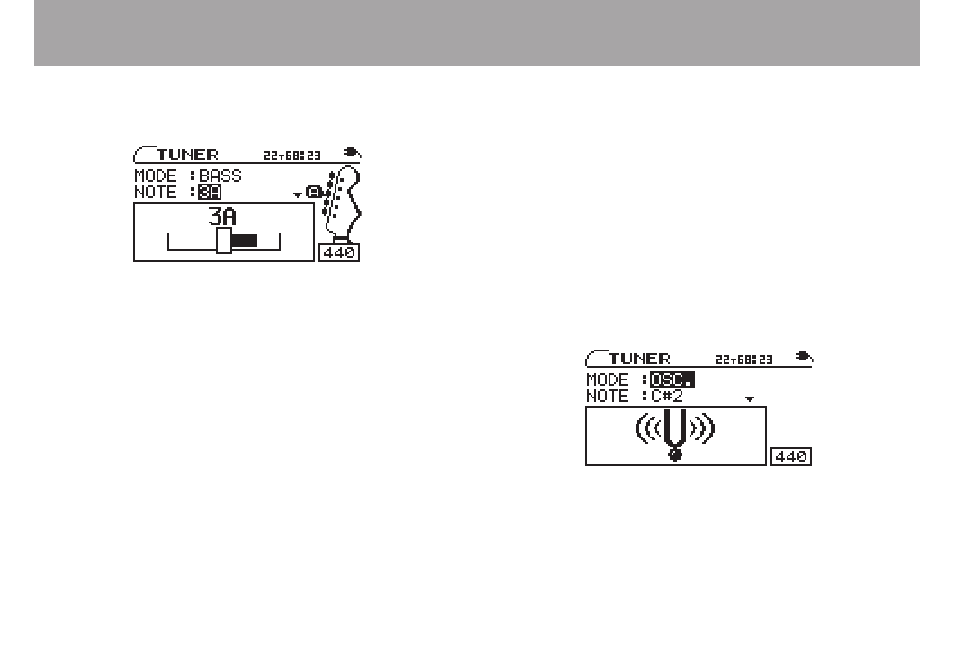
TASCAM CD-BT2
IMPORTANT SAFETY PRECAUTIONS
Other functions
BASS (bass tuner mode)
Change the setting for each string to be tuned.
1
Use the
CURSOR
¶
key to select
CALIB
, and the
VALUE
(+, –)
keys to set the standard frequency of
middle A between 435 Hz and 445 Hz.
This setting affects all tuner modes.
2
Use the
CURSOR
§
key to select
NOTE
, and use the
VALUE
(+, –)
keys to select the string that you are
tuning (
1G
,
2D
,
3A
,
4E
,
5B
).
The note name of the selected string appears at the top of the
meter. (The matching bass peg is also indicated at the right
side of the screen.)
3
The bass is tuned when the center of the meter is
highlighted. The tuning procedures are the same as
described above for the AUTO mode.
OSC. (oscillator mode)
The built-in oscillator can output a sine wave of a pitch in the
three octaves between C2 and B4 through the
PHONES
and
LINE OUT
jacks. The oscillator mode has the following four
setting items. Use the
CURSOR
(
§
,
¶
) keys to select the items
and the
VALUE
(+, –)
keys to change their settings.
NOTE
Set the output pitch (C2–B4).
OUT
Set whether or not the oscillator sound is output from the
PHONES
and
LINE OUT
jacks. When ON, an image of a
vibrating pitchfork appears on screen.
LEVEL
Adjust the output sound level between 0 and 100 with the
VALUE
(–, +) keys.
CALIB
Set the standard frequency of middle A between 435 Hz and
445 Hz. This setting affects all tuner modes.
