Playback – Teac CD-BT2 User Manual
Page 12
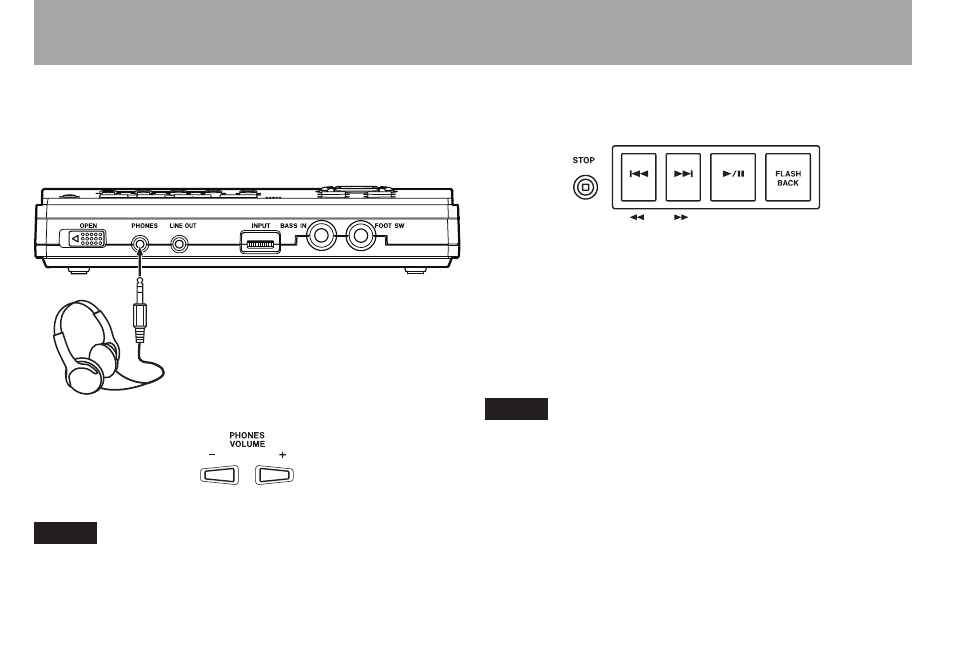
12
TASCAM CD-BT2
IMPORTANT SAFETY PRECAUTIONS
Quick Start Guide—Basic Operation
Connecting headphones
Connect headphones to the
PHONES
jack on the front of the
unit. Turn the volume down to the minimum level using the
PHONES VOLUME (–)
key on the control panel.
Headphones
NOTE
Use the
LINE OUT
jack when monitoring with an audio
system or speakers with built-in amplification.
Playback
Playing a CD
Press the
¥/π
key to start. Press the
¥/π
key again to pause
playback. Press the
STOP
key to stop playback. Press the
µ
or
≤
key to skip to the beginning of the previous or next
track. Press and hold the
≤
or
µ
key during playback to
fast forward (
) or fast reverse (
Ô
) through the current
track. Press the
FLASH BACK
key during playback to jump to
the point three seconds earlier in the current track.
NOTE
You can change the number of seconds that pressing the
FLASH BACK
key jumps in the track. (See “Jumping back
a few seconds (Flash Back)” on page 24.)
- LX (2 pages)
- WR-DA7 (63 pages)
- SL-D930 Appendum (2 pages)
- DS-H01 (32 pages)
- HA-P50 (4 pages)
- UD-301 (48 pages)
- SL-D930 (140 pages)
- UD-501 Setup instructions for Mac (1 page)
- UD-501 high-res (7 pages)
- UD-501 (60 pages)
- T-R680RS (16 pages)
- CD-01U PRO Quick Start (4 pages)
- MC-DX32I (76 pages)
- BP-6AA (2 pages)
- CD-D11U (32 pages)
- CD-D13 (40 pages)
- TN-300 (116 pages)
- CD-RW901SL (44 pages)
- CD-VT2 (40 pages)
- DM-24 Quick Start (16 pages)
- DM-24 Effects Manual (32 pages)
- DM-24 Basics Manual (12 pages)
- DM-24 Logic Environment Instructions for PC (3 pages)
- DM-24 New features (3 pages)
- DM-4800 Software Guide (8 pages)
- DM-24 Addendum (28 pages)
- DM-4800 Effect List (32 pages)
- DP-24 Appendum (2 pages)
- DM-24 (146 pages)
- DR-05 Reference Manual (124 pages)
- DR-1 (43 pages)
- DP-24SD (108 pages)
- DR-100MKII (60 pages)
- DR-40 Appendum (2 pages)
- DR-2DW (88 pages)
- DR-40 (120 pages)
- DR-680 Appendum V.1.30 (2 pages)
- DR-680 Appendum V.1.20 (2 pages)
- DR-680 (56 pages)
- DR-40 (140 pages)
- DS-M7.1 Applications Guide (4 pages)
- DS-M7.1 Setup Guide (4 pages)
- FE-8 (12 pages)
- FW-1082 Setup Guide (16 pages)
