Super Systems 9120 with TS User Manual
Page 69
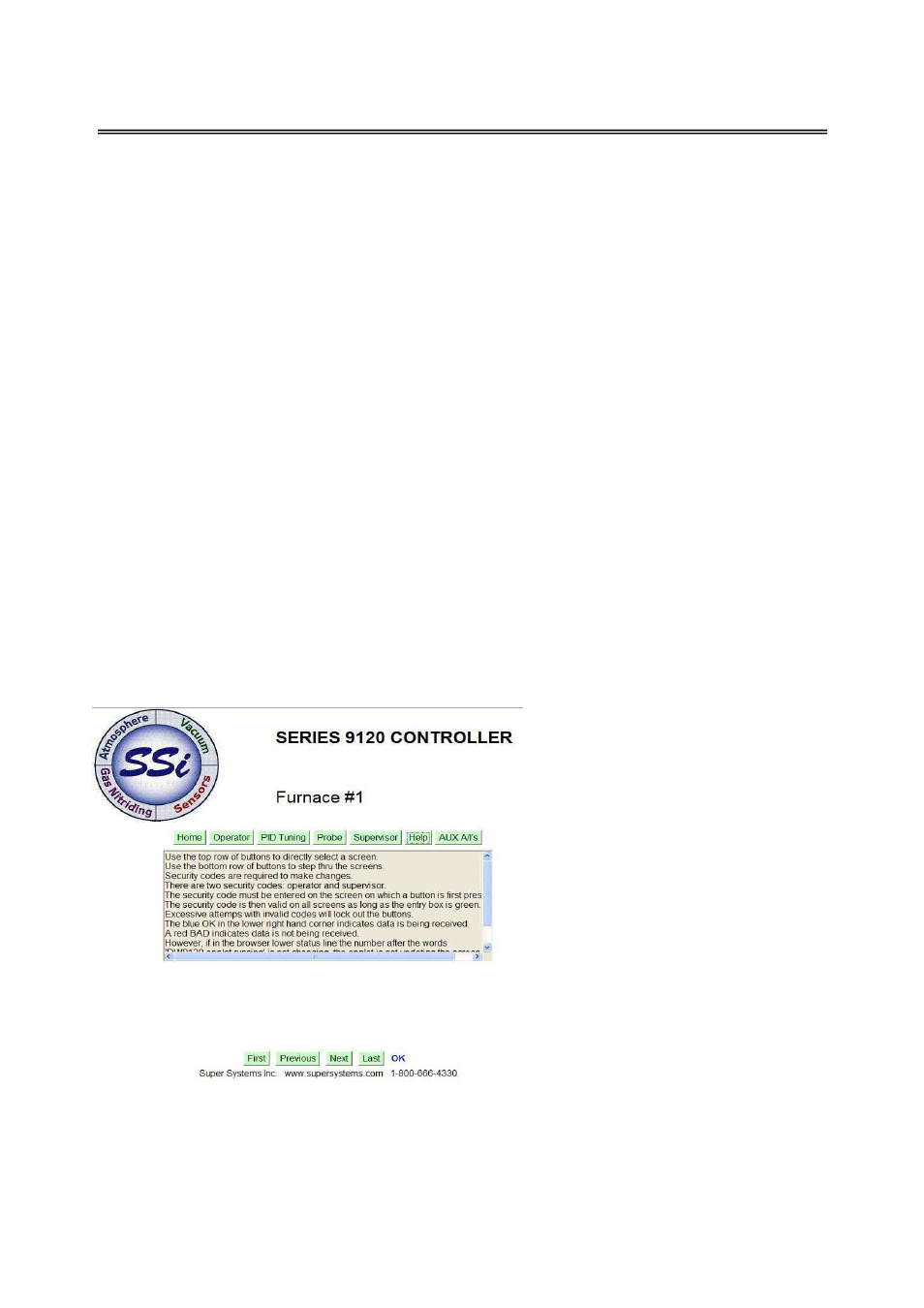
SSi 9120 Touchscreen Interface
4586 – 9120 With Touch Screen Interface
Page 69 of 80
Reset 1
Rate 1
Cycle Time 1
Integral Preset 1
High Limit 1
Low Limit 1
Prop Band 2
Reset 2
Rate 2
Cycle Time 2
Integral Preset 2
High Limit 2
Low Limit 2
Alarm Setpt
Alarm Hys
BO Interval
BO Time
BO Rec time
BO Min MV
BO Max TC
- and enter the value in the “Value” box.
Note – The security box will turn green when the Set
Value button is pressed and the password is correct. If it is not correct, the box will stay red
.
The Output Pwr 1 and Output Pwr 2 options can only be modified when the furnace PV is set
to Manual. To set the PV to manual, click on the MAN 1 button for PV 1, or click on MAN 2
button for PV 2. Once the change has been made, the buttons will change to AUTO 1 or AUTO
2, as well as change color from red to green. The changes may take a few seconds to be
updated on the screen.
The Help button will display some
general information on how to use the
web page.
