Super Systems 9120 with TS User Manual
Page 23
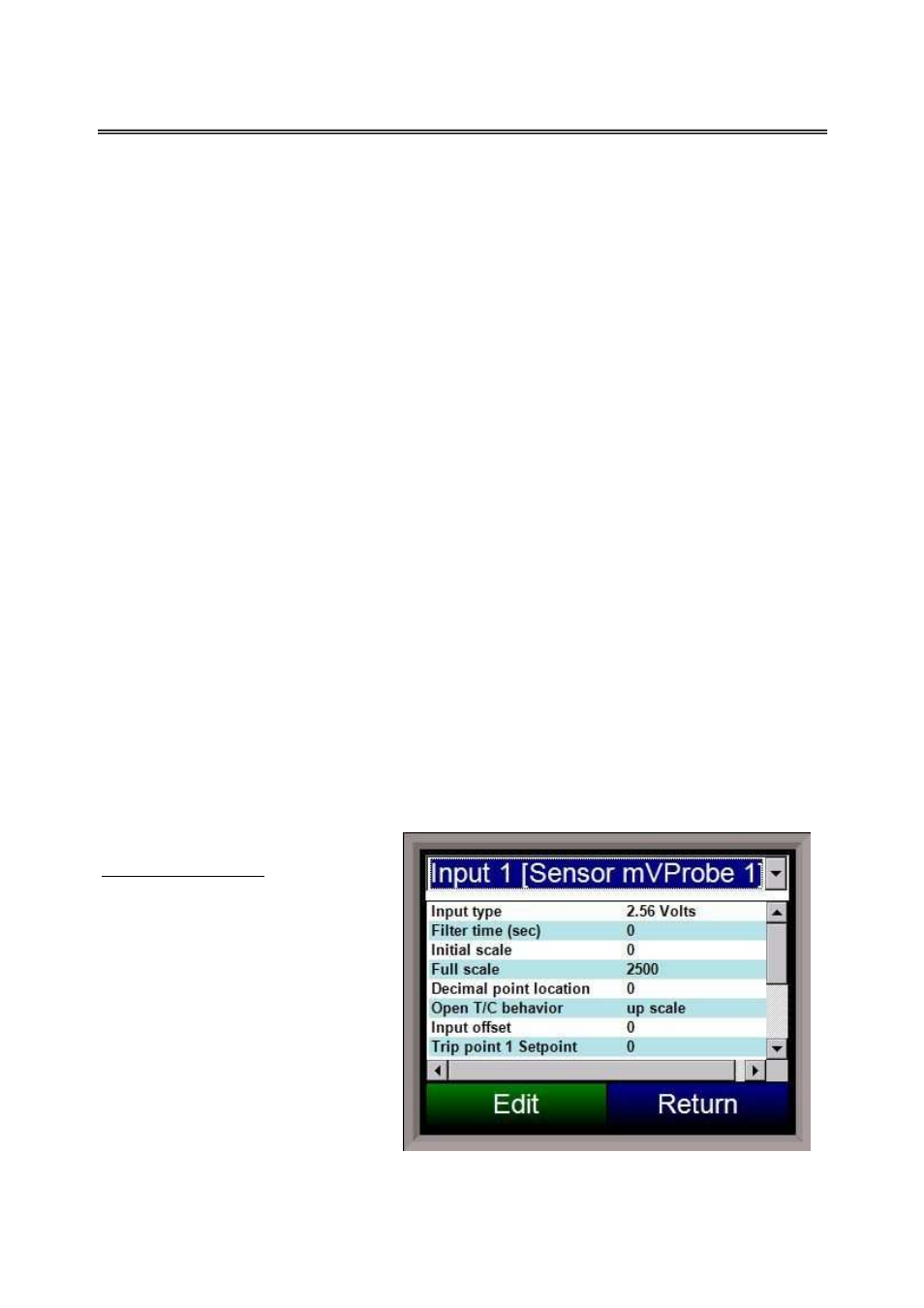
SSi 9120 Touchscreen Interface
4586 – 9120 With Touch Screen Interface
Page 23 of 80
Dualpro LP2 MMI
Eurotherm 2704 LP3
Yokogawa UP350
Eurotherm 2402
VC Base 1
Honeywell DCP551
Eurotherm 2500
VC Base 2
Ascon 08
Unipro v3.5
VC Base 3
Unipro v3.0
VC Base 4
Carbpro v3.5 Slave
AIPC
Carbpro v3.0 Slave
SSi 7SL
10Pro
AEC Flow Board
Dualpro IN C
UMC800 LP1
Event Instruments
SSi AC E
Yokogawa 750E
Mod Mux
Dualpro E Modbus
Dualpro E MMI
Carbpro E v3.5
Carbpro E v3.0
Eurotherm 2500
SSi 8-8
SSi 9200 E
Micrologix PLC
MCM Module
PLC5 DF1
SLC DF1
Address
This value allows the user to select the address that corresponds with the controller selected, with a range
of 0 to 255.
Port
This is the port that the slave instrument will use. The options are: Slave 1 or Slave 2.
Slave 1 – terminals 5(-), 6(+)
Slave 2 – terminals 22(+), 23(-).
Analog Input Setup
The 9120 controller has two analog
inputs. Each of the inputs comes with
a factory default configuration
dependent on the application (refer to
PVT type under the
Furnace Setup
section). It can be modified prior to
shipment to your facility or in the field
by a technician or qualified/trained
person with the proper security code.
Analog Input Terminals:
Analog Input 1 – terminals 31 and 32
Analog Input 2 – terminals 29 and 30
