Super Systems 9120 with TS User Manual
Page 68
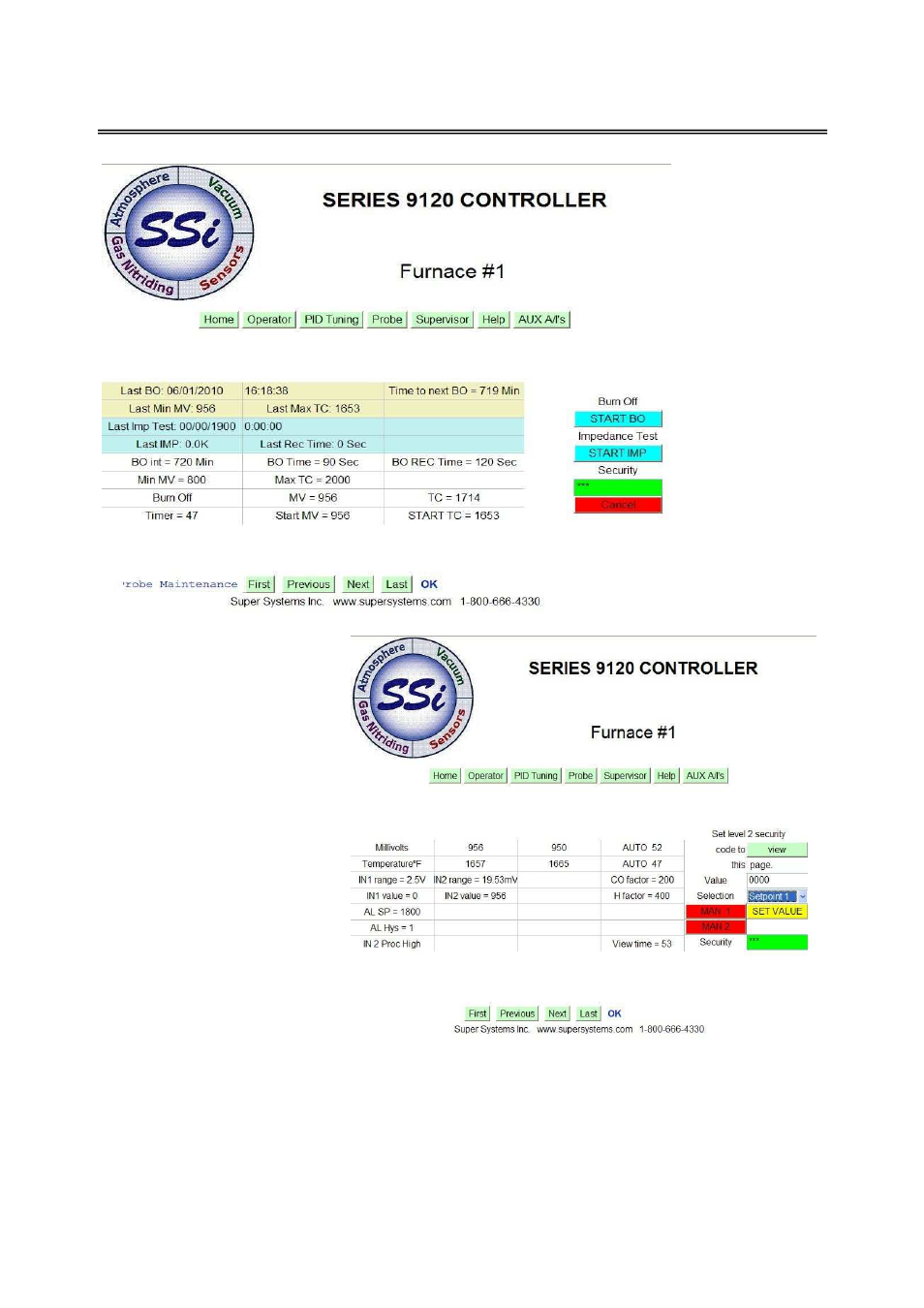
SSi 9120 Touchscreen Interface
4586 – 9120 With Touch Screen Interface
Page 68 of 80
The Supervisor button will
allow the user to modify the PV
setpoints, the manual % on the
PV, the PID parameters for
both loops, as well as the alarm
parameters and the burnoff
parameters.
Note – The user MUST enter
the administrator password to
make any changes on this
screen
. To make any changes,
the user will have to enter the
administrator web passwords
first (
Furnace Setup
menu).
Note – Not all of the PID
parameters are shown on the
page, but all are modifiable
.
Once the password has been
entered, select the option to
modify -
Setpoint 1
Setpoint 2
Output Pwr 1 (PV 1 control percent output)
Output Pwr 2 (PV 2 control percent output)
Prop Band 1
