Super Systems 9120 with TS User Manual
Page 37
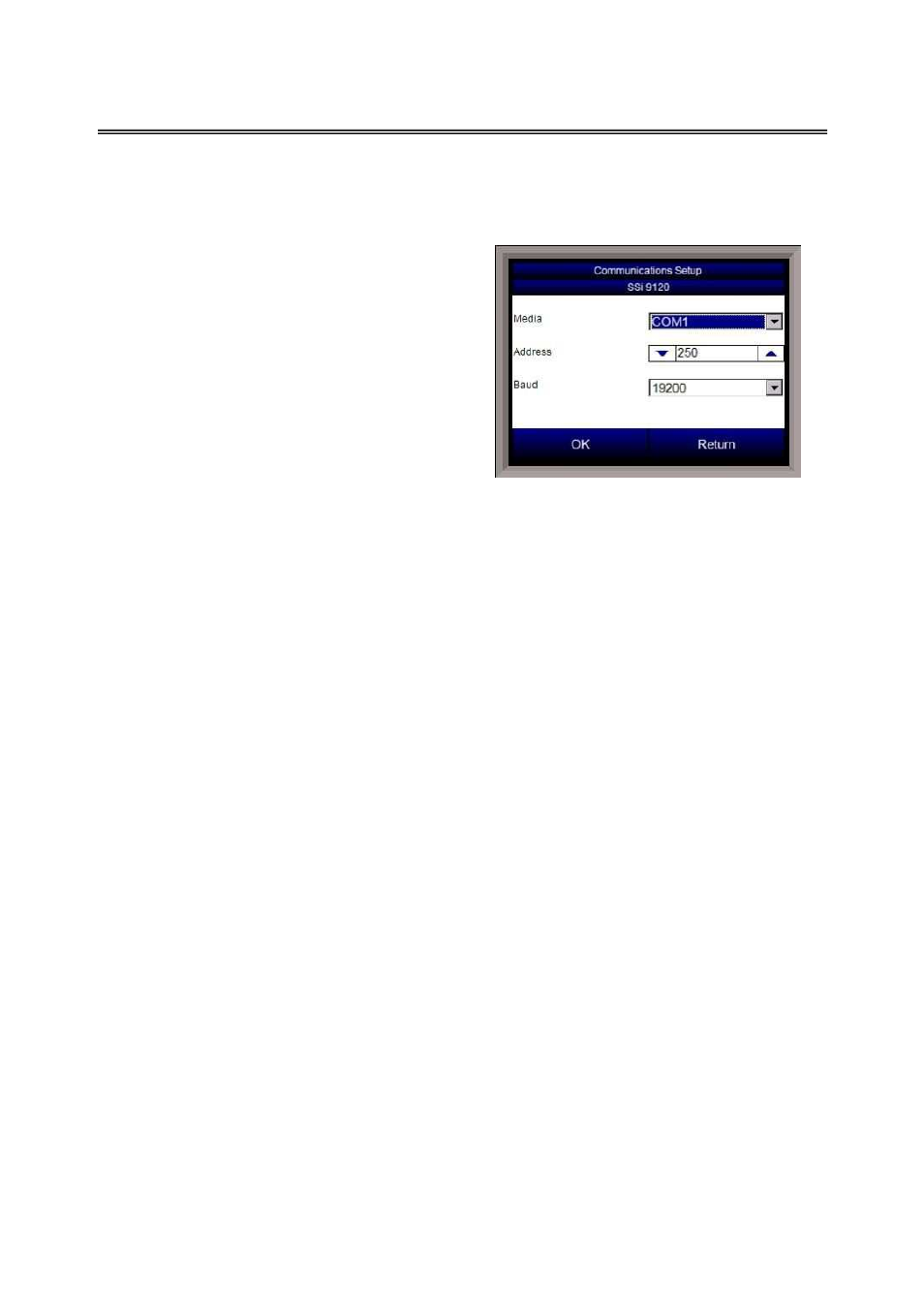
SSi 9120 Touchscreen Interface
4586 – 9120 With Touch Screen Interface
Page 37 of 80
Compacting the database will free up this extra space, which will speed up the amount of time it
takes the software to communicate with the database.
Communications Setup
This menu option will allow the user to determine
how the Touchscreen will communicate with the
9120 instrument.
The Media option will be the type of connection the
Touchscreen is using to connect to the 9120. The
options are:
•
COM1
•
COM2
•
COM3
•
COM4
•
Ethernet
If COM1 through COM4 is selected, the user will
have to set the Address and the Baud rate as well. If Ethernet is selected, then user will have to
enter the IP address of the 9120 instrument
The Address option is the slave address of the 9120 instrument for the COM port
communications, or the Ethernet IP address for Ethernet communications. For the COM port
communications, the address will range from 1 to 250. For Ethernet communications, the
address must be supplied in a 999.999.999.999 format, or it will not be accepted.
The Baud option is the baud rate for the COM port communications. The options are:
•
1200
•
2400
•
4800
•
9600
•
14400
•
19200
•
28800
•
38400
•
57600
•
76800
•
115200
