Super Systems 9120 with TS User Manual
Page 58
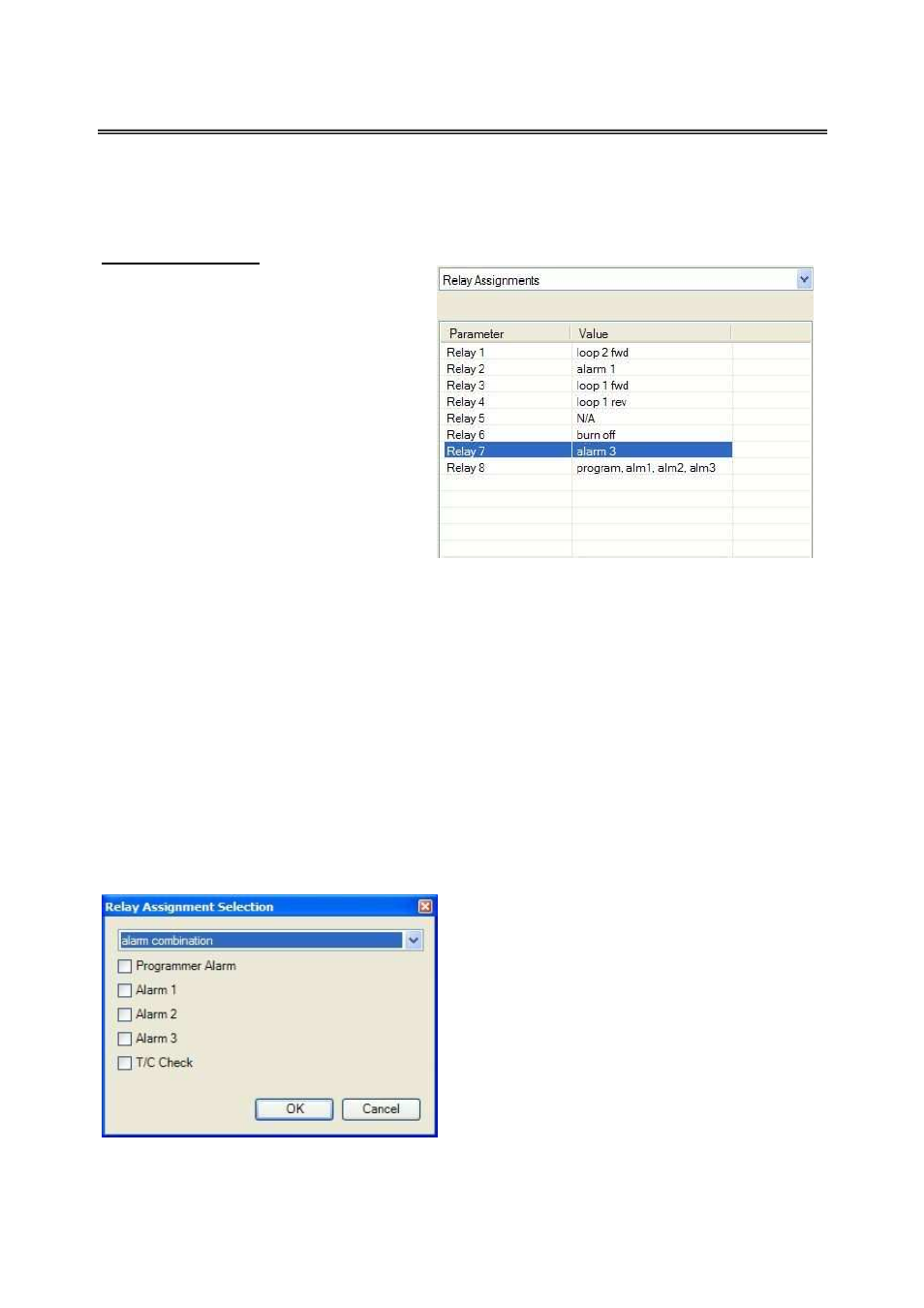
SSi 9120 Touchscreen Interface
4586 – 9120 With Touch Screen Interface
Page 58 of 80
O2 Exponent Range
This will set the exponent range for Oxygen. The range is 0 – 10.
Relay Assignments
Relay 1 – Relay 8
This value will display what the relay is
assigned as. The value cannot be changed
from this menu option.
Note – Only some of the relay assignments
can be modified depending on the PVT
type
.
This screen will display a description of the
eight relay assignments. Most of the relay
assignments are fixed in the unit. Relay 1
is the loop 2 control relay. Relay 2 is the
input 2 high limit relay. Relay 3 is the loop
1 increase relay. Relay 4 is the loop 1
decrease relay. Relay 6 is the probe burnoff relay. Relay 8 is the any alarm relay. Relay 7 is the
only relay that can be assigned. If the assignment can be modified, the user will have following
options:
Loop 1 Fwd
Event 3
Burnoff
Loop 1 Rev
Event 4
IN1 Relay SP A
Loop 2 Fwd
Event 5
IN1 Relay SP B
Loop 2 Rev
Event 6
IN1 Relay SP C
Loop 3 Fwd
Event 7
IN2 Relay SP A
Loop 3 Rev
Event 8
IN2 Relay SP B
Programmer Alarm
Event 9
IN2 Relay SP C
Alarm 1
Event 10
IN3 Relay SP A
Alarm 2
Event 11
IN3 Relay SP B
Alarm 3
Event 12
IN3 Relay SP C
Event 0
Event 13
Alarm Combination
Event 1
Event 14
N/A
Event 2
Event 15
The Alarm Combination option will enable the
checkboxes on the screen for selection. Any or all
of the options can be selected: Programmer
Alarm, Alarm 1, Alarm 2, Alarm 3, or T/C
Check.
