Use irf matrix, Equipment specific irf matrices, E equipment – Super Systems MGA6010 User Manual
Page 31: Specific irf matrices, Below
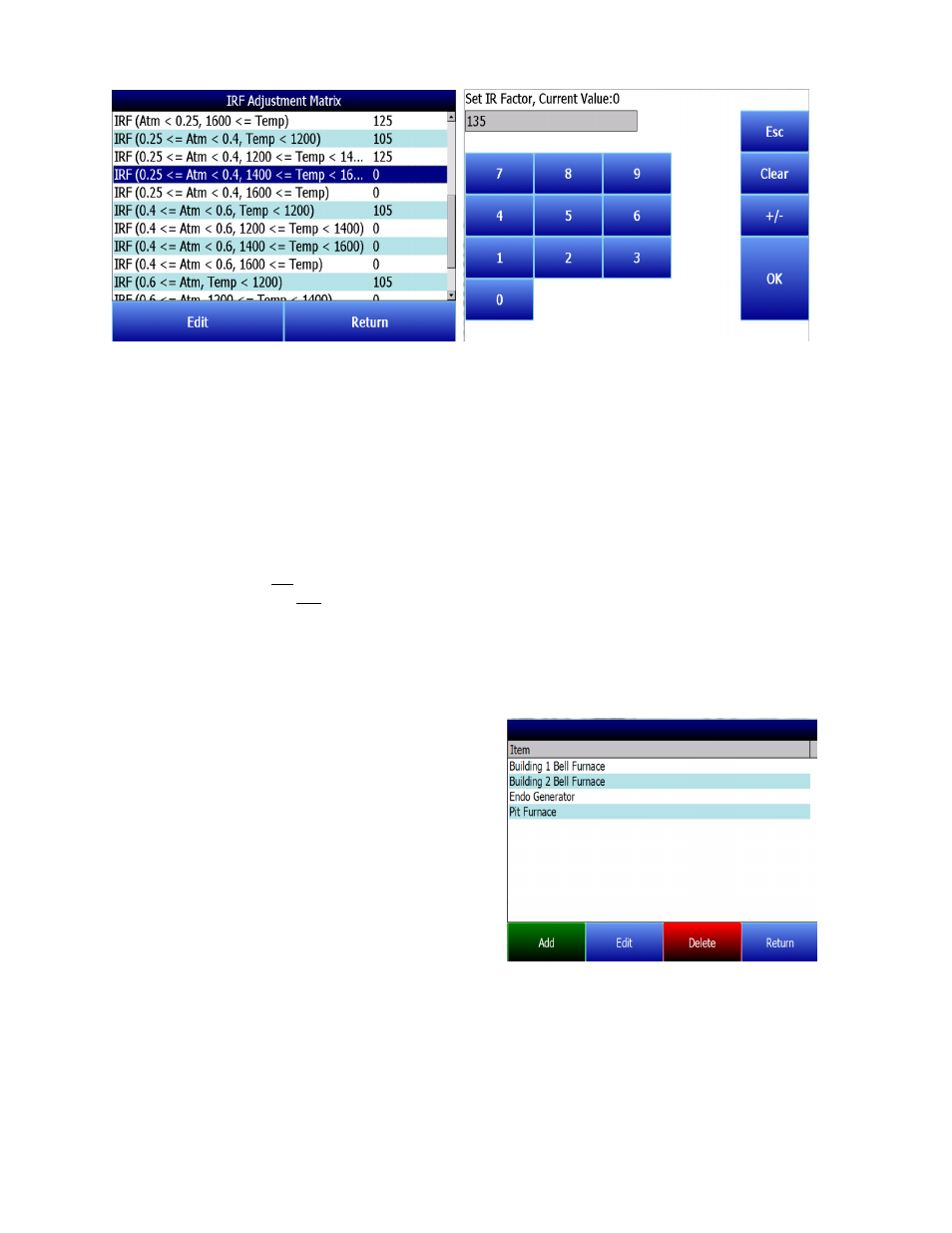
MGA 6010 Operations Manual
Super Systems Inc.
Page 31 of 54
Once IR Shim Factor values have been entered for each set of ranges, the IRF Matrix is configured. The
IRF Shim Factor will be set to the configured value for a set of ranges when the atmosphere and
temperature (or temperature only, if configured that way) are within those respective ranges. For
example, if the atmosphere is 0.3% and the temperature is 1230°, and the IRF for range set
(0.25 <= Atm < 0.4, 1200 <= Temp < 1400) is 125, the MGA 6010 will set the current IR Shim Factor to 125.
Click Return to return to the Calculation Factors screen.
Use IRF Matrix
This setting determines whether or not the IRF Adjustment Matrix is used to set the IR Shim Factor.
There are two possible settings: False (default) and True. If Use IRF Matrix is set to False, the IRF
Adjustment Matrix will not be used (and Default Settings will be applied). If Use IRF Matrix is set to True,
the IRF Adjustment Matrix will be applied to the IR Shim Factor.
Equipment Specific IRF Matrices
The MGA 6010 can be set up to use different IRF Adjustment Matrices based on the specific equipment
whose gas composition is being analyzed. To use this feature, follow the steps below. NOTE: This
procedure requires administrator access (default login: ‘2’).
1.
Make sure that the piece of equipment for
which you want to set up an IRF Adjustment
Matrix is configured in the Tools
→ Database
Maintenance
→ Maintain Equipment menu. If
the equipment has not been added, you will
need to add it. Remember that Equipment is
tied to Equipment Types; therefore, you may
need to add an Equipment Type in the Tools
→
Database Maintenance
→ Maintain Equipment
Type menu first.
