Super Systems MGA6010 User Manual
Page 30
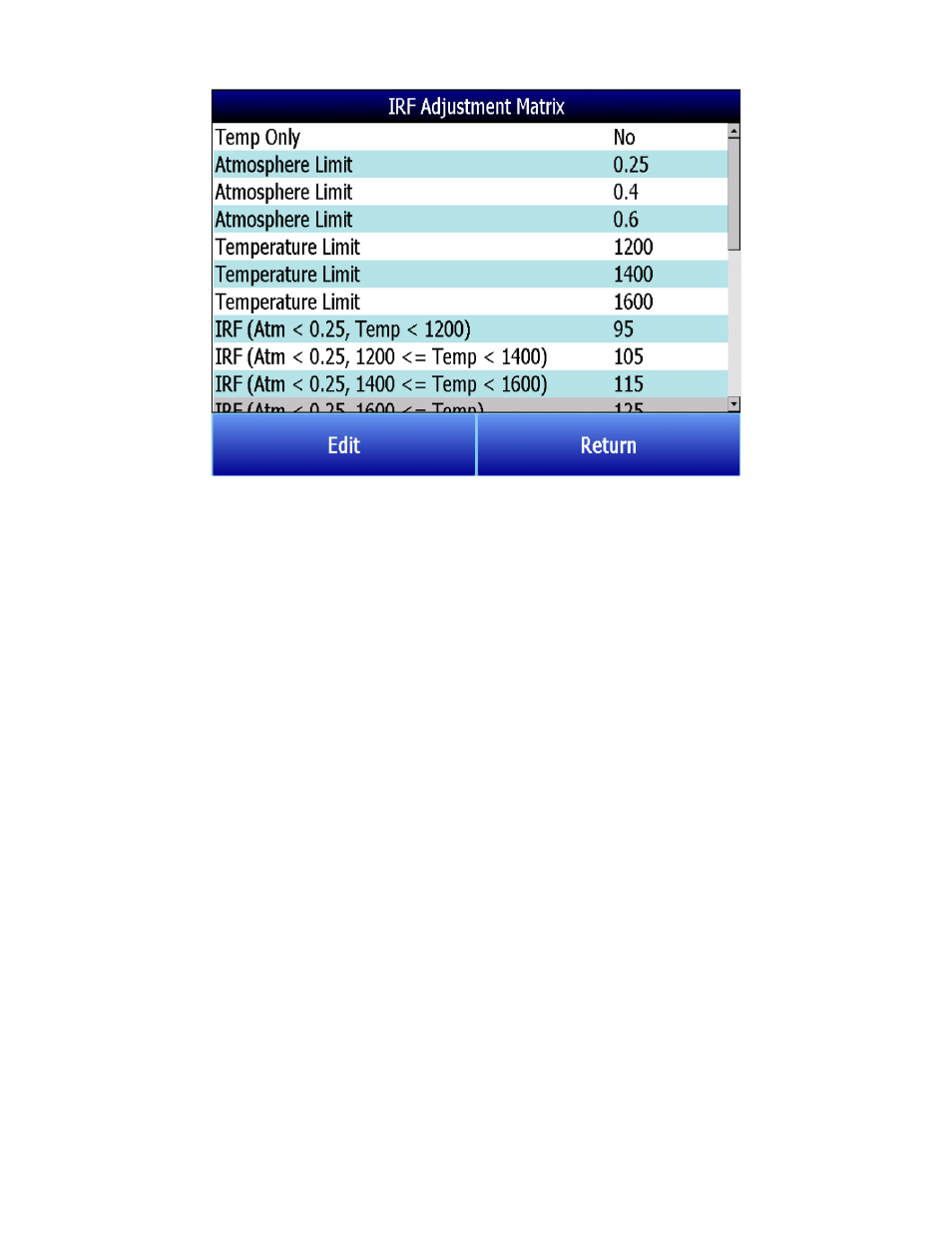
MGA 6010 Operations Manual
Super Systems Inc.
Page 30 of 54
The following steps describe how to configure the IRF Matrix.
1.
To begin, decide whether both atmosphere and temperature should be considered in setting the
IR Shim Factor, or only temperature.
•
If both atmosphere and temperature apply, set Temp Only to “No” (and then go to step 2
•
If only temperature applies, set Temp Only to “Yes” (and then go to step 3 below).
2.
Configure up to 3 atmosphere limits. Each atmosphere limit marks a boundary line within the
matrix. Atmosphere values above and below each limit will be evaluated in determining the IR
Shim Factor.
For example, if the atmosphere limits are 0.25, 0.4, and 0.6, the following ranges will be
evaluated in helping to determine the IR Shim Factor:
•
Less than 0.25 (Atm < 0.25)
•
0.25 – 0.39 (0.25 <= Atm < 0.4)
•
0.4 – 0.59 (0.4 <= Atm < 0.6)
•
0.6 and higher (0.6 <= Atm)
3.
Configure up to 3 temperature limits. Each temperature limit marks a boundary line within the
matrix. Temperature values above and below each limit will be evaluated in determining the IR
Shim Factor.
For example, if the temperature limits are 1200, 1400, and 1600, the following ranges will be
evaluated in helping to determine the IR Shim Factor:
•
Less than 1200 (Temp < 1200)
•
1200 - 1399 (1200 <= Temp < 1400)
•
1400 - 1599 (1400 <= Temp < 1600)
•
1600 and higher (1600 <= Temp)
4.
Now, enter an IR Shim Factor for each set of ranges. Do this by tapping on a set of ranges and
then tapping “Edit”. A numeric entry screen will appear, allowing you to enter a value for the IR
Shim Factor.
