Sessions – Super Systems MGA6010 User Manual
Page 17
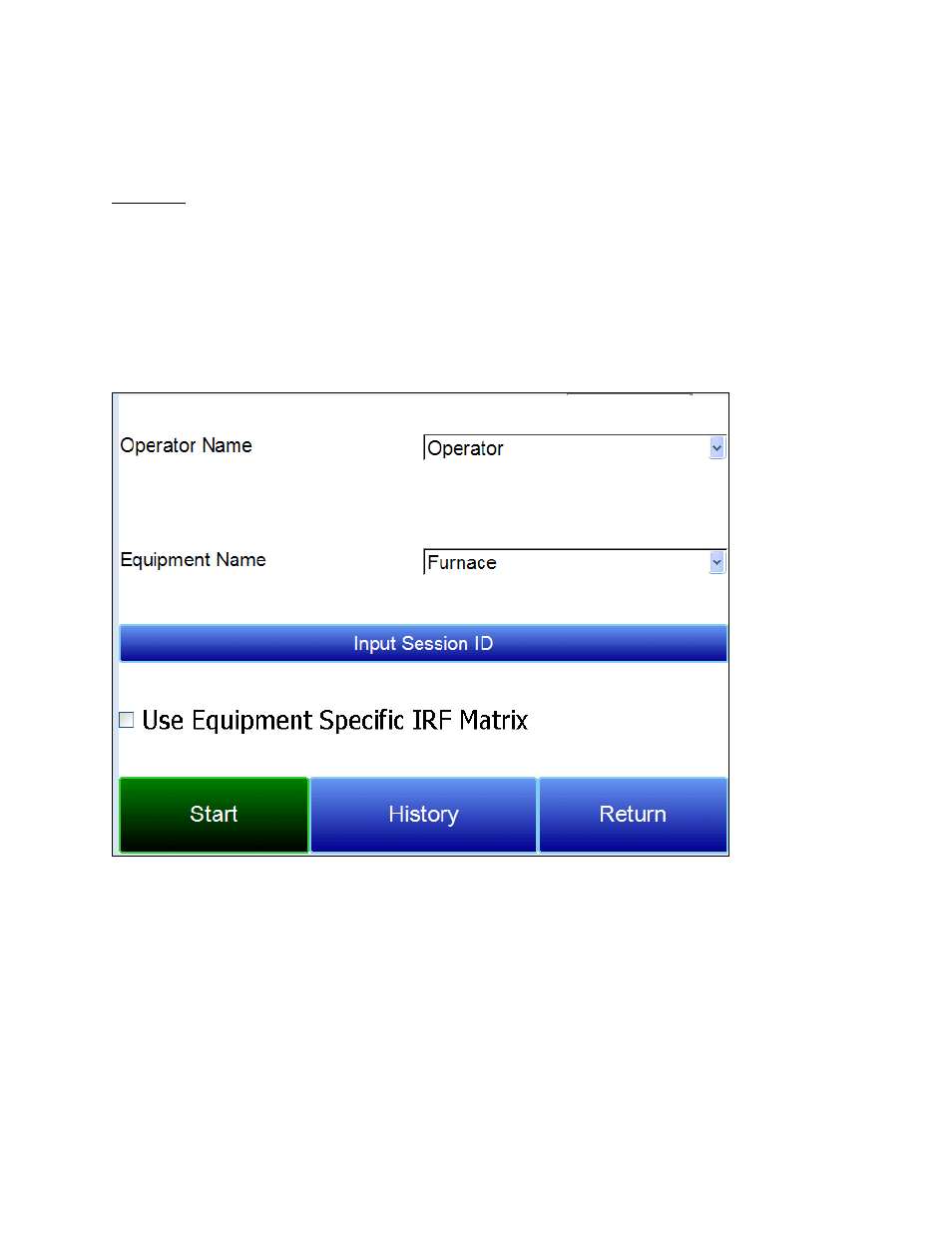
MGA 6010 Operations Manual
Super Systems Inc.
Page 17 of 54
K
C
provides a measurement of the amount of carbon that can be diffused into a metal; it is derived from a
calculation involving the partial pressures of CO
2
, H
2
, CO, and H
2
0. The MGA 6010 performs the required
calculation using user-provided flow values and displays the calculated K
C
value on the Nitrider
Calculation page.
Sessions
The instrument is logging data any time that it is powered on. Data of interest can be viewed by entering
its date and time. Users can apply custom tags to sections of data, allowing for easy identification of
viewing and recalling data. These tags can include the name of the operator and the name of the
equipment that is being measured.
The instrument has default values for each of these variables. However, it is highly recommended that
the selections be modified so that data may be tagged in a way that is easily recognized. For more
information on how to set up these selections with custom entries, see the “Tools – Database
Maintenance” section of this manual.
Using the pull-down menus, select the Operator Name and Equipment Name from the list of available
selections. If a Session ID is desired, tap on Input Session ID and use the text entry keyboard to enter a
Session ID. If using an Equipment Specific IRF Matrix, make sure that the applicable checkbox is selected.
(More information on the IRF Matrix can be found in the Calculation Factors section beginning on page
Begin the session by pressing Start. After confirming the beginning of a session, a sessions summary
screen will be displayed. To end the session, press the red End button.
