SP Controls PixiePro User Manual
Page 13
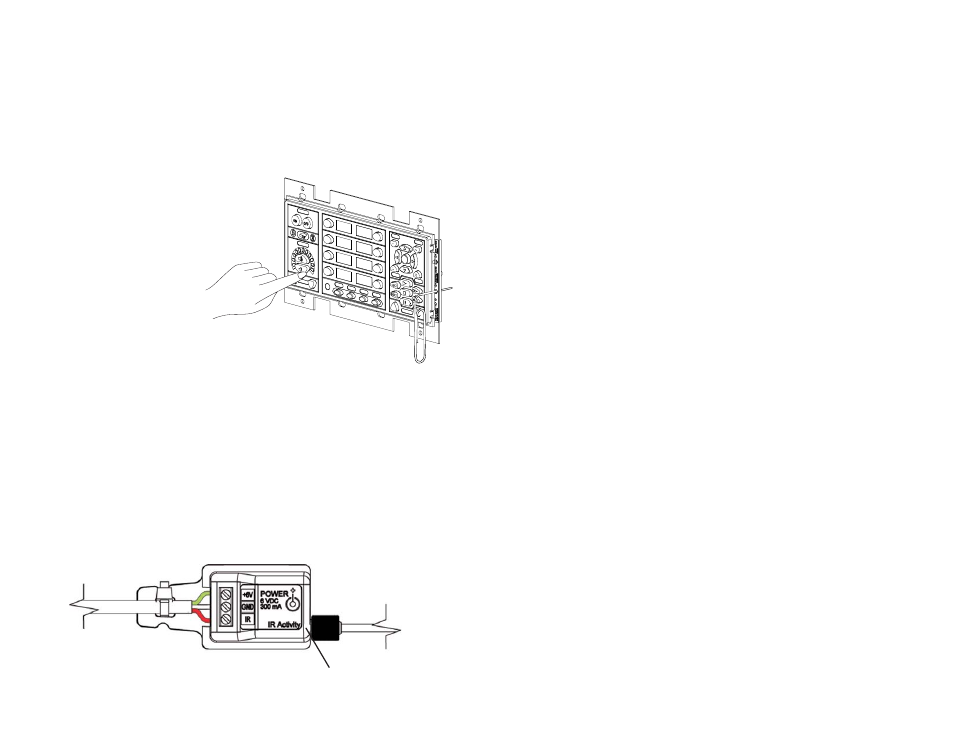
C. Simple Programming
Simple programming assigns a single code to a button.
1. Press a Button on the PixiePro: Press the button you want to program a single time to arm it
for Simple Learning. It should beep once, and the button will slowly blink to indicate that it is ready.
Note: If the button beeps twice, you have accidentally armed the button for Complex Learning.
Press any other button to bring the button out of Complex Learning, and then rearm the button for
Simple Learning.
2. Aim the Remote Control at the IR Window: Position the remote control in the sweet spot you
previously identified.
3. Zap the PixiePro: Press and hold
the remote control button for approxi-
mately one second. You should see
the Learning Mode Indicator LED flicker,
indicating that the code is being
received. The PixiePro will beep three
times quickly to indicate successful
learning.
Arming will time out in approximately 30
seconds if no IR code is received.
You may select a different button for
learning at any time, including buttons
that have already been learned. If you
re-press a button that has been armed
for learning, it will be disarmed.
If the PixiePro believes it successfully learned the code, the button will begin flashing quickly to indi-
cate it is in Verification Mode.
4. Verify the IR Code was Learned Correctly: Immediately after learning, each button will blink
rapidly to indicate that it is ready for verification. Pressing that button will transmit the code as it was
learned. If the IR emitter has been properly placed on the device, you may test that the learned
code will correctly control that device.
Note: The optic fiber bud will not illuminate while sending codes, but an LED on the plastic assem-
bly labeled IR Activity will glow visibly upon close inspection.
To re-learn a button that did not seem to learn correctly, simply press any other button on the button
pad, then press the target again to re-arm it.
Figure 11: Arm button for learning
10
IR Activity LED
Figure 12: Close-up view of IR emitter
