Dialing codes, Example 1, Example 2 – Skutch Electronics BA-1000-A V4.00 Technical Reference Manual User Manual
Page 10: Example, Pause before next dial, Auto answer mode, Entering, Pager samples, Pager with an access code
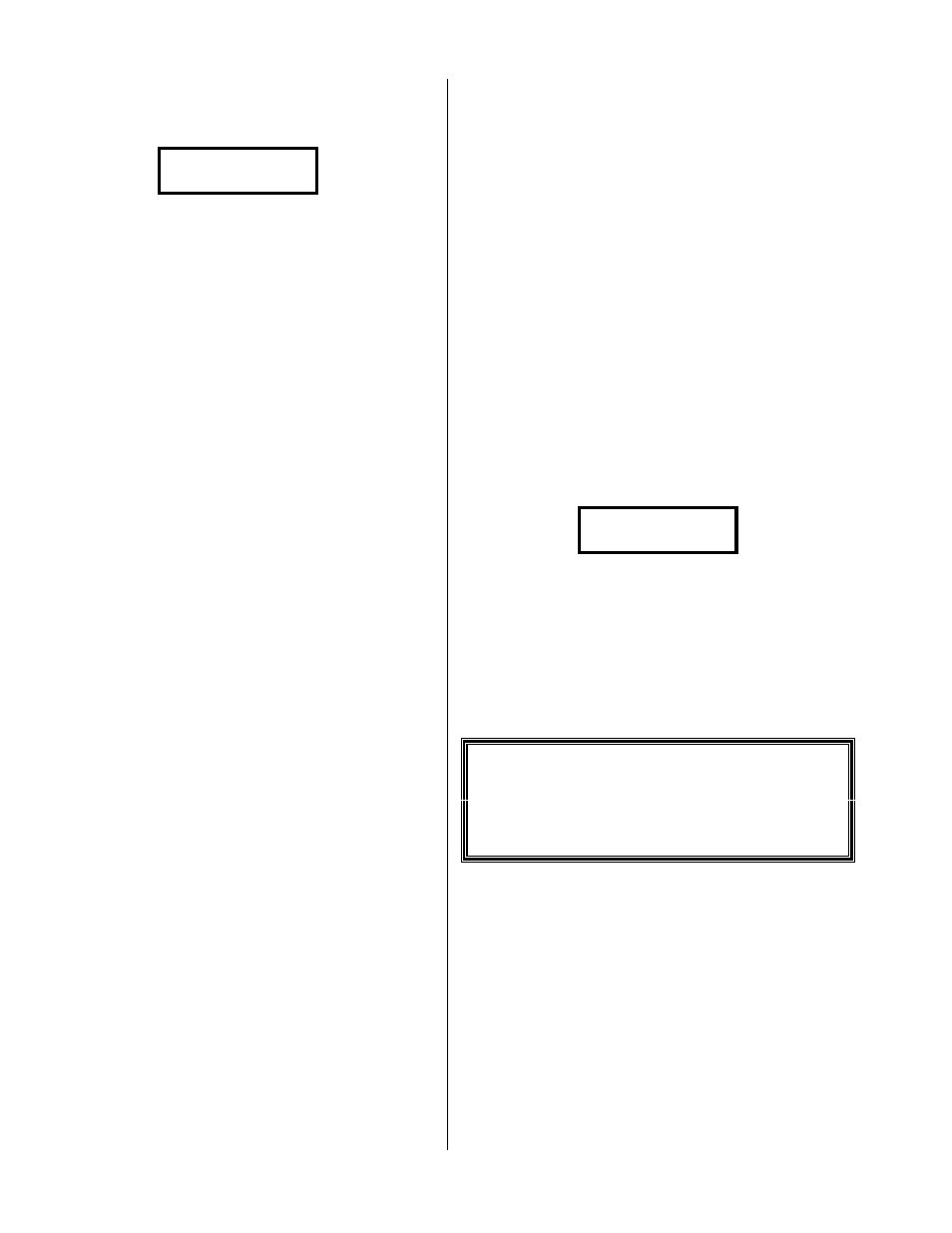
Version 4.00
Page 10
disabled it will have a "D" in the display directly
after the Entry number. The following shows what
the screen would look like if entry one is disabled.
Entry=001D1=Chg,
7=Back Up,3=Skip
!
Dialing Codes
The following codes can be used in your
notification phone numbers:
*00
*00
*00
*00 = Next Touch Tone will be dialed
for 5 seconds.
*0x
*0x
*0x
*0x = Variable Pause where x
x
x
x=1 to
9 seconds.
*1
*1
*1
*1 = Return Dial Tone Detect
*2
*2
*2
*2 = Wait for five Seconds of Silence
*3
*3
*3
*3 = Dial Touch Tone STAR
*4
*4
*4
*4 = Dial Touch Tone POUND
*5
*5
*5
*5 = Change to TONE Dial mode.
*6
*6
*6
*6 = Perform a Hook Flash.
!
Pager Samples:
The following shows two different ways to
program for pagers. You are at the entry you want
to change, the pager number is 786-1111 and you
wish to display 6789 on the pager.
Example 1:
Enter:
1 1 7861111
*2 6789 #
Example 2:
Enter:
1 1 7861111
*03 *00
6789 #
Pager with an Access Code
In the next example, you are at the entry you
want to change, the pager requires that you dial 786-
1111, then enter 5543# for your access code, then
6789# to be displayed.
Example:
1 1 7861111
*2 5543 *4
*03 6789 #
!
Pause before Next Dial
The default PAUSE BEFORE NEXT DIAL
is, immediate (00) after a voice call, and 5 minutes
(05) after a pager call. You can enter a user defined
PAUSE by pressing
*
*
*
* while the display reads:
-STORING ENTRY-
- PLEASE WAIT -
Enter the number of minutes you want the unit
to wait, after it dials this notification number, before
it dials the next notification number, then
#
#
#
#.
Example:
5 minutes is entered as:
0 5 #
0 5 #
0 5 #
0 5 #.
Auto Answer
Mode
In this mode the BA-1000-A will be set to
answer incoming calls. The unit will answer at the
end of the second ring. The display shows two
different counters. It shows the total number of
NEW CALLS (both URGENT and NON-URGENT
calls that haven’t been played back yet) and the total
number of OLD calls (calls that were saved after
they were listened to).
!
Entering
Press and HOLD DOWN the
*
*
*
* until the unit
BEEPS, then release.
