3 board layout, 4 cable installation, Board layout – Sensoray 826 User Manual
Page 9: Cable installation, 3 board layout 2.4 cable installation
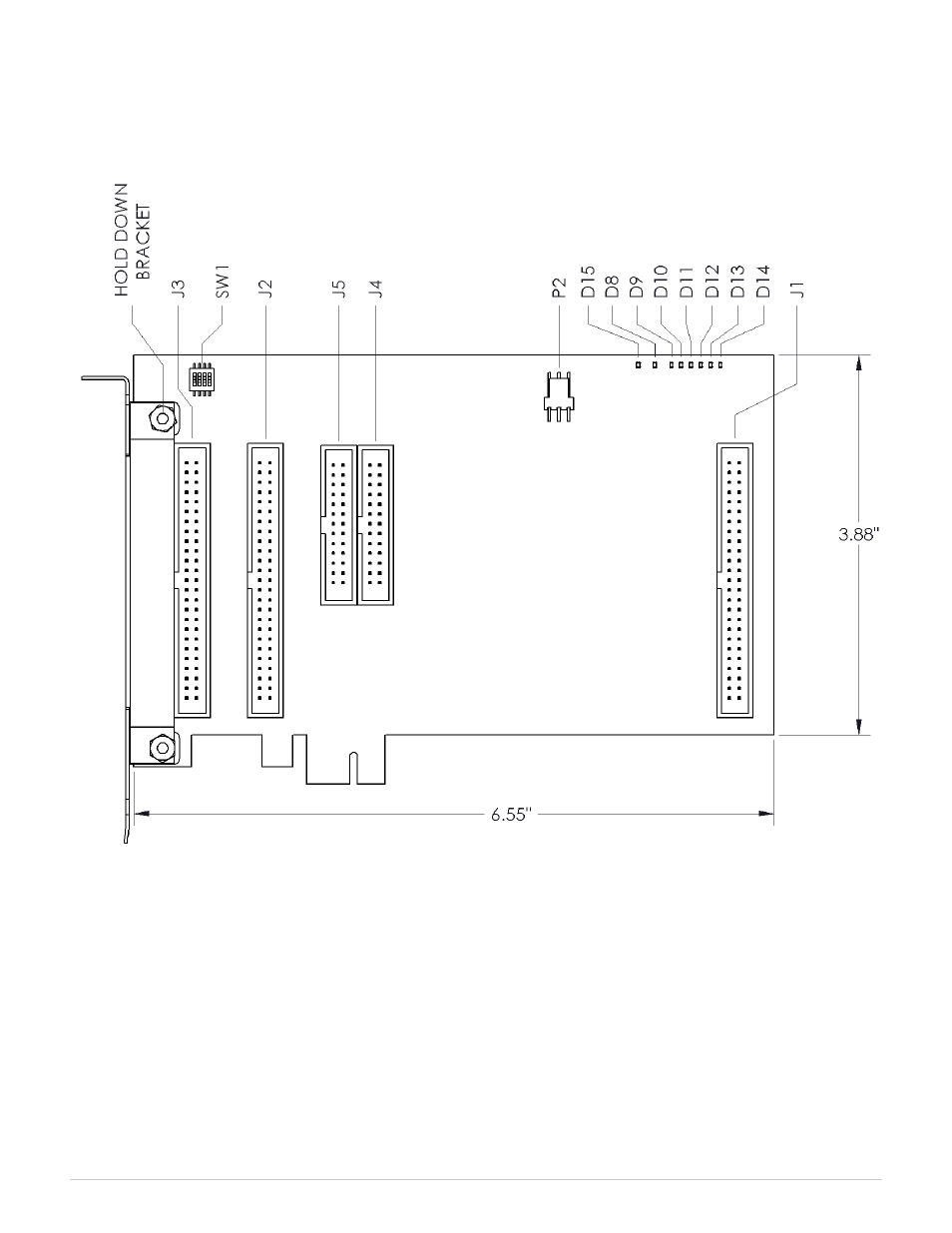
2.3 Board Layout
2.4 Cable Installation
The 826 board should be connected to external circuitry with Sensoray cables, model 826C1 (26 conductor, for counters)
and 826C2 (50 conductor, for analog and digital I/O), which are specifically designed for this purpose. These cables feature
thin, flat cable and low profile headers that allow the board to fit into high-density systems when loaded with a complete
complement of five cables.
To install the cables (see above diagram):
•
Loosen and remove the board's cable clamp (part of the hold-down bracket assembly).
•
Pass each cable's low-profile end through the hold-down bracket (from left of bracket) and plug it into its connector.
•
Install and tighten the cable clamp.
826 Instruction Manual
4
Introduction
See also other documents in the category Sensoray Hardware:
- 2226 (15 pages)
- 2253 (19 pages)
- 616 (8 pages)
- 516 AVStream DirectShow (10 pages)
- 2246 (42 pages)
- 2246 (50 pages)
- 2255 (33 pages)
- 614 (17 pages)
- 611 (7 pages)
- 314 (14 pages)
- 614 Caption Overlay (18 pages)
- 311 (9 pages)
- 314 Quick Start (14 pages)
- 1012 (12 pages)
- 810 Quick Start (7 pages)
- 953-ET (17 pages)
- 911 (17 pages)
- 812 (16 pages)
- 810 (15 pages)
- 615 (8 pages)
- 615 (15 pages)
- 711 (36 pages)
- 609 (17 pages)
- 817 (11 pages)
- 817 (18 pages)
- 2411 (11 pages)
- 2250 (6 pages)
- 2263 (12 pages)
- 2263 (25 pages)
- 2480 (10 pages)
- 2453 (27 pages)
- 819 (11 pages)
- 516 (8 pages)
- 3011S (29 pages)
- 2444 (19 pages)
- 7429 (48 pages)
- 718 (22 pages)
- 518 (57 pages)
- 526 (29 pages)
- 526 (7 pages)
- 2426 (17 pages)
- 721 (13 pages)
- 2410 (9 pages)
- 2600 (80 pages)
