Seaward 300 PrimeTest User Manual
Page 56
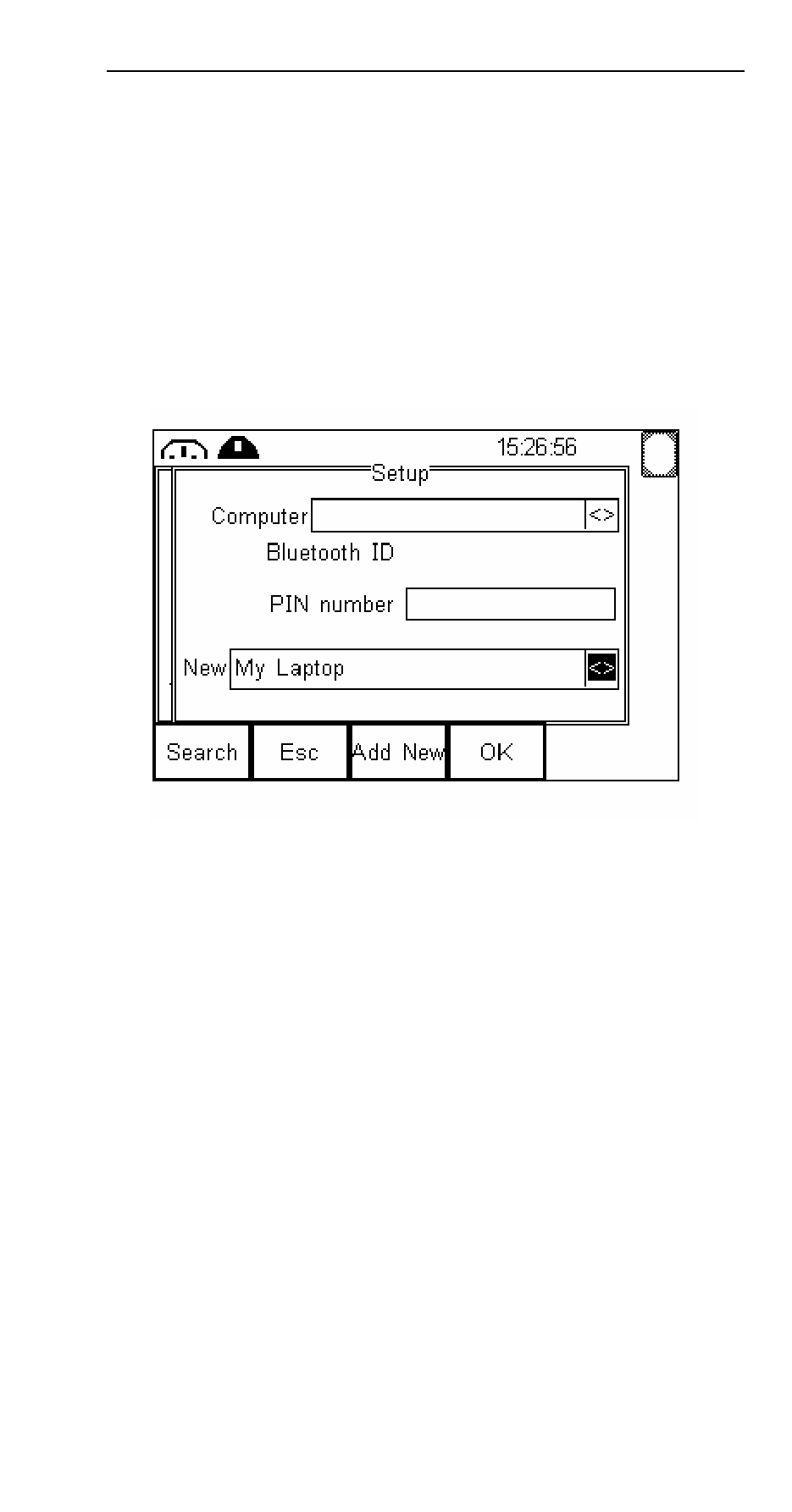
PrimeTest 300
Operating Instructions
- 55 -
Note: Some Bluetooth devices do not report a
recognisable name and may cause confusion
when setting up Favourites. Turn off or disable
unused Bluetooth devices when configuring
Favourites.
Use the arrow keys to highlight the required device (in
this case My Laptop) and press Select (F4). My Laptop
is now placed in the “New” field as shown below.
Press Add New (F3) to add “My Laptop” to the
Favourite Computer list.
To add further devices to the list of available computers
select the New again, use the arrow keys to select the
required device and press Add New (F3) to add the
chosen device.
Note: Devices that are not required can easily be
removed by selecting the Computer field,
pressing the left of right arrow key to open the
list, highlighting a device and pressing Del
(F3).
- AGL-5 (2 pages)
- Apollo 500 (21 pages)
- B433R (16 pages)
- Checkbox 17 Plus (4 pages)
- Apollo 600 (32 pages)
- B255 (40 pages)
- A203ES (10 pages)
- A252 (35 pages)
- DO4000 (22 pages)
- DO5000 Interface (41 pages)
- DO5000 Series (36 pages)
- DO7e (24 pages)
- DP6 (22 pages)
- DO7010 (44 pages)
- ARE 1557 (31 pages)
- Europa Pac Plus (53 pages)
- Supernova Elite (118 pages)
- HAL Scan (164 pages)
- G2000 (44 pages)
- IRT 1557 (21 pages)
- KD1E (22 pages)
- LLT (2 pages)
- PAC3760 (2 pages)
- PAC 1500Xi (12 pages)
- PAC 1000 (10 pages)
- PAT2000i (29 pages)
- PATGuard Elite Quick start (2 pages)
- PATGuard Elite SQL Quick start (2 pages)
- PATGuard Pro 2 (77 pages)
- PATguard Pro 2 Quick start (2 pages)
- PATGuard Time Manager (12 pages)
- PATGuard Work About Quick start (4 pages)
- PH3 LLT (6 pages)
- PATGuard Work About (53 pages)
- Solar Power Clamp (31 pages)
- PowerGuard Pro (29 pages)
- PowerPlus 1557 (62 pages)
- PowerPlus PC (44 pages)
- 100 PrimeTest (24 pages)
- PATGuard 3 (153 pages)
- 200 PrimeTest (34 pages)
- 250 PrimeTest (48 pages)
- 220 PrimeTest (34 pages)
- 50 PrimeTest (20 pages)
- RH9A Series (16 pages)
