Seaward 300 PrimeTest User Manual
Page 28
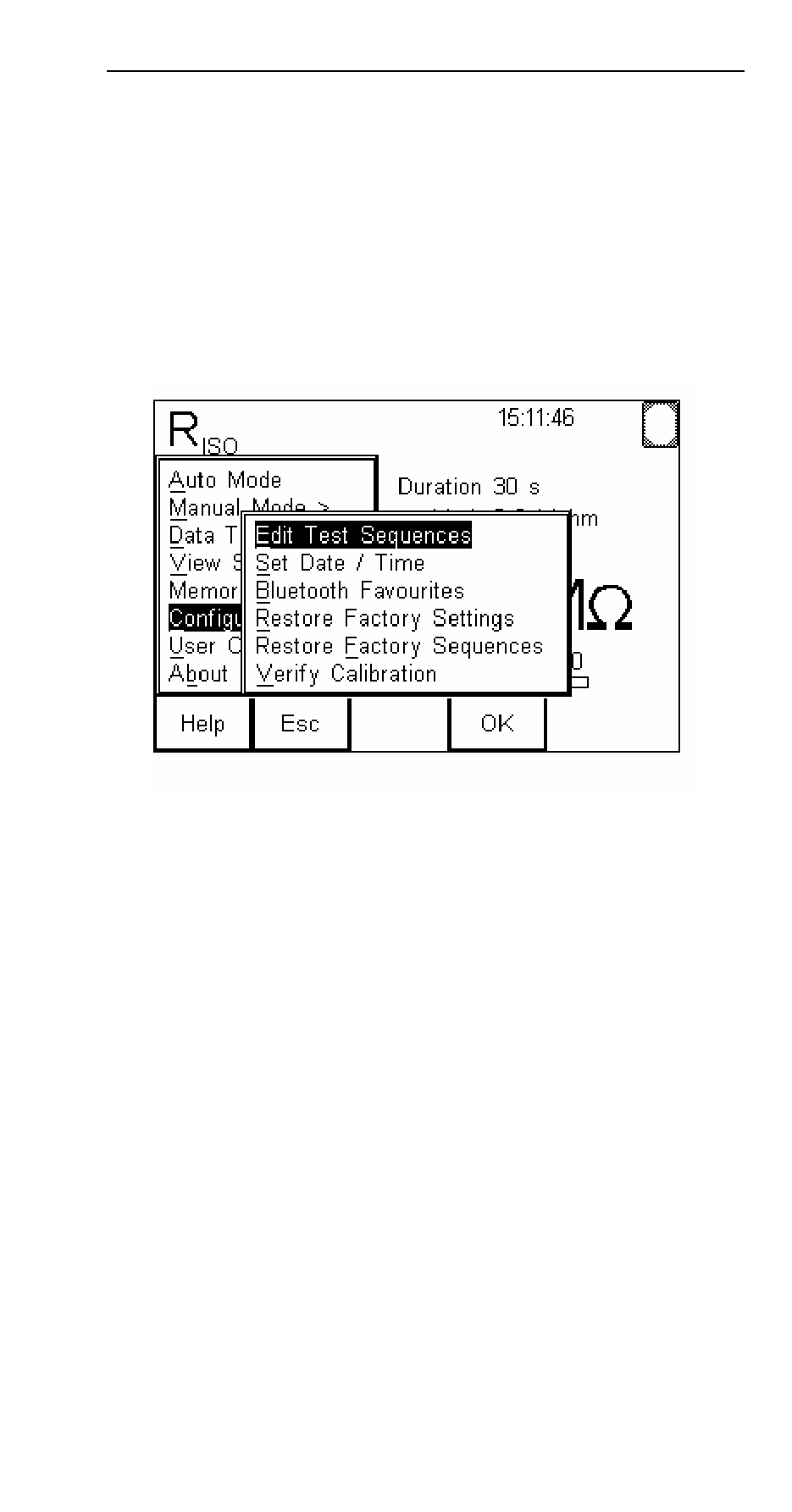
PrimeTest 300
Operating Instructions
- 27 -
9.0 Configuration
The configuration facility is used to edit test sequences,
set date and time, and configure Bluetooth connections.
It is also possible to restore factory settings and/or test
sequences using this function.
The configuration menu is located in the main menu list
and presents the options shown below.
9.1 Edit Test Sequences
The PrimeTest 300 is supplied with 13 pre-configured
test sequences covering a variety of types of electrical
equipment. The test sequence editor can be used to
modify test sequences or create new test sequences.
Note: The PrimeTest 300 can store 37 user
defined test sequences, in addition to the
13 pre-configured test sequences.
Press Menu (F4), select Configuration then Edit Test
Sequences and press OK (F4) to open the Edit Test
Sequences window. The Options (F3) key will display
the available options as shown below.
- AGL-5 (2 pages)
- Apollo 500 (21 pages)
- B433R (16 pages)
- Checkbox 17 Plus (4 pages)
- Apollo 600 (32 pages)
- B255 (40 pages)
- A203ES (10 pages)
- A252 (35 pages)
- DO4000 (22 pages)
- DO5000 Interface (41 pages)
- DO5000 Series (36 pages)
- DO7e (24 pages)
- DP6 (22 pages)
- DO7010 (44 pages)
- ARE 1557 (31 pages)
- Europa Pac Plus (53 pages)
- Supernova Elite (118 pages)
- HAL Scan (164 pages)
- G2000 (44 pages)
- IRT 1557 (21 pages)
- KD1E (22 pages)
- LLT (2 pages)
- PAC3760 (2 pages)
- PAC 1500Xi (12 pages)
- PAC 1000 (10 pages)
- PAT2000i (29 pages)
- PATGuard Elite Quick start (2 pages)
- PATGuard Elite SQL Quick start (2 pages)
- PATGuard Pro 2 (77 pages)
- PATguard Pro 2 Quick start (2 pages)
- PATGuard Time Manager (12 pages)
- PATGuard Work About Quick start (4 pages)
- PH3 LLT (6 pages)
- PATGuard Work About (53 pages)
- Solar Power Clamp (31 pages)
- PowerGuard Pro (29 pages)
- PowerPlus 1557 (62 pages)
- PowerPlus PC (44 pages)
- 100 PrimeTest (24 pages)
- PATGuard 3 (153 pages)
- 200 PrimeTest (34 pages)
- 250 PrimeTest (48 pages)
- 220 PrimeTest (34 pages)
- 50 PrimeTest (20 pages)
- RH9A Series (16 pages)
