Seaward 300 PrimeTest User Manual
Page 19
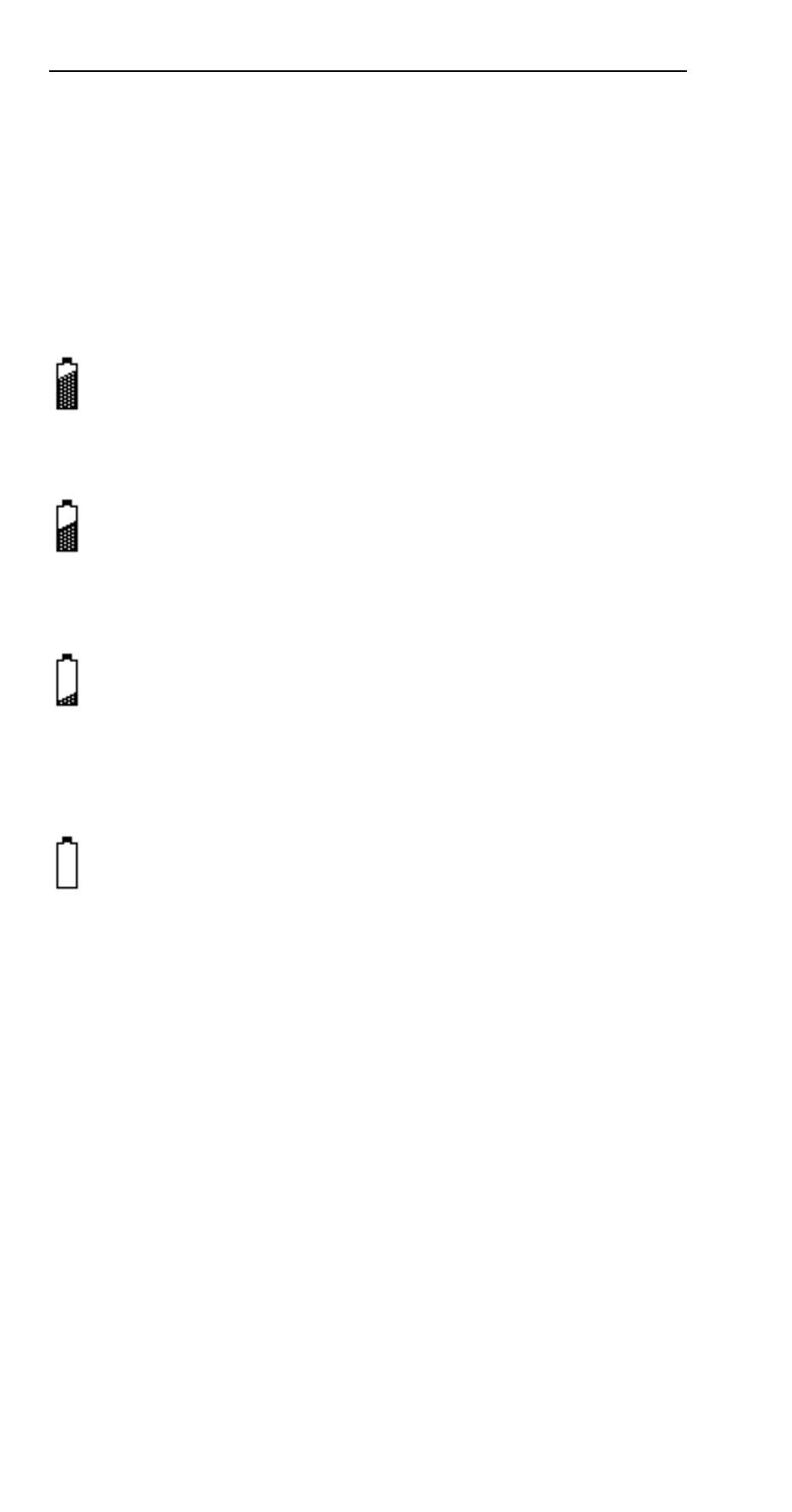
PrimeTest 300
Operating Instructions
- 18 -
5.4 Battery Health Check
While the PrimeTest 300 is powered on there are
periodic checks of the batteries.
As the batteries
discharge the symbols below will appear on the right
side of the LCD. If there is no battery symbol on the
display the batteries are good/fully charged.
Batteries still good
Batteries still good
This symbol will flash indicating the batteries are
ready
for
replacement/re-charge.
Note:-Tests
performed with the batteries in this state are still
valid.
This
symbol
will
flash
for
2-4
seconds
accompanied by a beeping sound. The unit will
then power itself off. Batteries must be replaced/re-
charged.
5.5 Connecting to Accessories
Before using the PrimeTest 300 to perform tests it is
necessary to ensure the unit is ready to work with the
various accessories that the user has. Instructions for
this can be found in section 12 - Bluetooth Functions.
6.0 Data Transfer
Data
transfer
is
used
to
transfer
records
and
configuration data to and from a PC load a logo in
bitmap format for use with the Seaward Test ‘n’ Tag
print system.
