Image 2, Communication software guideline – RGBLink VSP 5360 User Manual
Page 59
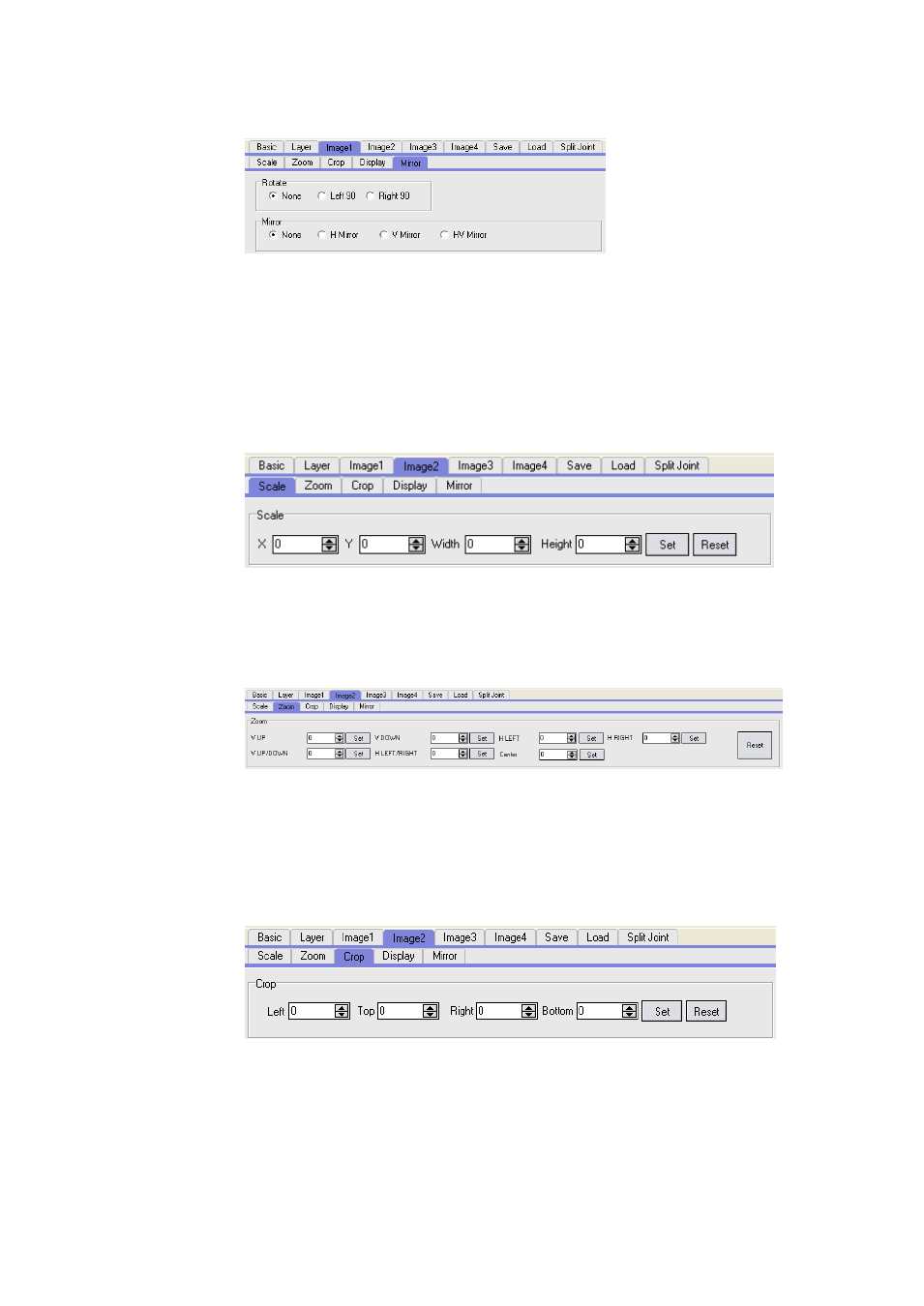
5.
Communication Software Guideline
Software Operation
VSP 5360 User Manual 59
Image 2
Include the following settings.
Scale
Scale the image by adjust X, Y, Width and Height. Click ―Set‖ after finish. If
image quality distorts by improper operation, it can be recover by reset.
Zoom
Zoom the image. Click ―Set‖ after finish. If image quality distorts by
improper operation, it can be recover by reset.
Crop
Crop the image. Click ―Set‖ after finish. If quality image distorts by mistake
in improper operation, it can be initialized operation to recover factory
setting.
Display
Set the brightness, contrast, sharpness, saturation and color temp. If
quality image distorts by mistake in improper operation, it can be initialized
operation to recover factory setting.
- Driver 2A Quick Start (2 pages)
- VSP 112U (108 pages)
- VSP 112U (15 pages)
- VENUS X1 Quick Start (19 pages)
- Driver User Manual (44 pages)
- New Driver Quick Start (22 pages)
- New Driver 2 User Manual (50 pages)
- MVP 320 Quick Start (2 pages)
- New Driver 2 Quick Start (27 pages)
- MSP 215A (6 pages)
- MSP 204 Quick Start (2 pages)
- MVP 320 User Manual (60 pages)
- VENUS X1 User Manual (135 pages)
- MSP 203 User Manual (37 pages)
- VENUS X3 Quick Start (37 pages)
- VSP 628PRO Quick Start (32 pages)
- VSP 168HD Quick Start (19 pages)
- VSP 168HD User Manual (100 pages)
- VSP 628PRO User Manual (120 pages)
- VENUS X2 Quick Start (31 pages)
- VSP 3550S Quick Start (4 pages)
- VSP 5162PRO (114 pages)
- VSP 5162PRO (18 pages)
- DV4 Quick Start (2 pages)
- VENUS X2 User Manual (68 pages)
- DV4 User Manual (31 pages)
- Driver Quick Start (17 pages)
- VSP 3550S User Manual (88 pages)
- Driver 4 Quick Start (2 pages)
- TSH4 Quick Start (1 page)
- VSP 5360 (16 pages)
- TSH4 User Manual (31 pages)
- CP 3096 Quick Start (18 pages)
- CP 2048 (5 pages)
- DXP A1616 Quick Start (3 pages)
- CP 3072 Quick Start (18 pages)
- DXP D1616 Quick Start (13 pages)
- DXP D0404 Quick Start (1 page)
- DXP A1616 User Manual (50 pages)
- DXP D0108 Quick Start (1 page)
- CP 3072 User Manual (75 pages)
- DXP D0404 User Manual (30 pages)
- DXP D0108 User Manual (31 pages)
- DXP D1616 User Manual (76 pages)
