Section 1 – getting acquainted, Xps-promail system, Xps-p – Rena XPS-ProMail System User Manual
Page 9: Ystem
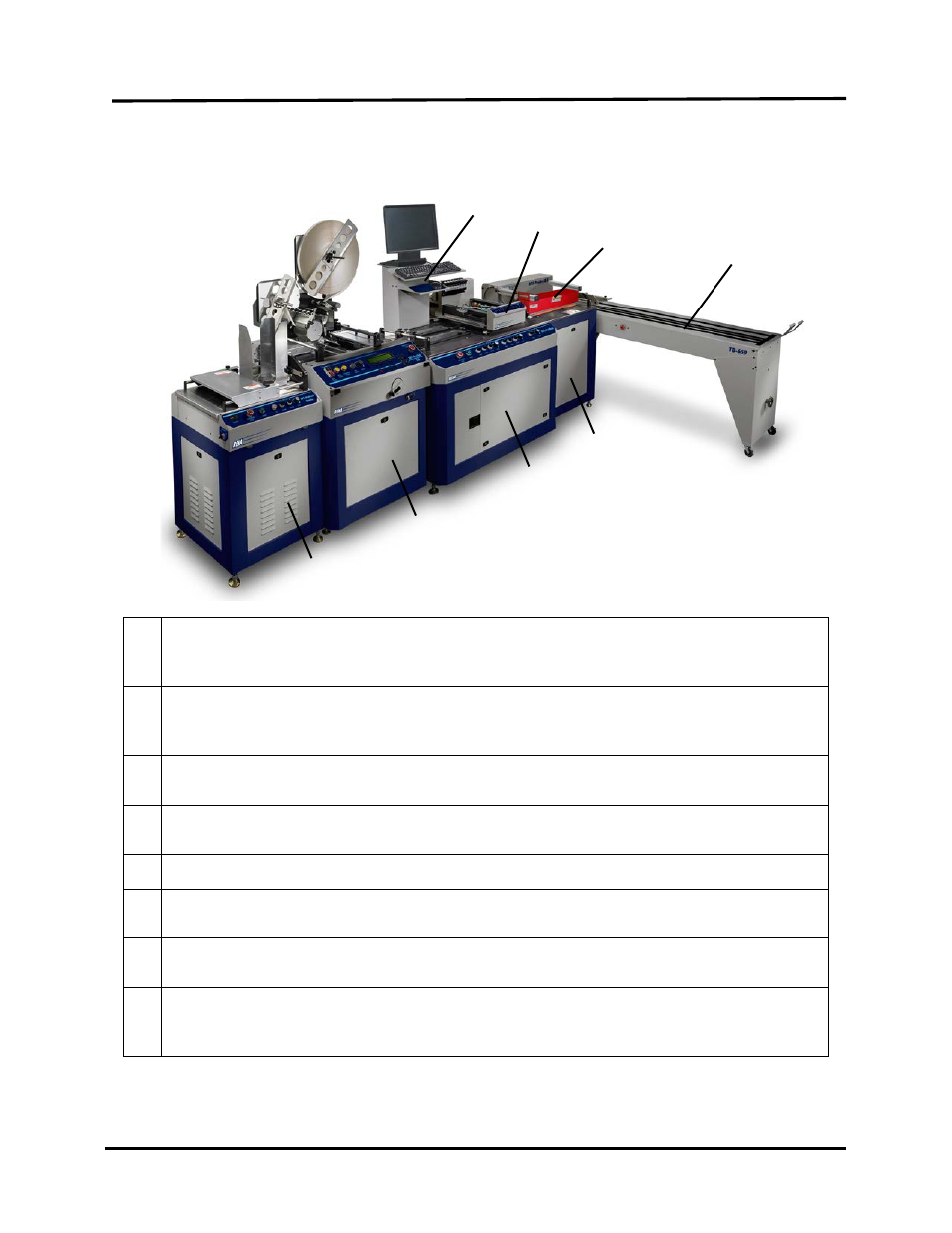
SECTION 1
GETTING ACQUAINTED
XPS-ProMail System Operations 4-24-14.doc
1
Section 1 – Getting Acquainted
XPS-ProMail System
Note: Computer, monitor, keyboard, mouse, and mailing software must be purchased separately.
1
XPS-ProFeed Shuttle (option) – Vacuum Shuttle Feeder.
Instructions for this unit are not included in this manual.
Please see the XPS-ProFeed Shuttle Operations Manual.
2
XPS-ProTab 4.0 (option) - Tabber/Labeler/Stamp Affixer.
Instructions for this unit are not included in this manual.
Please see the XPS-ProTab 4.0 (T-950) Operations Manual.
3
XPS-ProMail Base – Transports the media under the printer (5). The base controls,
printer, and the computer system are located on or in this unit.
4
Monitor/Keyboard Stand – Supports the computer’s monitor, keyboard, and mouse.
The computer CPU is normally placed in the Base (3) behind the left front door.
5
XPS-ProMail 3.0/4.0 Printer – This unit prints the information onto the media.
6
XPS-ProDry Base (option) –Transports the printed media under the dryer (7). All
dryer base controls, except dryer intensity, are located on the XPS-ProMail Base (3).
7
Infrared Dryer (option) – 8,000 Watt Dryer.
The dryer and dryer base are sold together as the XPS-ProDry 8.0.
8
TB-659 Conveyor (option) – The media is stacked on this conveyor after printing.
All conveyor controls are located on the XPS-ProMail Base Unit (3).
There is also a 2,000W dryer option for this unit. See “Optional Accessories”.
1
2
3
4
6
5
7
8
