Printer’s power switch and fuse locations, Caution, Media thickness adjustment – Rena XPS-ProMail System User Manual
Page 22
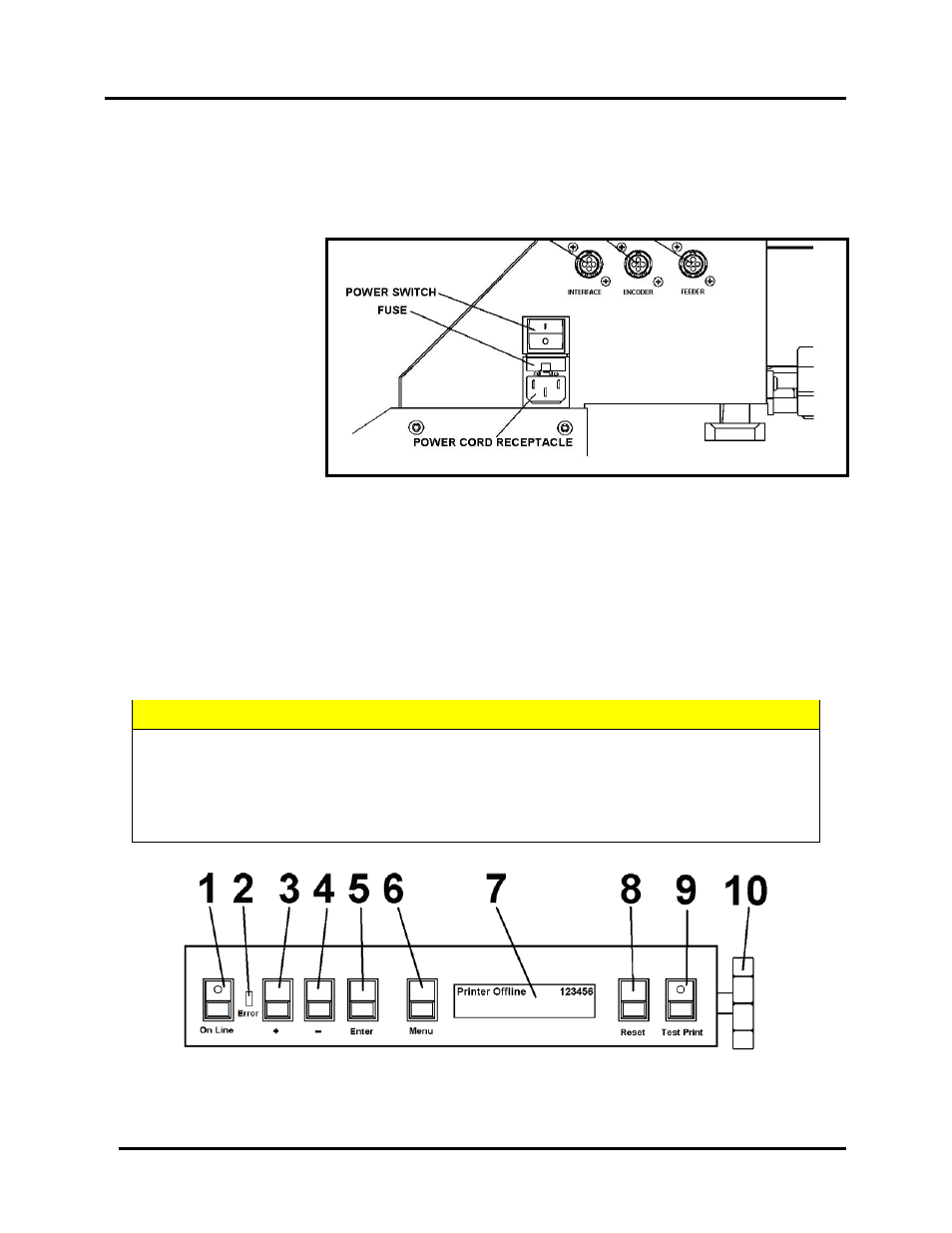
SECTION 2
SETTING UP THE SYSTEM
14
XPS-ProMail System Operations 4-24-14.doc
Printer’s Power Switch and Fuse Locations
Located on the left side of the printer’s body are the power receptacle, power switch, and fuse
drawer.
Fuse Rating:
1.6A/250V Slow Blow.
Surge/Spike Protection Recommended: The printer’s power cord is normally connected to
the non-switchable outlet inside the XPS-ProMail base. To better protect the printer’s
electronics; it is recommended that the printer and computer be connected to a surge/spike
protector or UPS (uninterruptable power supply).
Media Thickness Adjustment
The XPS-ProMail System can handle most “inkjet suitable” media, up to 3/8-inch thick (0.375”).
When running multi-page pieces/booklets; the outer jacket must be made of a stock which will
support friction feeding, all folds must be crisp/even, and the thickness must be uniform.
CAUTION
DO NOT USE STAPLED PIECES IN THE XPS-PROMAIL SYSTEM.
DO NOT USE PAPER- CLIPPED PIECES IN THE XPS-PROMAIL SYSTEM.
THESE METHODS OF BINDING THE MAIL PIECE WILL DAMAGE THE PRINTHEADS,
AFFECT PRINT QUALITY, AND MAY SERIOUSLY DAMAGE YOUR PRINTER.
THE RENA SYSTEMS WARRANTY POLICY WILL NOT COVER COMPONENTS DAMAGED
THROUGH IMPROPER USE.
Using the Media Thickness Knob [10], raise the printhead carriage so that a piece of media can
easily be passed under the print units; from the exit end of the printer. With a piece of media
