Connecting the printer to the computer – Rena XPS-ProMail System User Manual
Page 34
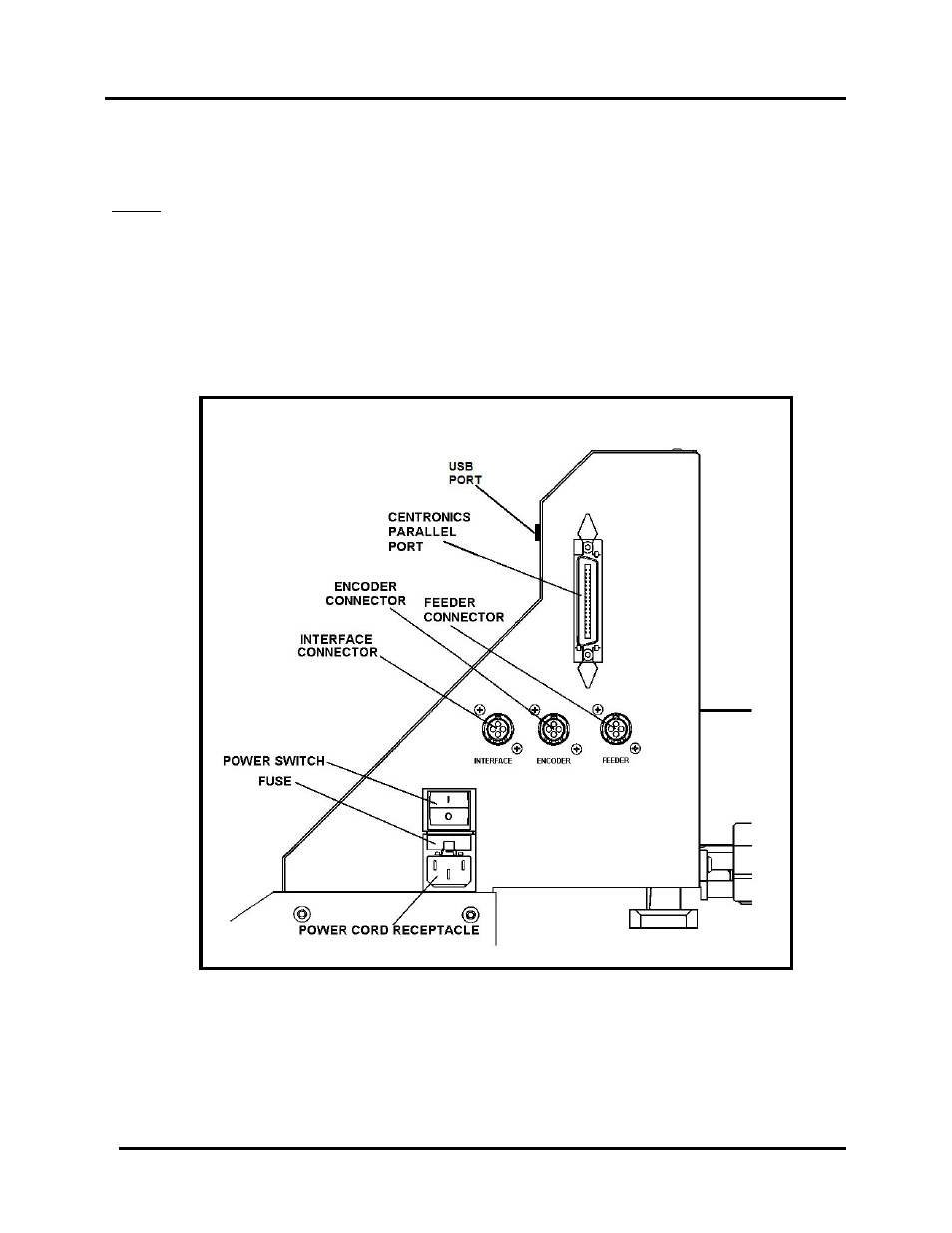
SECTION 3
OPERATING THE SYSTEM
26
XPS-ProMail System Operations 4-24-14.doc
Connecting the Printer to the Computer
NOTICE: To simply driver installation; the printer drivers should be installed onto the computer,
before attaching the printer to the computer and powering the printer on.
USB Users: Plug the USB cable from your computer, into the printer’s USB Port.
Parallel Users: Plug the parallel printer cable, from your computer into the printer’s
Parallel Port, and then secure using the two locking clips.
NOTE: The cable used to connect the printer to the computer should not exceed 6 feet long.
