Xps-promail base control panel, Xps-p, Ontrol – Rena XPS-ProMail System User Manual
Page 10: Anel, Ab c d
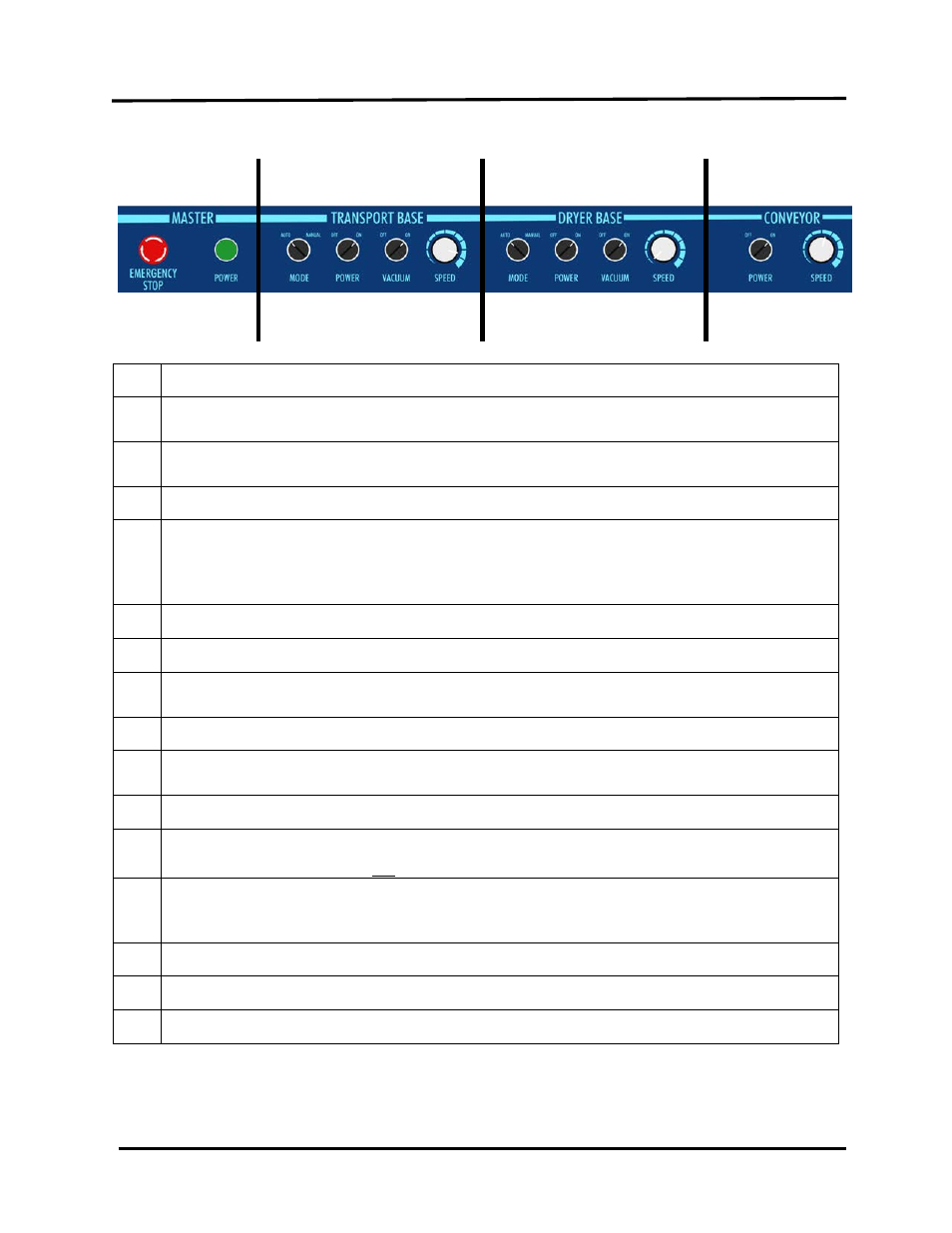
SECTION 1
GETTING ACQUAINTED
2
XPS-ProMail System Operations 4-24-14.doc
XPS-ProMail Base Control Panel
A
MASTER Controls
1
EMERGENCY STOP – Pressing this button will quickly shut down the entire system.
To enable a system restart; release the button, by turning it clockwise.
2
POWER – Enables system operation. This button illuminates when activated.
Tip: This button will go off; if any of the safety/emergency stop circuits are interrupted.
B
TRANSPORT BASE Controls
3
MODE, AUTO/MANUAL – This switch is used to place the Transport Base in the Auto
(printer controls transport speed) or Manual (operator controls transport speed) mode.
Tip: The Manual mode should be used to decrease the base speed, below the Auto
selection. If you manually set the transport speed too high, the image will be distorted.
4
POWER – This switch controls power to the belt drive motor in the Transport Base unit.
5
VACUUM – This switch controls the vacuum pump in the Transport Base unit
6
SPEED – When the Mode switch is set to Auto; this dial controls the speed of the
transport belts, in the Transport Base unit.
C
DRYER BASE Controls
7
MODE, AUTO/MANUAL – This switch is used to place the Dryer Base in the Auto
(printer controls transport speed) or Manual (operator controls transport speed) mode.
8
POWER – This switch controls power to the belt drive motor in the Dryer Base unit.
9
VACUUM – This switch controls the vacuum fans in the Dryer Base unit.
Tip: The dryer lamps will not turn on unless this vacuum switch is also on.
10
SPEED – When the Mode switch is set to Auto; this dial controls the speed of the
transport belts in the Dryer Base unit. The minimum speed has purposely been set so
the belts are always moving under the dryer, when power is applied to the Dryer Base.
D
CONVEYOR Controls
11
POWER – This switch controls the power to the TB-659 Conveyor unit.
12
SPEED – This dial controls the speed of the TB-659 Conveyor.
A
B
C
D
1
2
3 4 5 6
7 8 9 10
11 12
