Head layouts – Rena XPS-ProMail System User Manual
Page 24
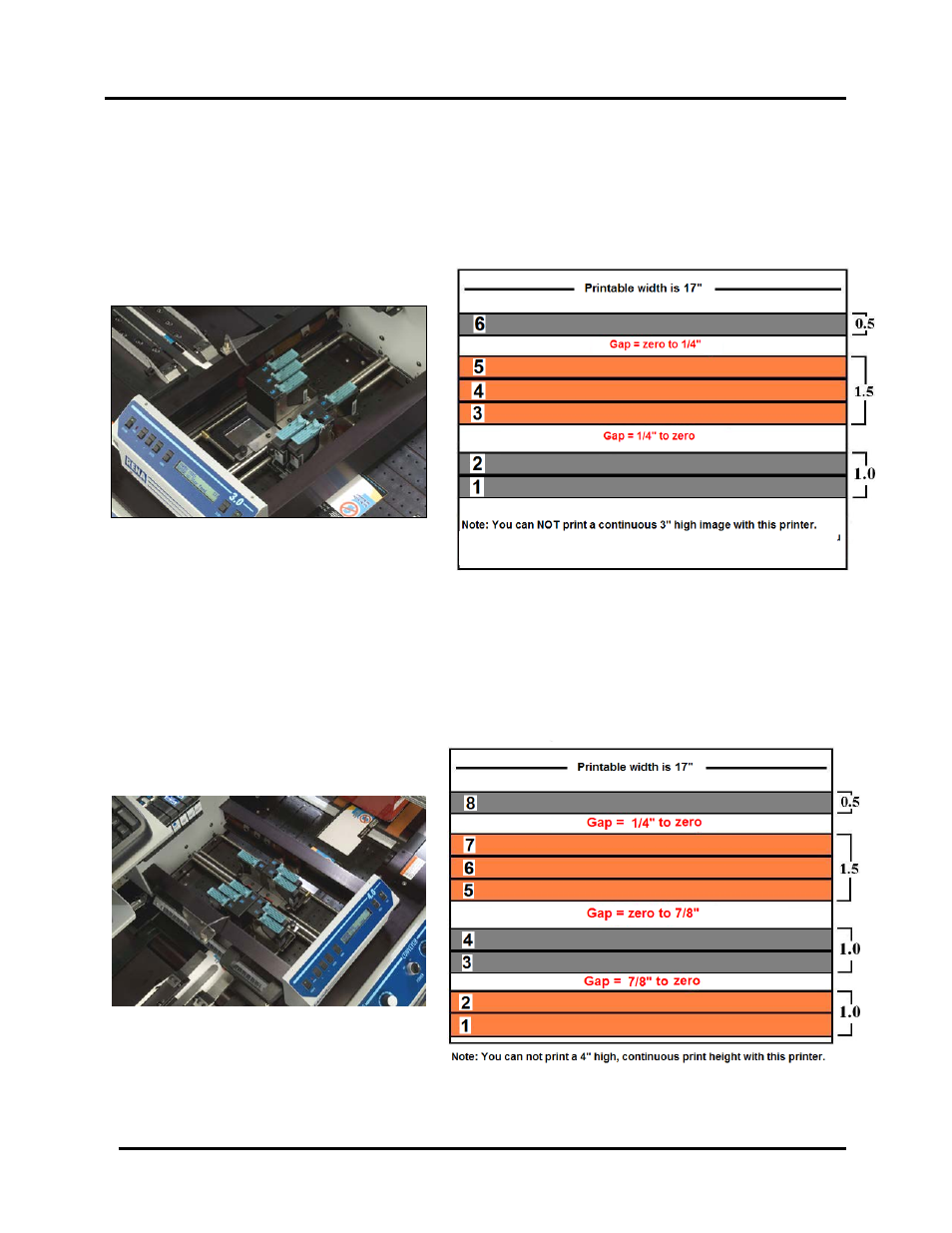
SECTION 2
SETTING UP THE SYSTEM
16
XPS-ProMail System Operations 4-24-14.doc
Head Layouts:
XPS-ProMail 3.0 Printer
There are three head clusters (print units), and a total of six ink cartridge positions, in the XPS-
ProMail 3.0 printer. These print units can be positioned anywhere along the shafts (up and
down). The position of the print unit, in relationship to the media, provides the vertical print
position.
The number of cartridges per cluster and cartridge position numbers are shown below.
Note: Due to the minimum blank space (gap)
between head clusters; you can NOT print a
continuous 3” high image with this printer.
XPS-ProMail 4.0 Printer
There are four head clusters (print units), and a total of eight ink cartridge positions, in the XPS-
ProMail 4.0 printer. These head clusters can be positioned anywhere along the shafts (up and
down). The position of the cluster, in relationship to the media, provides the vertical print
position.
The number of cartridges per cluster and cartridge position numbers are shown below.
Note: Due to the minimum blank space (gap)
between head clusters; you can NOT print a
continuous 4” high image with this printer.
